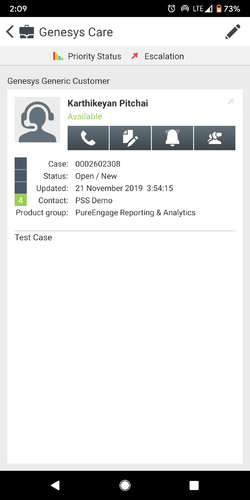Click to Call
To call the Genesys Case Owner for one of your cases, select the telephone icon ![]() within the Case Details window for that case. (This function is available now in EMEA and North America, and coming soon to APAC and LATAM customers.)
within the Case Details window for that case. (This function is available now in EMEA and North America, and coming soon to APAC and LATAM customers.)
If the Genesys Case Owner is not available, you will have the following options:
- Call Anyway – routes your call to the closest Genesys Support Center allowing you to work with another Customer Care analyst who is skilled on the product for which you have opened this Case.
- Notify Me – sends you a mobile status notice when the Case Owner is available for you to call.
This page was last edited on November 29, 2019, at 14:41.
Comments or questions about this documentation? Contact us for support!