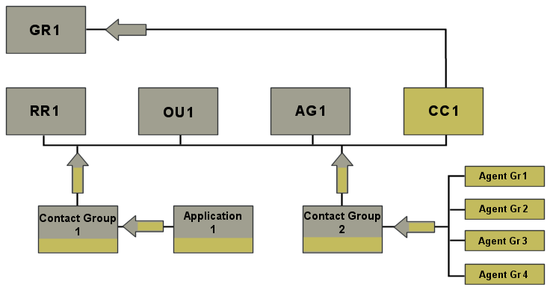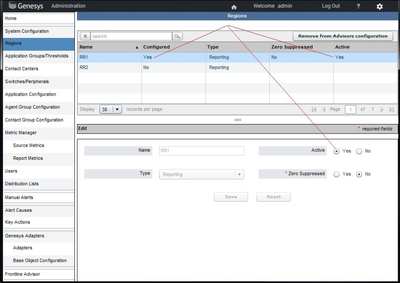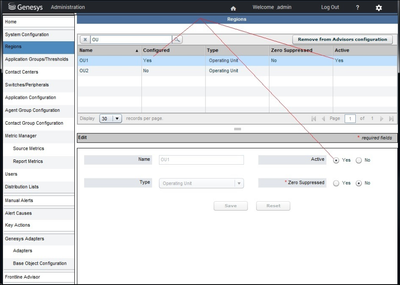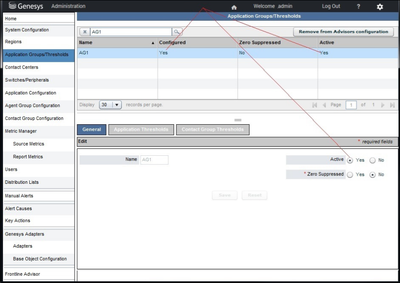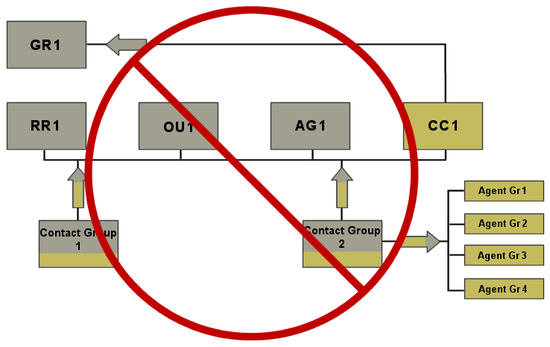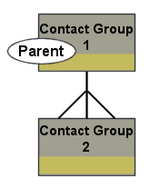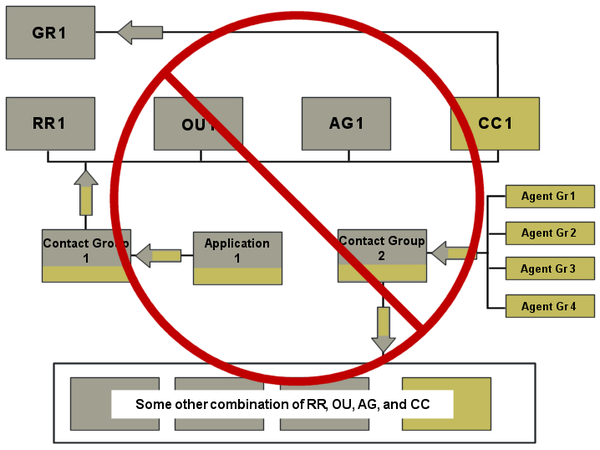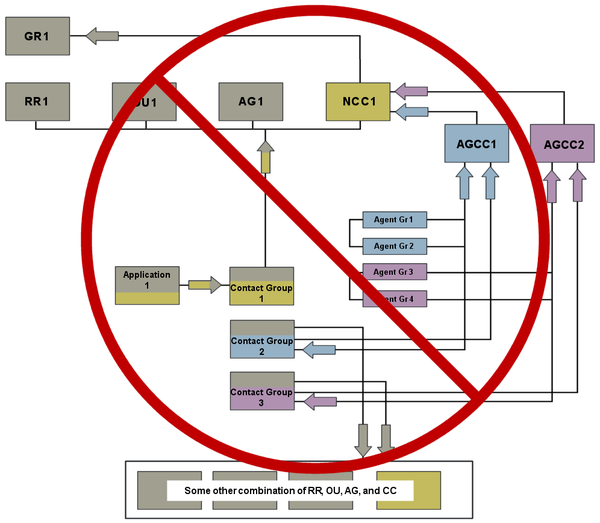Contents
- 1 WA Configuration Examples for Independent Configuration Mode
- 1.1 Correct Configuration: Simple Configuration Using Independent Mode
- 1.2 Correct Configuration: Configuration With Agent Groups Divided Into Agent Group Contact Centers
- 1.3 Incorrect Configuration: Contact Group Not Mapped To An Application
- 1.4 Incorrect Configuration: Incorrectly Mapped Contact Groups Example 1
- 1.5 Incorrect Configuration: Incorrectly Mapped Contact Groups Example 2
WA Configuration Examples for Independent Configuration Mode
In independent configuration mode, there are no dependencies between Workforce Advisor (WA) configuration and Contact Center Advisor (CCAdv) configuration. CCAdv and WA can operate with completely different sets of aggregated objects, applications, agent groups, and relationships amongst those. You can configure WA to be autonomous; that is, it can operate independently—even if CCAdv configuration is not present at all.
Independent mode is more generic than integrated mode. In independent mode, you can configure all of the same scenarios that you can configure in the integrated mode, but you must do more manual configuration work in the independent mode because WA does not use any of the relationships or associations from the CCAdv configuration. WA and CCAdv function based on their respective final configurations. Once configured, the configuration modes have no impact other than what you see in the Advisors administration module.
For information about business objects (reporting regions, geographic regions, operating units, contact centers and application groups), see Advisors Business Objects.
For additional information about agent groups and contact groups, see:
For information about configuring contact centers (site or network), see Contact Centers and Configuring Contact Centers.
Correct Configuration: Simple Configuration Using Independent Mode
To correctly configure the deployment shown in the following Figure, see Configuring WA using the Independent Configuration Mode: Basic Configuration
Legend:
- AG = Application Group
- Agent Gr = Agent Group
- CC = Contact Center
- GR = Geographic Region
- OU = Operating Unit
- RR = Reporting Region
Procedure: Configuring WA using the Independent Configuration Mode: Basic Configuration
Steps
- Verify that CCAdv/WA configuration is set to the Independent configuration mode.
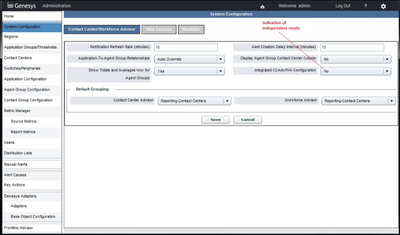
- Activate the geographic region (GR1) if it is still inactive.
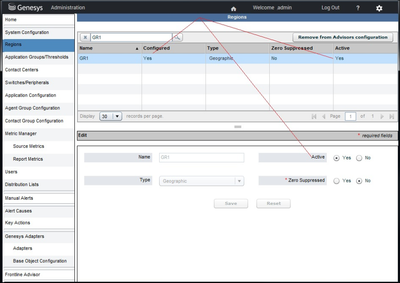
- Make sure that any of the following objects that will participate in the configuration are active:
- Configure a contact center (CC1), if it is not already configured, and associate it with the geographic region (GR1). The contact center (CC1) can be of any type.
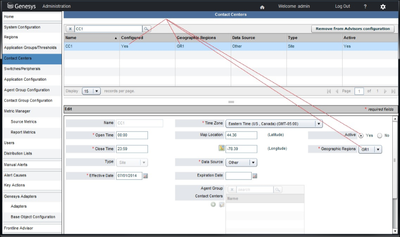
- On the Rollups tab, choose a contact group (Contact Group 1) that, in the system, is associated with Application 1. Map Contact Group 1 to a contact center, a reporting region, an operating unit, and an application group. Switch to the Contact Groups – Applications tab and map Contact Group 1 to Application 1.
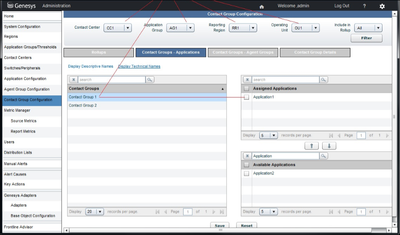
- Switch to the Contact Groups – Agent Groups tab and choose a contact group (Contact Group 2) that, in the system, is associated with Agent Gr 1, Agent Gr 2, Agent Gr 3, and Agent Gr 4. Map Contact Group 2 to Agent Gr 1, Agent Gr 2, Agent Gr 3, and Agent Gr 4.
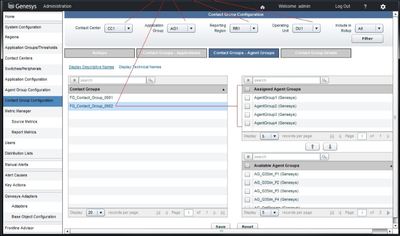
- If Contact Group 1 is a parent of Contact Group 2 in the system, make sure that both are mapped to the same reporting region, operating unit, application group, and contact center.
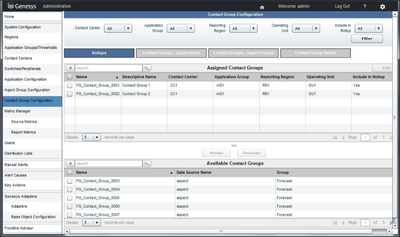
Correct Configuration: Configuration With Agent Groups Divided Into Agent Group Contact Centers
To correctly configure the deployment shown in the following Figure, see Configuring WA using the Independent Configuration Mode: Agent Groups Divided Into Agent Group Contact Centers.
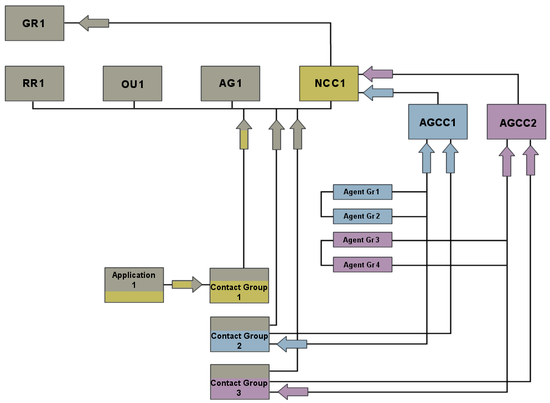
Legend:
- AG = Application Group
- AGCC = Agent Group Contact Center
- Agent Gr = Agent Group
- GR = Geographic Region
- NCC = Network Contact Center
- OU = Operating Unit
- RR = Reporting Region
Procedure: Configuring WA using the Independent Configuration Mode: Agent Groups Divided Into Agent Group Contact Centers
Steps
- Verify that CCAdv/WA configuration is set to the Independent configuration mode.
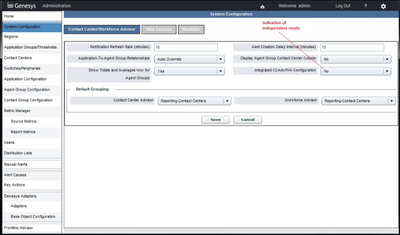
- Activate the geographic region (GR1) if it is still inactive.
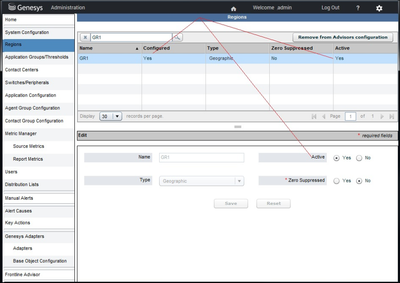
- Make sure that any of the following objects that will participate in the configuration are active:
- Configure a network contact center (NCC1), if it is not already configured, and associate it with a geographic region (GR1). Create agent group contact centers (AGCC1, AGCC2, and so on) within NCC1.
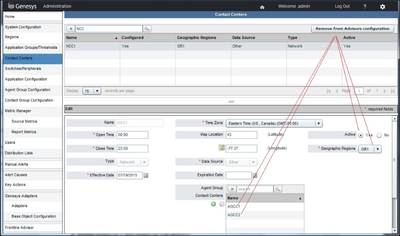
- Map agent groups to AGCCs and include them in the WA configuration.

- Map contact groups that are associated with agent groups already assigned to AGCCs:
- Choose a contact group (Contact Group 1) that, in the system, is associated with an application (Application1) and map it to a network contact center (NCC1), reporting region (RR1), operating unit (OU1) and application group (AG1).
- Choose a contact group (Contact Group 2) that, in the system, is associated with the set of agent groups from AGCC1. Map Contact Group 2 to AGCC1 and to the same reporting region (RR1), the same operating unit (OU1), and the same application group (AG1) with which Contact Group 1 is associated.
- Choose a contact group (Contact Group 3) that, in the system, is associated with the set of agent groups from AGCC2. Map Contact Group 3 to AGCC2 and to the same reporting region (RR1), the same operating unit (OU1), and the same application group (AG1) with which Contact Group 1 is associated.
- And so on with any other contact groups.
- Map Contact Group 1 to Application 1.
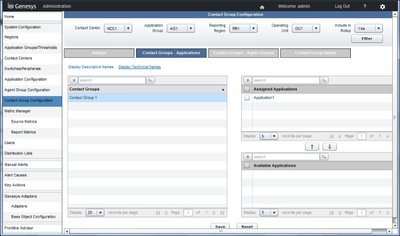
- Map Contact Group 2 to Agent Gr 1 and Agent Gr 2.
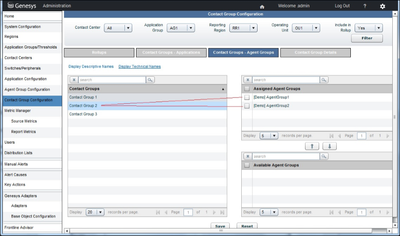
- Map Contact Group 3 to Agent Gr 3 and Agent Gr 4.
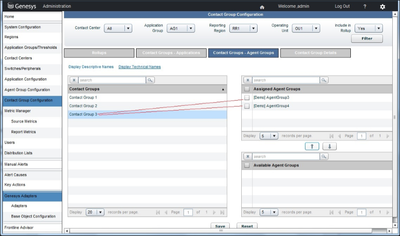
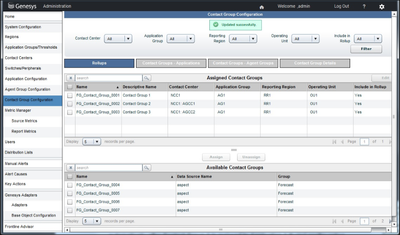
Incorrect Configuration: Contact Group Not Mapped To An Application
Failing to map the relevant contact group to an application results in an incomplete and incorrect configuration. If you use this configuration, the real-time WA metric operands will be absent, which results in inaccurate or missing metric values for the contact group and related aggregated objects.
Incorrect Configuration: Incorrectly Mapped Contact Groups Example 1
In this example, Contact Group 1 is a parent of Contact Group 2.
The configuration shown in the figure below is incorrect because the parent and child contact groups are associated with different combinations of reporting region, operating unit, application group, and contact center. To be correct configuration, each related contact group must be associated with the same combination of reporting region, operating unit, application group, and contact center.
Incorrect Configuration: Incorrectly Mapped Contact Groups Example 2
The configuration shown in the figure below is incorrect because the contact groups that are mapped to agent groups are associated with a different combination of reporting region, operating unit, and application group than the related contact group that is mapped to applications.