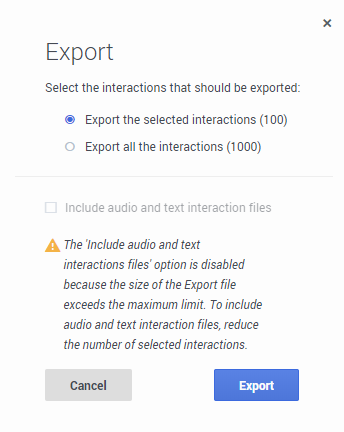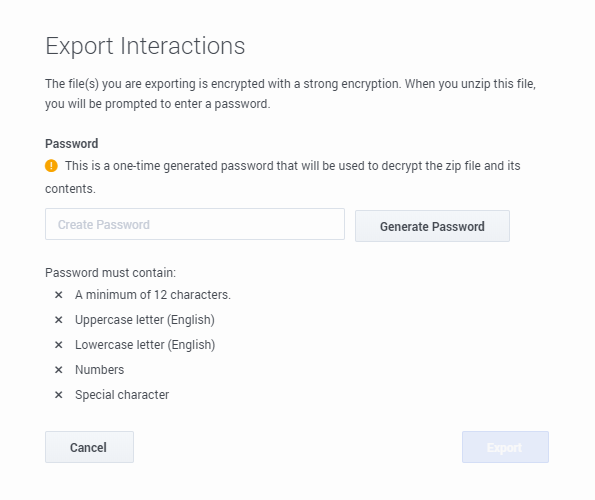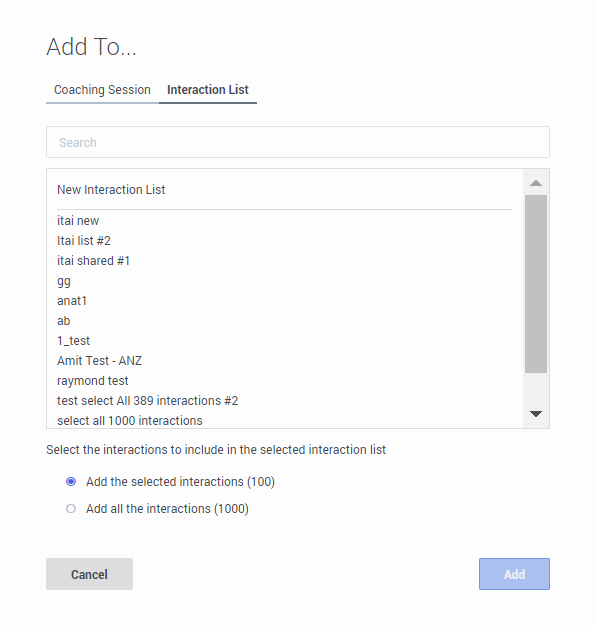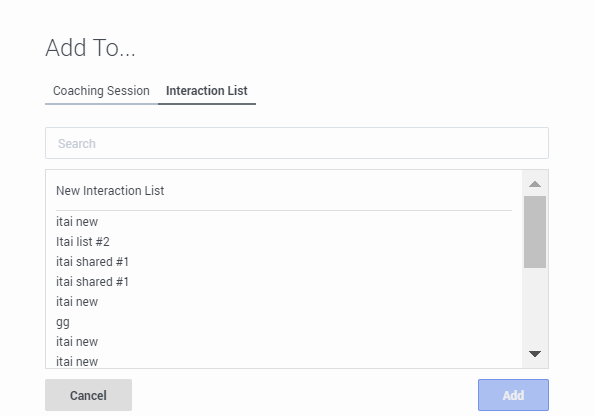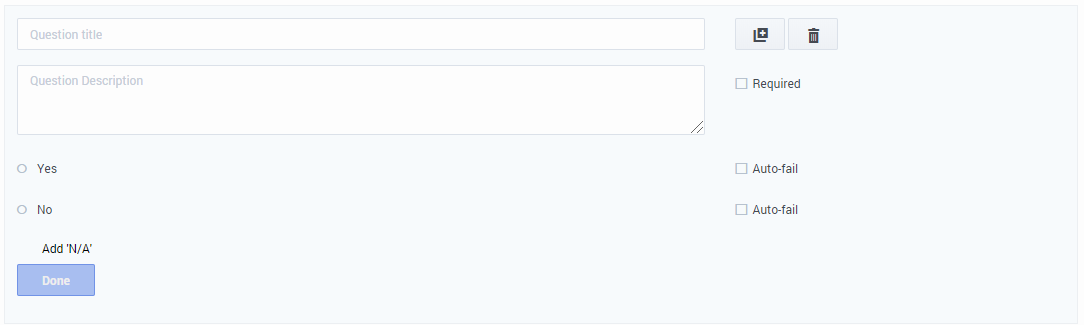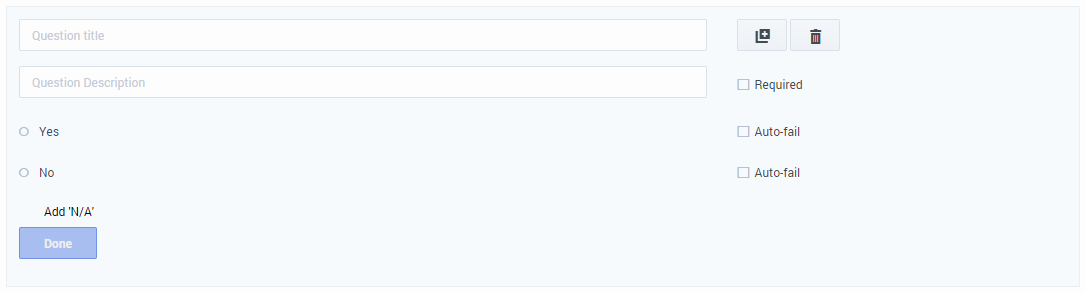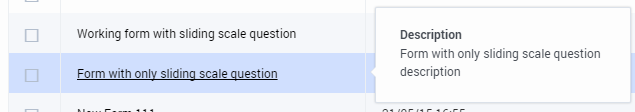Recording, QM and Interaction Analytics
- Not all changes listed below may pertain to your deployment. The solution includes Interaction Recording with Quality Management and Speech Analytics as optional add-on's. Click Learn More for details about the different deployments. Learn More [+]
- This Recording, QM and Speech Analytics release note is focused on changes within the SpeechMiner UI. Screen Recording Service and Recording Cloud Backup Service are separate from this and have their own release notes. Please refer to those release notes for a complete and overall view in to all corrections, changes or enhancements that affect Recording, QM and Speech Analytics.
- December 23, 2020 (8.5.510.35)
- January 22, 2020 (8.5.510.30)
- September 25, 2019 (8.5.510.28)
- August 20, 2019 (8.5.510.27)
- February 21, 2019 (8.5.510.22)
- September 26, 2018 (8.5.510.13)
- July 27, 2018 (8.5.509.13)
- June 13, 2018 (8.5.509.11)
- May 14, 2018 (8.5.509.10)
- June 12, 2017 (8.5.507.01)
- August 12, 2016 (8.5.504.02)
- March 8, 2016 (8.5.502.03)
- Known Issues
- Recommendations
December 23, 2020 (8.5.510.35)
What's New
This release only includes resolved issues.
Resolved Issues
- A deactivated time based report no longer continues to send reports. Previously, the deactivated time based report sometimes continued to send reports. (PRSM-27229)
- Report results are now accurate when more than one metadata value for the same metadata filter is configured. (PRSM-27193)
- When generating a report with multiple metadata filters, an unhandled exception is thrown.(PRSM-26970)
- When a report is saved, it is now saved with the metadata filter. (PRSM-26969)
- The maximum number of roles that can be granted to a user has been increased. (PRSM-26966)
- All topics with a high confidence level are now highlighted in the interaction transcription. Previously, not all such topics were highlighted. (PRSM-26937)
- When creating/editing an Ad-Hoc Evaluation, you can now select Required Forms. Previously, the Required Forms were not available. (PRSM-26936)
- A new permission named Edit All Evaluations was added to the system. Administrators can now review evaluations associated with all users. (PRSM-26629)
- SpeechMiner Auditing now includes the following events: Create, Delete, Save, Export, Complete, Archive, Cycle Interactions. (PRSM-26626)
- The Evaluation summary report displays the correct session per user value. Previously, the value appeared twice. (PRSM-26408)
- Non-segmented interactions can now be exported from SpeechMiner UI. Previously, they could not be exported. (PRSM-26377)
- Failed logins no longer occur due to a failed connection to the Configuration Server. (PRSM-26327)
- When working with Exploration an error no longer occurs when a bulk clustering task is imported. (PRSM-26179)
- When an Evaluator completes an evaluation session and notifies the agent, the agent receives an Action Item. Without appropriate permissions, the agent can no longer see the evaluation session score. Previously, the agent was able to see the evaluation session score. (PRSM-26096)
- Business alert emails are sent to the recipient when the recipient is a Genesys user. (PRSM-25952)
January 22, 2020 (8.5.510.30)
What's New
This release only includes resolved issues.
Resolved Issues
- When using the SpeechMiner UI to edit tags associated with an interaction that has screen recordings, the user will no longer receive an error. Previously, users received an error that stated that the tags were not updated, even though they were.
- When a user logs into SMConfig, the ConfigServer table is now updated with accurate information, when the Authentication field in the SM Config Login window is left empty. Previously, this empty field resulted in inaccurate information in the ConfigServer table.
- The Interaction Time column in the exported QM Session spreadsheet now contains the Local time. Previously, this column contained the UTC time and not the Local time.
- When running the Agent Evaluation Comparison or Evaluator Evaluation Comparison reports, the Average Score is no longer missing from the Agent\Evaluator table.
- Measures have been taken to improve the prevention of potential security threats to the web application.
September 25, 2019 (8.5.510.28)
What's New
Language enablement
- Spanish numbers in the Spanish US language have been added to the English US language and English US language numbers have been added to the Spanish US language. (PRSM-25589)
Resolved Issues
- When you select N/A for a Quality Management form Scale question during an evaluation session, the total score is now calculated as expected. (PRSM-25627)
- When a text interaction contains a line similar to the following example, the Recognition task no longer fails. For example, $90 + $9.75 + $3 equals $102.75 times 2 = $205.50, not $210.25? (PRSM-25602)
- When an interaction's duration = 0 the Media Player now displays a "No Audio Available" message. Previously, there was no indication on the Media Player that an interaction with duration = 0 did not contain audio. (PRSM-25169)
- When you playback an interaction, the wave graph now loads for a recording with a long duration. Previously, the wave graph did not load for a recording with a long duration and when this happened you could not click the wave graph to move to a different portion of the interaction. (PRSM-24296)
- When the Index Backup task fails, the system now automatically attempts to perform a backup. Previously, when the Index Backup task failed, the system did not automatically attempt to perform another backup and you were forced to manually restart the system to backup the index. (PRSM-25185)
- The Available Templates page in the SpeechMiner User Manual no longer includes broken links. (PRSM-25652)
August 20, 2019 (8.5.510.27)
What's New
Language enablement
- Training material is now available in UK English.
Quality Management reports
- It is now possible to select a Creation Date for three Quality Management Reports (Agent Evaluation Comparison, Team Evaluation Comparison, Evaluator Evaluation Comparison).
Resolved Issues
- Configuration of Sensitive Data privileges now works as expected. (PRSM-25452)
- Category name recognition is no longer case-sensitive. Previously, category name recognition was case-sensitive. (PRSM-25434)
- When an SQL timeout exception occurs, interactions that are being indexed at the same time are now re-entered into the Index queue. Previously, when an SQL timeout exception occurred, interactions that were being indexed at the same time were not re-entered into the index queue. (PRSM-24502)
- Interaction Receiver no longer fails to process recordings with a valid .wav file format, no audio data, and duration = 0. (PRSM-25135)
- Interaction segments with long external IDs are now exported as expected. (PRSM-25470)
- UPlatform continues to work after the machine name is changed to FQDN. Previously, changing the machine name to FQDN prevented the UPlatform from working. (PRSM-25295)
- When you edit one form associated with a completed evaluation that includes multiple forms, the answers associated with the forms you are not editing are no longer deleted. (PRSM-25501)
- When an interaction contains Silence time in 2 or more different segments, the Silence time is now calculated separately. Previously in this scenario, the interaction may have been calculated as continuous when it should not have been because the segments are different. (PRSM-19715)
February 21, 2019 (8.5.510.22)
What's New
Documentation
- A new Recording, Quality Management and Speech Analytics user manual is now available online.
Resolved Issues
- When playing an interaction, the playback is continuous until the end of the interaction. Previously, for some interactions the playback rewound during playback and looped back to the beginning of the interaction. (PRSM-24883)
- Changes made to an existing scheduled report are now saved. Previously, changes made to an existing scheduled report were viewed as saved, but the changes were not saved. (PRSM-24727)
- A SpeechMiner session no longer times out after 13 minutes of inactivity or continuous activity. (PRSM-24429)
- A user, who is not a part of any Configuration Server access group, no longer causes login issues for all the users in the system when they try numerous times to log into SpeechMiner. (PRSM-24507)
- When an SQL timeout exception occurs, interactions that are being indexed at the same time are now re-entered into the index queue. (PRSM-24502)
- When logged into SpeechMiner, occurrences of not being able to view interactions until IIS is reset no longer occurs if the value of the loadAccessGroupsAtLogin parameter in the WebServiceParams database table is 1. (PRSM-24490)
- Note: The default loadAccessGroupsAtLogin parameter is 0 and should only be changed by an administrator after consulting with customer care. This parameter should only be set to 1 if you are not able to view interactions until IIS is reset. Also, if your users have a large amount of access groups, it is not recommended to change the value to 1.
- Measures have been taken to improve protection against the potential security threats to the web application. (PRSM-24481, PRSM-24128, PRSM-24127)
- The session timeout was lowered to 15 minutes to improve security protection. (PRSM-23961)
- When you export a multi-segment interaction, the exported file now includes all of the segments. (PRSM-24326)
- When the same question is added more than once in a single Quality Management Evaluation Form or Group, the Evaluation Summary report now lists the question that appears in the form/group more than once. Previously, the Evaluation Summary report did not list the question that appeared in the form/group more than once. (PRSM-24047)
- When a user (with the correct permissions) opens an Evaluation created by another user, the Search filters in the Interaction tab no longer look like they have been reset. (PRSM-23982)
- When the database contains usernames that include other usernames for an Ad-Hoc evaluation, only the selected username will be added to the Ad-Hoc Evaluation. Previously, if the database contained usernames Tom, TomC and TomCruise, and Tom was selected as an evaluator, all three were added as evaluators. Now only Tom is added as an evaluator to the Ad-Hoc evaluation. (PRSM-23635)
September 26, 2018 (8.5.510.13)
What's New
Screen Recording context menu permission
- A new Enable Video Context Menu permission was added to the SpeechMiner UI to control access to the Video Context menu when performing a right-click on a screen recording in the player. By default, the Video Context menu is no longer accessible. If users need this functionality, please enable the permission in their assigned role.
Interaction Search, Export and Add
- Within the Interactions grid it is now possible to sort by the Agent column. Interactions with multiple agents will appear after (descending order) or before (ascending order) the alphabetized list of interactions with one agent. Subsequently, interactions with multiple agents are sorted by the number of agents and then relevance. [+]
- It is now possible to search for a specific set of interactions based on a list of Interaction IDs. A list of up to 50 Interaction IDs is supported. This can be useful when working with a specific set of interactions. [+]
- You can now easily export all the metadata associated with interactions from an interaction search, up to the maximum number of listed interactions, without having to scroll through all interactions in the search results. [+]
- You can now easily add all interactions from an interaction search to an Interaction List without having to scroll through all interactions in the search results. [+]
- Quick filters have been added to certain Search Filters. These include Speakers, Languages, Types and Metadata filters.
Quality Management
- Forms and Questions within Forms now have an expanded Question Description field that can be used to store the standard definition or rubric used by your Quality Managers to ensure consistency when performing evaluations of Agents. [+]
- The Forms Manager grid and the Evaluations Manager grid now includes a Description column; if a description is long, the full content is shown in a tooltip. In addition, when you hover over the Form or Evaluation name, a tooltip with the description of the specific Form/Evaluation is shown. [+]
Reporting
- The Dashboards now support a 50/50 layout for widgets in addition to existing layouts.
SpeechMiner Web UI
- SpeechMiner Web UI is now supported for all existing supported browsers (for example, Chrome and Internet Explorer) on systems running Windows 10 64-bit.
Resolved Issues
- SpeechMiner no longer times out when you add an interaction to a static interaction list during a Coaching session, and the list is updated. (PRSM-23720)
- Measures have been taken to improve the potential security threats to the web application (SpeechMiner UI). (PRSM-23723, PRSM-23926)
- Chrome no longer disconnects when you try to search for and/or listen to a long recording. (PRSM-23482, PRSM-22317)
- When a comma, quotes and/or a new line is entered in a Quality Management Free Form field, it now appears as it should in the exported evaluation .csv file. (PRSM-23523)
- When the capitalization of a Username and/or External ID name are changed in GAX, the specific Agent name may now appears in the SpeechMiner Agent filter even when Access Control is enabled. Previously, capitalization changes sometimes removed Agent names from the filter when Access Control was enabled. (PRSM-23346)
- Numbers at the end of a recording (that is, at the end of a channel) are now redacted and transcribed for the interactions pushed via Fetcher and IR components. (PRSM-23525)
- Exporting 150 completed Quality Management sessions no longer takes more than a minute. Previously, exporting 150 + completed QM sessions took more than a minute if the sessions included approximately 20 questions. (PRSM-23215)
- A Saved Report no longer disappears from the Saved Reports list. (PRSM-23226)
- The Media Player displays the No Interaction message for non-existing recordings or recordings that have not been processed. Previously, it displayed the Loading the interaction message instead. (PRSM-23217)
- When the Trending report is created, user partitions are now considered. Consequently, the report results are now based on the interactions associated with the user's partitions. (PRSM-23218)
- You can now delete a Quality Management evaluation from the Evaluation Manager. (PRSM-22798)
- Measures have been taken to improve the potential security threats to the web application. (PRSM-23124, PRSM-23126, PRSM-23634, PRSM-23676, PRSM-23677, PRSM-23678, PRSM-23679, PRSM-23680, PRSM-23681, PRSM-23682, PRSM-23683, PRSM-23684, PRSM-23685)
July 27, 2018 (8.5.509.13)
What's New
Resolved Issues
- Agent names are no longer missing from the Search Filter > Agents list due to case sensitivity problems. (PRSM-23351)
- When the capitalization of an Agent name is changed in Platform Administration, the specific Agent name now appears in all the SpeechMiner Agent filters. Previously, capitalization changes sometimes removed Agent names from the filter. (PRSM-23350)
- When a large number of agents are selected in the Agent filter in QM Evaluation Sessions page, the Agent filter no longer appears empty due to the selection size. (PRSM-23058)
- Saved reports are no longer missing from the database. (PRSM-23054)
- Measures have been taken to improve the prevention of potential security threats to the web application. (PRSM-23127, PRSM-23125, PRSM-23123)
June 13, 2018 (8.5.509.11)
What's New
Resolved Issues
- The process of exporting 150 completed Quality Management sessions has improved. Previously, exporting 150 + completed QM sessions took more than a minute when the sessions included a large number of questions. (PRSM-22967)
- SpeechMiner UI closes all connections to RWS and RCS. Previously, these connections were not closed and as a result SpeechMiner UI periodically became unavailable after an extended period of work. (PRSM-22917)
- You can now delete an Evaluation Session that you did not create when you have the permission that enables you to do so. Previously, you could not delete an Evaluation Session you did not create even with the permission that should have enabled you to do so. (PRSM-22274)
May 14, 2018 (8.5.509.10)
What's New
General
- Tooltips in the SpeechMiner UI in various locations now provide more detail; for cases where even more space is required, clicking on the element loads a modal window with all the information. Affected areas include: Current Filter at the top of the Interactions Grid, and Action Items details.
Recording
- When working with Chrome, the SpeechMiner UI Media Player now contains an Audio Wave Graph that enables the user to see where there are silences in the audio. From the Audio Wave Graph the user can also distinguish between when one speaker is talking vs. the other. Note: This feature is not supported when working with Internet Explorer.
- When using the Users filter option in the Search Filter in Search the names are listed alphabetically according to the user's full name, also the filter now filters based on username and full name.
Quality Management
- When using the Users filter option in the Search Filter in Evaluation Sessions, or when selecting Evaluators in Evaluation Manager, the names are listed alphabetically according to the user's full name, also the filter now filters based on username and full name.
- You can now filter the Evaluation Sessions grid according to the date on which the session was created as well as when the session was completed.
- The workflow to close an Evaluation Session has been optimized to reduce the number of clicks required.
Interaction Analytics
This is the first release of Genesys Interaction Analytics in Genesys Engage cloud. Note, that only Speech Analytics is supported. The following capabilities are being made available:
- All voice interaction recordings are processed for transcription and speech analytics.
- When using any supported browser (i.e. Chrome or IE), the SpeechMiner UI Media Player now includes an Audio Wave Graph when deployed with Speech Analytics. Also, the wave graph includes interaction events detected, including Topic markers, and non-linguistic events, such as silence and music.
- When accessing an interaction, users can view the transcript generated by speech analytics processing.
- Configured Topics and Phrases are tagged throughout the transcript. These are shown as markers in the player and transcript view.
- Interactions are categorized based on customer defined Categories; Categories are based on linguistic (voice) and non-linguistic linguistic (DTMF, silence, music, meta data, etc.) aspects of the interaction.
- This capability allows strings of digits, as detected by speech analytics, to be skipped during playback of the call.
- Find voice interactions based on output generated by speech analytics, this includes words or phrases in transcripts, Topics and Categories.
- Monitor interactions to discover and surface unexpected or emerging business issues or identify new phrases or topics for ongoing analysis of customer and agent conversations.
- Schedule daily emails with information on Topic activity. Notifications can be sent based on changes, thresholds or trends.
- Alerts ('On Event') provide a notification whenever a programmed condition is met based on Topic detection using speech analytics.
- Users can create and modify custom reporting views based on speech analytics criteria. Report views can be added to dashboards. A number of predefined report templates are available:
- Agent Bubble Chart
- Agent Comparison
- Agent Trend
- Category Bubble Chart
- Category Distribution
- Category Trend
- Metadata Frequency
- Performance Profile
- Team Comparison
- Top and Bottom Performers
- All reports can be downloaded in PDF or .CSV format.
- Schedule report to be send via email to specific email addresses.
- Supported Languages: US English, UK English, Australian English, South African English, Indian English
June 12, 2017 (8.5.507.01)
What's New
Configuration Data
- User lists now include only users associated with the context in which they are shown (for example, a list of evaluators will only include users with QM permissions).
- Changes to the Configuration Database have an immediate effect on the system (for example, when a user is given QM permissions, his/her name will appear in the evaluators list the next time you view the list).
Default Call List Order
- A new configuration option that enables you to determine the order of interactions in an interaction list. The new sort options are: Descending by Date Added, Ascending by Date Added, Descending Alphabetical and Ascending Alphabetical.
Export to PDF
- Enables users to export a completed evaluation session as a PDF file.
Export Completed QM Sessions
- Users can now export completed evaluation sessions according to a specific date range.
Auto fail report
- A drill-down report that focuses on auto-fail Quality Management questions and agents is available.
Distributed evaluations targeted to specific agents
- Supervisors have the ability to evaluate specific agents repeatedly over time.
Quality Management - Agent Notification
- Enables agent collaboration to provide agent feedback against evaluations and related scores
Show Evaluation Session Score Permission
- Enables a user to turn on/off the evaluation session Show Score option.
Replace interaction
- A user (based on existing search criteria) can select an alternative interaction due to the interaction's quality.
Ad-Hoc evaluation
- You can launch an evaluation from the player against a specific media asset.
Resolved Issues
- When you try to filter the search results in the following SpeechMiner UI grids, when you are not viewing the first search results page, the filter will now redirect you back to the first search results page: (PRSM-16249)
- Interactions Lists
- Saved Searches
- Users
- Saved Reports
- When you playback a screen recording an error no longer appears in the Browser Console log. Previously, an error appeared in the Browser Console log. (PRSM-16189)
- When the database contains less than 1000 interactions, the number of interactions in the report now matches the number of interactions in the grid that appears when you drill-down. Previously, the number of interactions in the reports did not match the number of interactions in the grid. (PRSM-16022)
- When a calibration evaluation is not created because not all evaluators have permissions to view the selected interaction, the status of the evaluation is now correctly marked as Inactive. Previously, the status of the evaluation was incorrectly marked as Active. (PRSM-16063)
- The Apply option in the Edit Comment window is now only enabled for users with the required permission. Previously, it was enabled for all users with or without the required permissions. (PRSM-16061)
- A user that does not have permission to view a specific evaluation session, can no longer view the same evaluation session from REST API. (PRSM-15930)
- Saving a search functions as expected. Previously, saving a search took longer than expected.(PRSM-16424)
- All SpeechMiner UI roles now have the Edit Action Items permission. (PRSM-14637)
- When a saved search is run after it has already been run once, the results are now accurate and no longer reflect the results of the previous search. (PRSM-17137)
- When using a metadata filter in reports, the number of interactions in the result set is correct and there is no longer an inconsistency between the report and its drill down. Previously, the number of interactions in the result set was sometimes higher than the actual number of interactions that the report should have retrieved. (PRSM-18278)
- When you select to configure a custom date range for an evaluation, you only need to click the desired date once for it to be selected. (PRSM-15938)
- SpeechMiner UI menus now close when a selection is made from the menu. Previously, in this scenario, the menu stayed open. (PRSM-17136)
- The total call time no longer overlaps the time line in the Evaluation Manager player when the total time is more than 1 hour. (PRSM-17088)
- In the Metadata Frequency report the number of interactions filter now supports a double digit (>=10). Previously, it only supported a single digit (0-9). (PRSM-17189)
- When Sharing an interaction list with another user, a delay no longer occurs as soon as you type the first letter of the users name. (PRSM-17992)
- When you listen to a long call (longer than 20 minutes) without doing anything else in the UI, your session remain alive, and you will stay logged in the application. (PRSM-17833)
- The name of the Action Item assignee no longer extends beyond the Action Item window. (PRSM-17620)
- The time that appears in an Action Item comment is the same as the time that appears in all other SpeechMiner UI comments. Previously, the time in the comments were not the same. (PRSM-17622)
- In the QM Question Library, the Save option is now disabled when Low or High title value is removed from Sliding scale question and the following error message no longer appears: Failed to save the Question Library. (PRSM-17325)
- A message appears when an attempt is made to use the < and > characters in an Interaction List name. The message informs the user that these characters cannot be used in the Interaction List name. Previously, an error occurred when the characters were part of the name. (PRSM-17678)
- When an Interaction list is renamed using Japanese letters, all the letters appear as Japanese letters. Previously, the letters appeared as question marks (????). (PRSM-18108)
- A console error no longer occurs when refreshing the Quality Management Evaluation Manager page. (PRSM-17726)
- The number of lines displayed in the different Evaluation Manager tabs is now consistent when moving from tab to tab and back to the original tab. (PRSM-17610)
- The designation arrows in a new Evaluation Form are now aligned. (PRSM-17384)
- Tool tips are no longer missing for the following options in the following pages: (PRSM-17464)
- Interaction lists: Edit, Add, Delete
- Content Browser: Refresh
- Saved Reports: Delete, Schedule
- Edit Reports: PDF, Excel
- You now must provide a new name when renaming an interaction list. If you attempt to leave the name field empty when selecting to rename an interaction list, a warning message appears. (PRSM-17473)
- When a shared Interaction List is included in the Interaction List grid, you can now clear all the check boxes at once. (PRSM-18124)
- It is no longer possible to change the status of a form from active to inactive when the form is associated with more than one evaluation session. For this reason, such a form cannot be deleted. (PRSM-16948)
- When a report is cached, the report parameters are now accurate and as a result the report is now taken from the cache. (PRSM-16642)
August 12, 2016 (8.5.504.02)
What's New
Encrypt exported interactions
- Exported interactions are encrypted. A password is required to access the interactions.
Search page
- When the Search page is accessed, the Filter Panel will be opened and a search will not be run.
Resolved Issues
- Performance improvements were made to the speed at which the Interactions grid is loaded.
- The Apply option in the Edit Comment window is now only enabled for users with the required permission. Previously, it was enabled for all users with or without the required permissions. (PRSM-16061)
- When a calibration evaluation is not created because not all evaluators have permissions to view the selected interaction, the status of the evaluation is now correctly marked as Inactive. Previously, the status of the evaluation was incorrectly marked as Active. (PRSM-16063)
- When you playback a screen recording an error no longer appears in the Browser Console log. Previously, an error appeared in the Browser Console log. (PRSM-16189)
- When using the Hide Filter arrow in the Edit Report page in a Chrome environment, the report now covers the entire page. (PRSM-11685)
- When you try to filter the search results in the following SpeechMiner UI grids, when you are not viewing the first search results page, the filter will now redirect you back to the first search results page: (PRSM-16249)
- Interactions Lists
- Saves Searches
- Users
- Saved Reports
March 8, 2016 (8.5.502.03)
What's New
Enhanced Segment Data and Metadata
- The Attributes page now contains data for interaction segments.
QM Evaluation Score Visualization
- When a QM evaluation is completed and saved, the evaluation score appears.
Screen Column Customization
- Now you can change the column order in the Interactions, Events, and QM grids per user.
Resolved Issues
- When working with Internet Explorer 10 and 11, the media player's Full Screen mode is now functional. (PRSM-13695)
- SpeechMiner UI functions properly when processing a large number of items in the filter hierarchy. (PRSM-14134)
- It is now possible to change the column order in the Interactions, Events and QM grids per user. Previously, it was not possible to change the column order. (PRSM-12898)
- When you play a new interaction recorded in mono audio in Internet Explorer, the duration shown is now the same as the actual duration of the interaction. (PRSM-12744)
- The Player synchronization problems in Internet Explorer are now solved. (PRSM-11927)
Known Issues
- A security issue occurs in the Saved Trending page. (PRSM-21358)
- An Ad-Hoc evaluation session cannot be created for interactions without agent information. (PRSM-21090)
- When you run a report with a Metadata value that includes a + sign, the report will not return data.(PRSM-20742)
- When a large amount of agents are selected in the Agent filter in QM Evaluation Sessions page, the Agent filter appears empty. (PRSM-20710)
- When you run a report with a Metadata value that includes a + sign, the report will not return data. (PRSM-20592)
- SpeechMiner UI may receive an error from the Configuration Server when trying to load the current users details. As a result, the current users details will not be loaded into the system. (PRSM-20488)
- When working with Internet Explorer 11, the following Report editing steps cause the Filter selection to disappear:(PRSM-20381)
- Select to edit a report.
- In the report page open a filter and right-click.
- If a menu appears (since not all filters have menus), select an option. The filter closes when it shouldn’t .
- After an event is selected within the transcript, it is not possible to navigate to the same event. (PRSM-20150)
- When a form is created with a name that contains 200 characters, the form name is not aligned under the Forms title in the Evaluation Summary. (PRSM-19986)
- When exporting some reports to PDF format, blank pages may appear in the report. (PRSM-19728)
- Tool tips for some of the Interaction list columns may contain lists with the term undefined appearing one or more times in the list. (PRSM-19717)
- When you select to open and play an interaction from an Evaluation session in a new window, the interaction begins to play in the background before the interaction is fully loaded. (PRSM-19689)
- When working with Internet Explorer, the Custom scheduling option enables an unnecessary drill down that does not exist when working with Chrome. This occurs when you edit an Action item and export a completed Quality Management session.(PRSM-19678)
- The Media Player waveform does not progress along with the Audio and Screen Recording when the interaction is played back. (PRSM-19669)
- When a phrase is within a phrase, the Event tag is only placed next to the internal phrase. An Event tag is not placed for the outer phrase. (PRSM-19668)
- The row height for the Usage Tracking report is too small and as a result, the date and time are not visible.(PRSM-19665)
- When the following characters are entered in the Search Filter > Comments field and a search is run, the search is not performed and an error occurs: @ \ ! \ ? \ . \
- \ # \ $ (PRSM-19569)
- The list of Topics and Agents in the Search Filter is not in alphabetical order when one or more Topic / Agent includes a sub-topic/sub-agent. (PRSM-19568)
- Differences in SpeechMiner UI performance exist between Internet Explorer 11 and Chrome. (PRSM-19510)
- When a user receives a Quality Management > Shared Evaluation session, but does not have permission to access the users associated with the specific Shared session, the user will not be able to assign the Evaluation Session to himself/herself. The user should be able to assign the session to himself/herself. (PRSM-19503)
- When two users apply a tag to the same interaction at the same time, the first user to save the tag loses his/her changes. (PRSM-19259)
- The Alerts field does not accept fractions for percent values and the wrong error message: Value range should be positive, appears twice. (PRSM-19138)
- When exporting an Evaluation Session, interaction metadata is not filtered. As a result, all of the metadata is exported. (PRSM-19092)
- SpeechMiner UI reports display the US date format in the report footer when the system is configured with a date format that is not US. (PRSM-18923)
- The link to interactions within an Alert email does not work. (PRSM-18886)
- When working with Chrome in a Recording Only deployment, playing an interaction with a Screen Recording will cause an error in the console. (PRSM-18809)
- When working with a resolution below 1280X1024, some of the options in the Date Range filter in the Explore > Search > Search Filter page may expand upwards and be hidden behind the Media Player. (PRSM-18785)
- The Explore > Saved Search list takes longer than expected to load. (PRSM-18669)
- When running multiple reports in the Dashboard the following error may appear: Item has already been added. Key in dictionary: 'searchId' Key being added. (PRSM-18429)
- When you attempt to view a report in a Dashboard at the same time numerous users are trying to do the same, an error occurs. (PRSM-18428)
- When 2500 characters are entered in the SpeechMiner UI Dashboard widget, the user is redirected to the Login page. (PRSM-18329)
- The Genesys Interaction Recording System has a size limit for exporting audio interactions. Exporting large audio files may cause the export request to timeout. (PRSM-18191)
- The Agents cache is not cleared automatically after a certain period of time. Users must manually clear the cache in the Manage Cache page. (PRSM-17101)
- The amount of memory usage grows exponentially when a user opens an evaluation from the Evaluation Manager, uploads interactions, scrolls to the bottom of an interaction transcription and returns to the Evaluation Manager page to select an additional evaluation. As a result, the interactions do not playback as expected and SpeechMiner UI slows down. (PRSM-16722)
- Not all pages visited by a user in SpeechMiner UI were logged for auditing. (PRSM-16598)
- A single Interactions report generated as a pdf can support up to 20,000 interactions. Interaction reports with a larger interaction amount should use a different format (for example, CSV). (PRSM-16331)
- Sorting an Interaction list and an Events list takes longer than expected. (PRSM-16105)
- When you create an Evaluator Evaluation Comparison report, results appear for all users that edited or completed the selected evaluators' sessions (and not only for the selected evaluator). (PRSM-16050)
- In the following pages, the web server time zone is used instead of the client time zone. Due to this issue, results may not be as expected. (PRSM-15047)
- Views/My Messages / Received Time
- Saved Searches / Created On
- Content Browser / Date Range filter
- Reports / Date Range filter
- Tools / Monitor System page
- Tools / Purge System page
- Tools / Reprocess Interactions
- When the Playback session expires, the user does not receive a message telling him/her to log in again. The user must log in again to play the interactions. (PRSM-14696)
- When working with the Media Player in a detached mode, the following will not appear in the evaluation session embedded Media Player until you refresh the session (PRSM-13712):
- Add Comment
- Change Manual Category
- Change Column Configuration
- Calibration Score Report - when exported to an Excel worksheet the first row in the first group appears at the top and again at the end of the table. (PRSM-12860)
- When you playback an interaction with a segment, the interaction is not played sequentially. The playback stops between every two segments. (PRSM-12853)
- Every time you click the Back to Forms Manager, Back to Evaluations Manager or Back to Evaluation Sessions link you are asked to save your changes even when you already saved the changes or you did not make any changes. (PRSM-12559)
- When you exit a form, evaluation and/or evaluation session using options other than Back to Forms Manager, you do not receive a warning message that informs you that your changes were not saved. (PRSM-12471)
- When trying to search for interactions that include a specific comment together with a specific type (for example, bad, good and neutral), the system retrieves interactions that include the comment and type even if they are not together. (PRSM-11947)
- When using the Find box for the different search filters, the filter tree is not expanded automatically. You must expand the tree in order to see the filtered values. (PRSM-11691)
- Spelling suggestions for searched terms is not supported. (PRSM-11653)
- In the Interaction and Event Grids, the sort function does not work as expected. Sorting by workgroups, agents, categories and all metadata columns is disabled. (PRSM-10937)
- The Interaction and Event grids cannot be sorted by relevance. (PRSM-10821)
- Date and Time is not displayed on every page in the SpeechMiner UI. (PRSM-10655)
- When defining an alert, the interface does not allow the user to send alerts to someone based on their role. Users must key-in the email address to whom the alerts should be sent. (PRSM-9676)
- Performance Profile report: collapsing or expanding 2 agents from within the report can cause an error. (PRSM-8938)
Recommendations
- The Topic Analysis Audit report can only be enabled on a case by case basis via a MACD request with the customers consent. To avoid a performance degradation of the platform, this report should not be run for a longer period than 30 days. Since this report may run longer than other reports, it is recommended that you schedule its execution.
- To avoid performance degradation and significant indexing delays, the number of unique metadata or KVP should not exceed 500 per single customer tenant. This issue will be addressed during the next maintenance bulk upgrade when SpeechMiner will be upgraded to version 8.5.512 or higher and the Lucene index will be replaced with Elastic Search. When these changes occur this limitation will be removed.