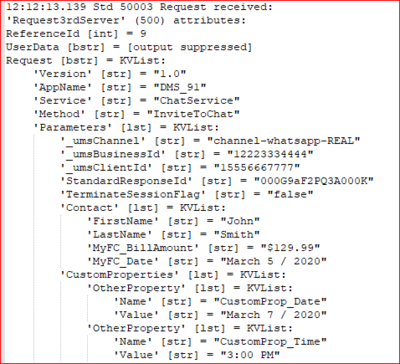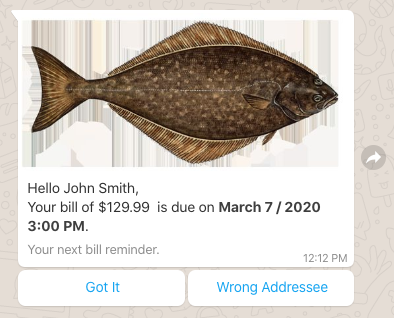Outbound interaction from Workflow
Starting from the DMS version 9.1.003.10, the InviteToChat method is supported. This method allows initiation of outbound chat sessions from a strategy and sending WhatsApp notification templates to customers. It is an invitation for a customer who is using voice IVR interaction to switch to Chat or Messaging and continue the conversation.
The InviteToChat method is supported for the following media types:
- Apple Business Chat
ESP request
AppName: Application name
AppType: If application type is empty, AppName must be specified
Service: ChatService
Method: InviteToChat
| Parameter | Value Type | Mandatory | Value Description |
|---|---|---|---|
| _umsChannel | String | Mandatory (only if more than one channel configured) | DMS channel name |
| _umsClientId | String | Mandatory |
|
| _umsBusinessId | String | Mandatory |
Business phone number which is set for a specific channel in the HUB configuration. |
| StandardResponseId | String | Optional | The default value is no SR is specified. The following content types are supported:
|
| ChatQueueKey | String | Optional | The chat queue key pointing to the Chat Server endpoint that is used to place the newly created outbound interactions into the interaction queue. If this value is specified, the outbound interactions created from the strategy are placed in the specified interaction queue. By specifying a dedicated queue, users can differentiate between outbound interactions created from the strategy and inbound interactions. The queue can be used to route interactions to agents, park interactions, or terminate interactions using TerminateSessionFlag.
If this value is not specified, it is set using the existing channel configuration option, inbound-route-by-call. The format is <tenant-id>:<Chat Server endpoint name> . For example, 1:session-WA-sendSR. |
| TerminateSessionFlag | String | Optional | Indicates if the chat session created by the request must be ended immediately. For example, this parameter can be used to send out notifications (using outbound templates) that are terminated immediately after they served their purpose.
For the value true, it is recommended to use a dedicated ChatQueueKey with a routing strategy which stops unneeded chats placed in this queue. The strategy should also implement removal of occasional lost chats from this queue. The default value is false. |
| Contact | KVList | Optional | Data used for field codes rendering. |
| Agent | KVList | Optional | Data used for field codes rendering. |
| CustomProperties | KVList | Optional | Data used for field codes rendering. |
Attached user data
In addition to the above listed attributes, you can place any user data in the request to implement specific business tasks, for example, to support routing to the agent who initiated the call. DMS passes all user data received with this ESP request to Chat Server. The following user data attributes are recommended:
- User data attribute: Allows Chat Server or UCS to identify (find or create) contact using these values. A standard interaction attribute such as PhoneNumber or a specific one that is configured by a customer, may be used. For information on how to perform contact identification, see Contact Identification.
The following data can be placed in the attribute:- Apple Business Chat: Conversation ID
- WhatsApp: Client phone number
- SMS: Client phone number (Currently, not supported)
- GCTI_Chat_SubmitAsOutbound = true : Instructs Chat Server to create interaction with type=Outbound and subtype=OutboundNew. The default value (if absent) is false and it indicates the type=Inbound and subtype=InboundNew.
- LastCalledAgent_EmployeeID : Allows the use of Last Call Agent Routing technique.
ESP response
| Parameter | Value Type | Mandatory | Value Description |
|---|---|---|---|
| _umsChatSessionId | String | Mandatory | The Chat ID by Chat Server. It is the same as InteractionId of the newly created interaction. |
Example
This section provides an example of a WhatsApp notification sent using an IRD strategy.
Standard response
Prepare a standard response with the required field codes. The example demonstrates custom field codes of the section Contact and field codes of the section CustomProperties.
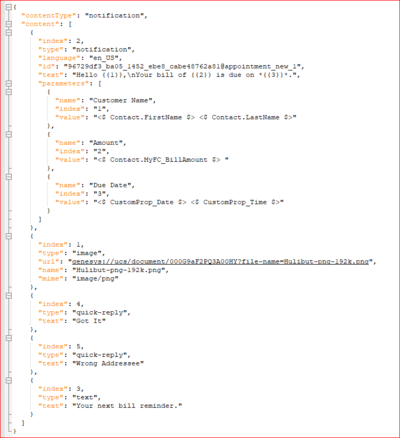
Interaction Routing Designer (IRD)
Specify ESP request parameters in the External service properties IRD block. Pay attention to use lowercase L in the elements {l}.
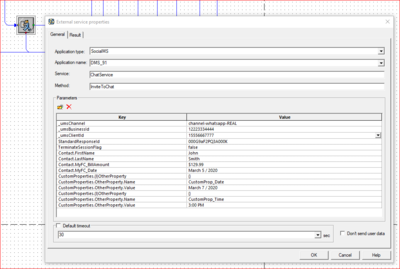
The above IRD block produces the following ESP request (taken from the DMS log file):