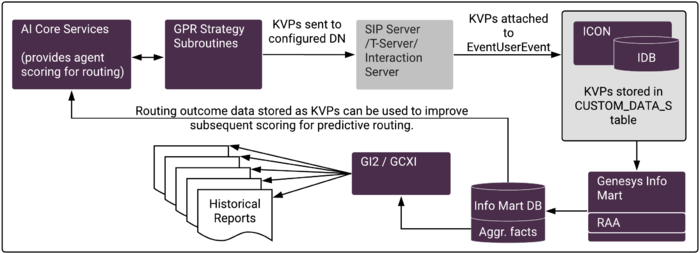enable-gpr-fcr
Section: agg-feature
Default Value: No default value
Valid Values: None. This option takes no values—its presence alone within the [agg-feature] section issues the described instructions to RAA.
Changes Take Effect: After restart of the aggregation process.
Introduced: 8.5.002.00
Modified: 8.5.011.03
Enables the aggregate table ID_FCR (AG2_ID_FCR), which provides aggregate information to support reporting on Genesys Predictive Routing (GPR).
To have RAA exclude Predictive Reporting data, remove this option from this section. The table is not presented if feature is not enabled.
enable-gpr
Section: agg-feature
Default Value: No default value
Valid Values: None. This option takes no values—its presence alone within the [agg-feature] section issues the described instructions to RAA.
Changes Take Effect: After restart of the aggregation process.
Introduced: 8.5.002.00
Enables Genesys Predictive Routing (GPR) - related columns in four aggregate tables (AG2_ID, AG2_I_AGENT, AG2_QUEUE, and AG2_QUEUE_GRP).
To have RAA exclude Predictive Reporting data from these tables, remove this option from this section. The columns are not presented if feature is not enabled.
EventData
Section: custom-states
Default Value: No default value
Valid Values: A comma-separated list of the data types and key names in the format Type,KeyName.
Changes Take Effect: Immediately
Specifies the list of key names for which ICON stores KVP data in the G_CUSTOM_DATA_S table. This data is provided in AttributeUserData of EventUserEvent or attr_event_content of EventCustomReporting (provided via Interaction Server).
You can use this option to specify key names, such as R_TimeInFocus, which ensure that ICON writes the EventCustomReporting data used in interaction focus time reporting. For details, see "Processing Data from EventCustomReporting" in the Interaction Concentrator User’s Guide.
Notes:
- The limit for option specifications is 255 characters. If your desired EventData option specification exceeds this limit, you can specify additional options in the format EventData_X, where X is any integer, 1 or greater. ICON recognizes all the EventData specifications as one option, and it concatenates the content of the options in sequence.
- The field for the key value in the G_CUSTOM_DATA_S table requires character-type data. Regardless of the data type that you specify in this option, ICON converts the value from the UserData KVP into a string, before storing it in the G_CUSTOM_DATA_S table. If the value of the key in the UserData KVP is KVList, ICON ignores the value.
- Ensure that the key name you specify does not conflict with a key name specified in the AgentUserFields or GlobalData options. The key names specified in the AgentUserFields, EventData, and GlobalData options must be unique.
Example:
- EventData = char,CUSTOMER_NAME,int,CUSTOMER_PHONE
store-event-data
Section: custom-states
Default Value: none
Valid Values: none, all, conf
Changes Take Effect: Immediately
Specifies what, if any, KVP data ICON stores in the G_CUSTOM_DATA_S table. The KVP data can come from AttributeUserData of EventUserEvent or from attr_event_content of EventCustomReporting.
Valid Values:
- none - ICON does not store any KVP data.
- all - ICON stores the values of all keys.
- conf - ICON stores the values of the keys that are configured in the EventData option.
Notes:
- To have ICON store the data Genesys Info Mart needs in order to determine the time that an interaction was in focus on an agent desktop, set the value of this option to all or conf.
- For details about focus time reporting, see "Processing Data from EventCustomReporting" in the Interaction Concentrator User’s Guide.
Key-Value Pair
Also known as a KVP. A data structure that is used to communicate or store a piece of information. A KVP consists of a key, whose value is a string, and a value, which may be any of a variety of data types, including a key-value set (thus, making the structure recursive). The key identifies the meaning of the data that is contained in the value.
Glossary
Integrate with Genesys Reporting
Genesys Predictive Routing (GPR) can supply a variety of information about routing outcomes for use by the Genesys reporting applications. GPR sends data for historical reporting in key-value pairs (KVPs). This KVP data, which is stored in the Info Mart database, can also to be fed back into GPR to refine predictors. In addition, Stat Server sends this KVP data to Pulse for real-time reporting.
- GPR data in the form of KVPs is attached to EventUserEvent TEvents.
- The UserEvent contains AttributeThisDN with a value of Route Point, which identifies where the strategy is executed and AttributeUserData, which holds a list of KVPs containing data about the interaction.
- This Route Point should also be specified in the vq-for-reporting option.
- Interaction Concentrator stores the KVP data in the Interaction Database (IDB), in the CUSTOM_DATA_S table.
- Genesys Info Mart gathers this raw data from IDB and prepares it for use in Genesys CX Insights (GCXI) historical reporting on GPR activity and performance.
- Genesys Info Mart has specific requirements for the KVPs that must be attached (see GPR KVPs for Genesys Reporting, below).
- Reporting and Analytics Aggregates (RAA) further transforms the data in preparation for use by the presentation layer.
- Using GCXI, you can create the following reports based on the GPR data. These reports are described in the Genesys Customer Experience Insights User's Guide:
- Using Pulse, you can access the Agent Group KPIs by Predictive Model and Queue KPIs by Predictive Model templates for real-time reporting. These templates are available from the Genesys Dashboard Community Center.
In addition to the powerful Genesys Reporting solution, GPR offers in-interface analysis reports:
The following topics provide in-depth information about how Universal Routing Server (URS) makes routing decisions when you are using Predictive Routing and how GPR scores agents in various scenarios. Use the material covered in these topics to inform your understanding about what data the KVPs described in this topic store and how to create the most useful reports from the available data:
Configure Historical Reporting
Genesys Info Mart release 8.5.009 and later provides support for GPR reporting out-of-box, with no additional configuration required on the Genesys Info Mart side. However, to send GPR data to Genesys Info Mart, as well as to see GPR data in GCXI reports, you need to modify the configuration of GPR, Interaction Concentrator, and Reporting & Analytics Aggregates (RAA, the aggregation engine hosted by Genesys Info Mart).
- Ensure that ICON and IDB have been deployed as Genesys Info Mart requires, and that ICON is connected to the T-Server(s) or SIP Server(s) handling the GPR interactions. For details, see Preparing Interaction Concentrator in the Genesys Info Mart Deployment Guide.
- Configure a DN for GPR reporting data.
- Open Genesys Administrator Extension (GAX) and specify a DN to use with GPR. This DN can be a VQ DN, a Trunk Group DN, or any other recognized type, as long as you configure ICON to monitor it. The name of the DN is used inside URS strategy subroutines or Composer SCXML scripts (depending on your environment), so it should be meaningful and recognizable.
- Configure URS or Orchestration Server:
- In the connections of your Universal Routing Server application or Orchestration Server application (as appropriate in your environment), add the T-Server/SIP Server used to define the reporting Switch and DN in the GPR configuration. For example, GPR_Switch.
- In IRD or Composer, set up your routing solution to attach the required KVPs in UserEvents. For an example to guide you, refer to the GPRIxnCompleted (formerly PRRIxnCompleted) subroutine provided with GPR.
- Configure Interaction Concentrator to store the GPR KVPs:
- Set the store-event-data option to all, the recommended setting in GPR deployments, or conf. This option controls which KVP data from AttributeUserData of EventUserEvent ICON stores in the G_CUSTOM_DATA_S table.
- If you set store-event-data to conf, use the EventData option to specify which KVPs to store.
- To simplify configuration in deployments where GPR data is extracted for reporting, Genesys recommends setting the [custom-states].store-event-data configuration option to all, which ensures that ICON stores all the UserEvent-based KVPs that Genesys Info Mart requires. However, be aware that setting store-event-data=all has performance and security implications:
- Performance — Processing and storing a large number of UserEvent-based KVPs increases database resource requirements and can impact performance.
- Security — Sensitive data (for example, credit card information) might be sent in UserEvents that are not used for reporting. Unlike the situation for call-based attached data, where the G_SECURE_USERDATA_HISTORY table is available to provide secure IDB storage, there is no secure IDB table parallel to G_CUSTOM_DATA_S that provides separate, secure storage for sensitive data.
- Ensure that you have added the T-Server/SIP Server corresponding to the DN you created earlier for GPR to the Connections tab of the Interaction Concentrator Application object.
- Configure GPR to attach KVP data by configuring the following options on the Predictive_Route_DataCfg Transaction List object:
- send-user-event - Enables attaching the Predictive Routing-specific key-value pairs.
- vq-for-reporting - Indicates the virtual queue or DN where URS sends the GPR user event data. The user event data, in the form of key-value pairs (KVPs), is attached to EventUserEvent in the AttributeUserData attribute.
- For the list of KVPs to be attached, see GPR KVPs for Genesys Reporting, below. The following KVPs are mandatory for data to be available for Genesys Reporting:
- gpmResult
- CALLID
- START_TS
- ADDED_TS
- Ensure that your deployment has been configured as required for Genesys Info Mart to support reporting on contact center activity in general. For a summary of the configuration requirements, see Enabling Reporting on Voice Activity in the Genesys Info Mart Deployment Guide.
- Enable aggregation of GPR data. (Required for GCXI reporting or other applications that use RAA aggregation.)
- In the [agg-feature] section on the Genesys Info Mart application object, specify the enable-gpr and enable-gpr-fcr options.
- Verify the reporting data chain.
- After a few interactions have been routed with GPR in an operational mode, verify that the required KVPs are being sent, stored, and used as expected:
- Check the T-Server/SIP Server logs to verify that UserEvents are being sent with the required KVPs.
- Check the ICON logs and the G_CUSTOM_DATA_S table in IDB to verify that ICON is recording the required KVPs.
- Check the GPM_* tables in the Info Mart database to verify that Genesys Info Mart is correctly transforming the data.
For more information about configuring user data storage in Interaction Concentrator to work with Genesys Info Mart, see Important custom-states ICON Configuration Options and Configuration Considerations in the Genesys Info Mart Deployment Guide.
GPR KVPs for Genesys Reporting
The following table describes the KVPs that Genesys Info Mart uses to enable GPR reporting.
- Use the Search box to quickly locate a specific KVP.
- Although the Predictive Routing short name is GPR, the GPM_* prefix shown in the table below is correct. It reflects an earlier name for the product.
A number of new KVPs were introduced in URS Strategy Subroutines 9.0.015.00, resulting in additional columns in the Genesys Info Mart tables that store GPR data and extending the range of information provided in some existing columns. Genesys Info Mart 8.5.014.09 and higher is required to use the new KVPs.
Interaction rows created before the new GPR subroutine IP is installed are handled as follows:
- New columns in the GPM_FACT table have NULL values for all existing rows.
- The new gpm_dim1_key field in the GPM_FACT table has the value -2 for all existing rows.
The descriptions for the new KVPs indicate the "Introduced In" and "Modified In" versions, where relevant.
| KVP | Description | KVP Type | Info Mart Database Target |
|---|---|---|---|
| KVP | Description | KVP Type | Info Mart Database Target |
| ADDED_ | UTC timestamp, indicating the date and time when the record was added as inherited from the T-Server TEvent.
Default value: no default value Valid values: any valid UTC timestamp Note: This KVP is mandatory for Genesys Info Mart reporting. | INT | GPM_ |
| CALLID | Value of AttributeCallUUID for the interaction.
Default value: a valid CALLID Note: This KVP is mandatory for Genesys Info Mart reporting. | CHAR(32) | GPM_ |
| CustomerID Introduced: 9.0.016.00 | The GPRIxnCleanup subroutine takes this KVP from user data attached to the interaction, and passes it to the Genesys Historical Reporting solution in the EventUserEvent event. GPR does not generate this KVP. | Postgres: varchar(255); Oracle: VARCHAR2(255 CHAR); Microsoft SQL: varchar(255)/nvarchar(255) | IRF_ |
| gpmAdjustedAgentScore Introduced: 9.0.015.00 | The final agent score used to route the associated interaction to the selected agent. This score is calculated from the gpmAgentScore combined with any agent occupancy factor.
Default value: 0 Valid values: any non-negative float value | FLOAT | GPM_ |
| gpmAgentDBID | Optional. The DBID of the agent to whom the interaction was routed.
Default value: no default value | INT | RESOURCE_ |
| gpmAgentRank | The rank of the agents in the target group, based on agent scores sorted in descending order.
Default value: 0 Valid values: 0, any positive integer | SHORT | GPM_ |
| gpmAgentScore | The score of the agent to whom the interaction was routed.
Default value: 0 Valid values: any non-negative float value | FLOAT | GPM_ |
| gpmCustomerFound | Indicates whether features from the customer record specified in the routing strategy were successfully retrieved from the Customer Profile schema uploaded to the AI Core Services and used to calculate agent scores.
Default value: unknown Valid values: 0 (= No), 1 (= Yes), unknown | Enum | GPM_ |
| gpmDefaultAgentScore Introduced: 9.0.015.00 | This default agent score for the associated interaction. The value is the outcome, for this interaction, of the setting specified in the default-agent-score configuration option.
Default value: 0 Valid values: any non-negative float value | FLOAT | GPM_ |
| gpmDefaultScoredAgents Introduced: 9.0.015.00 | The number of agents assigned the default score for the associated interaction.
Default value: 0 Valid values: 0, any positive integer | INT | GPM_ |
| gpmDefaultScoreUsed Introduced: 9.0.015.00 |
Default value: 0 Valid values: 0, 1 | INT | GPM_ |
| gpmFinalScoreThreshold Introduced: 9.0.015.00 | The final threshold value used to route the associated interaction to the selected agent. The routing strategy calculates the value from the configured score threshold combined with values resulting from any agent holdout options.
Default value: 0 Valid values: any integer | INT | GPM_ |
| gpmGlobalScore | The mean score calculated for an interaction using the Global Model.
Default value: 0 Valid values: any non-negative float value | FLOAT | GPM_ |
| gpmGlobalScoreCount Introduced: 9.0.015.00 | Describes the number of agent scores returned for an interaction using a GLOBAL model.
Default value: 0 Valid values: 0, any positive integer | INT | GPM_ |
| gpmInitialScoreThreshold Introduced: 9.0.015.00 | The initial threshold value used for the interaction, taken from the value set in the score-base-threshold configuration option.
Default value: 0 Valid values: any integer | INT | GPM_ |
| gpmMaxScore | The score of the best-matching agent in the target group.
Default value: 0 Valid values: any non-negative float value | FLOAT | GPM_ |
| gpmMedianScore | The median score for the target group of agents to which the agent who received the interaction belongs.
Default value: 0 Valid values: any non-negative float value | FLOAT | GPM_ |
| gpmMessage | The message that displays when the Predictive Routing result reported in the gpmResult KVP is an error.
Default value: no default value | CHAR(255) | GPM_ |
| gpmMinScore | The score of the worst-matching agent in the target group.
Default value: 0 Valid values: any non-negative float value | FLOAT | GPM_ |
| gpmMode Modified: 9.0.015.00 - The value off was added. | The mode in which Predictive Routing is operating, as specified by the prr-mode configuration option. For information about turning predictive routing off, see Turn Off Predictive Routing.
Default value: unknown Valid values: prod, off, dry-run, ab-test-time-sliced, unknown | Enum | GPM_ |
| gpmModel | The name of the Model used to calculate agent scores for the interaction.
Default value: unknown Valid values: the name of any Model in your environment | CHAR(255) | GPM_ |
| gpmModelId | The UUID of the Model used to calculate agent scores for the interaction.
Default value: unknown Valid values: the ID for any Model in your environment | CHAR(24) | GPM_ |
| gpmPredictor | The name of the Predictor in the AI Core Services (AICS). If an error is encountered, the section name specified in the Predictive_Route_DataCfg Transaction List object is used as the Predictor name.
Default value: unknown Valid values: the name of any Predictor in your environment | CHAR(255) | GPM_ |
| gpmPredictorId | The UUID of the Predictor used for scoring.
Default value: unknown Valid values: the ID for any Predictor in your environment | CHAR(24) | GPM_ |
| gpmPredictorType Introduced: 9.0.015.00 | Reserved for future use.
Default value: unknown Valid values: Sales, Service | CHAR[32] | GPM_ |
| gpmPriorityIncrement Introduced: 9.0.016.00 | If the value is 0, the priority of the interaction did not increase above the configured base_priority value. If the value is 1, the priority of the interaction did increase above the configured base_priority and, as a result, the selected agent was not verified for the expected threshold score.
Note: This KVP is not currently stored as a separate column in the Genesys Info Mart database. It can be accessed from the score_log file using the GPR API. Default value: 0 Valid values: 0,1 | N/A | N/A |
| gpmResult Modified: 9.0.015.00 - The values 12, 13, 14, and 15 were added. | The result of Predictive Routing processing. If there is an error, the gpmMessage KVP contains the error message.
Default value: no default value Valid values: 1–15 Note: This KVP is mandatory for Genesys Info Mart reporting. | Enum | GPM_ |
| gpmRouteAttemptId | The sequence number of the attempt to route an interaction using Predictive Routing. The value of this KVP is incremented each time the ActivatePredictiveRouting subroutine is called by the strategy, starting from 1.
Default value: 0 Valid values: integers starting from 1 | INT | GPM_ |
| gpmRoutingMethod Introduced: 9.0.015.00 | Reserved for future use.
Default value: unknown | CHAR[32] | GPM_ |
| gpmScoreAboveMedian | Indicates whether the score for the selected agent was better than the median score for the target group.
Default value: unknown Valid values: 0 (no), 1 (yes), unknown | Enum | GPM_ |
| gpmStatus | Indicates the scenario under which the interaction was processed. For more information about the scenarios, see Routing Scenarios Using Predictive Routing.
Default value: unknown Valid values: agent-surplus, call-surplus, unknown | Enum | GPM_ |
| gpmSuitableAgentsCount Introduced: 9.0.015.00 | The number of agents who had scores greater than or equal to the initial threshold value when the scoring response was received.
Default value: 0 Valid values: 0, any positive integer | INT | GPM_ |
| gpmTargetSize | The size of the scored target group (in other words, the length of the list of agents received from the scoring engine).
Default value: 0 Valid values: 0, any positive integer | SHORT | GPM_ |
| gpmUse | The meaning depends on the mode in which Predictive Routing is operating (see the description of the gpmMode KVP). This field is set to one of the following values:
Default value: unknown Valid values: 1, 0, unknown | Enum | GPM_ |
| gpmVQDBID Introduced: 9.0.016.00 | The DBID of the virtual queue or DN configured in the vq-for-reporting configuration option (configured on the Predictive_Route_DataCfgTransaction List object).
Default value: No default value Valid values: Any valid DBID | INT | RESOURCE_ |
| gpmVQGUID Introduced: 9.0.016.00 | Value of the Virtual Queue ID (RPVQID) stored in the interaction user data. This is a special GUID value that uniquely identifies the entrance of the interaction into certain virtual queues. The RPVQID is created by URS when the interaction enters into the virtual queue and is present in all VirtualQueue events that URS distributes.
Default value: No default value Valid values: Any valid Virtual Queue GUID | CHAR[32] | GPM_ |
| gpmWaitTime | The amount of time, in seconds, the interaction spent in the queue used for Predictive Routing decision-making, starting from when the strategy started to process the interaction until it was routed to the agent. Note that the point when processing starts might depend on how you have configured your strategy.
Default value: 0 Valid values: 0, any positive integer | INT | GPM_ |
| ServiceType Introduced: 9.0.016.00 | The GPRIxnCleanup subroutine takes this KVP from user data attached to the interaction, and passes it to the Genesys Historical Reporting solution in the EventUserEvent event. GPR does not generate this KVP. | Oracle: VARCHAR2(255 CHAR); Postgres: varchar(255); Microsoft SQL: nvarchar(170) | INTERACTION_ |
| START_ | UTC timestamp, indicating the time when the interaction arrived at the contact center.
Note that this value is different from gpm-ixn-timestamp (previously called prr-ixn-timestamp), which, in release 9.0.014.04 and earlier, indicates the time when the strategy started processing the interaction. gpm-ixn-timestamp is configured in the default_skill_data object, from which it is passed to the ActivatePredictiveRouting_v3 subroutine. In URS Strategy Subroutines 9.0.015.00 and higher, gpm-ixn-timestamp is not used, and START_TS must be passed in the default_skill_data parameter. gpmWaitTime (the actual wait time of the interaction in the queue before an agent is selected) is calculated based on the difference between the UTC time when agent is selected minus the START_TS value. Default value: no default value Valid values: a valid UTC timestamp Note: This KVP is mandatory for Genesys Info Mart reporting. | INT | GPM_ |