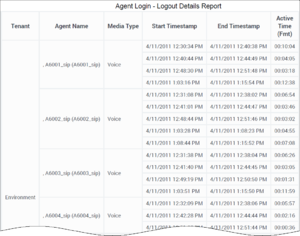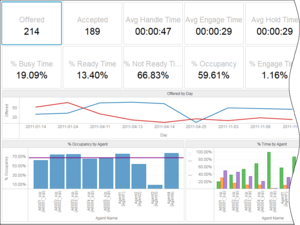Genesys CX Insights
Genesys Customer Experience Insights (Genesys CX Insights or sometimes GCXI) provides a presentation layer that extracts data from the Genesys Info Mart database, and presents it in readable historical reports to enable business and contact center managers to make better business decisions for streamlining operations, reducing costs, and providing better services.
Genesys CX Insights has replaced Genesys Interactive Insights (GI2) as the historical reporting presentation layer. See also Genesys Info Mart and Reporting and Analytics Aggregates (RAA).
Glossary
Contents
Genesys CX Insights 9.x Deployment Guide
Welcome to the Genesys CX Insights Deployment Guide. This document introduces you to the configuration, installation, setup, and start procedures that are relevant to the setup of Genesys Customer Experience Insights (Genesys CX Insights), and the operation of Genesys CX Insights reports. This document is valid only for the 9.0.x releases of Genesys CX Insights, and is intended for deployments of Genesys CX Insights in Genesys Engage on-premises environments.
This page applies to Genesys CX Insights on-premises deployments only. In such scenarios, always use software that you download from Salesforce, and refer to the on-premises Release Notes.
For versions of this document that have been created for other releases of these products, visit the Genesys Customer Care website, or request the Documentation Library DVD, which you can order by email from Genesys Order Management.
About Genesys CX Insights
Genesys CX Insights provides reports and dashboards that summarize contact center activity. Reports display contact center activity using easy-to-read grids, as shown in the figure Example Report, while dashboards summarize a wider range of information using a variety of visual devices, such as those shown in the figure Example Dashboard. Genesys CX Insights 9.0 is powered by MicroStrategy software. For information about what releases of MicroStrategy software are required, see the Genesys CX Insights Product Alert.
Beginning with release 9.0, Genesys CX Insights replaces Genesys Interactive Insights (GI2), the historical reporting tool used in previous Genesys releases.
Choose a deployment type
You can deploy Genesys CX Insights using several methods:
- Docker Compose — Docker Compose is typically used for lab or demo environments, where no product traffic exists, or in some cases for small production deployments. A Docker Compose deployment is easier than a Kubernetes deployment because all components are deployed using a single docker-compose file on a single virtual machine (VM). For step-by-step instructions using this simplified deployment method, see: Installing Genesys CX Insights - Docker Compose
- Kubernetes using descriptors — Kubernetes deployments are suitable for all production environments. This method is considerably more complicated than Docker Compose deployments, and deploys Genesys CX Insights across multiple VMs. For step-by-step instructions using this deployment method, start here: Prerequisites: Before you begin installation - Docker and Kubernetes
- Kubernetes using Helm — Helm deployments are suitable for all production environments. This method is similar to Kubernetes deployments, in that it uses Kubernetes clusters. However, instead of using Kubernetes descriptors, it uses Helm Charts. For more information, see Deploying GCXI using Helm.
- OpenShift using Helm — OpenShift deployments are suitable for all production environments. OpenShift works with Kubernetes to manage containers. For more information, see Deploying GCXI using OpenShift.
Genesys CX Insights Product Alert
Genesys Customer Experience Insights 9.0.0 interoperates with the following releases of other products:
| GCXI Release | MicroStrategy Release | Kubernetes/Docker (or later*) |
RAA Release (or later) |
Genesys Info Mart Release (or later) |
iWD Release (or later) |
|---|---|---|---|---|---|
| 100.0.036.0000 (9.0.036.00) | MicroStrategy Intelligent Enterprise 11.4.0300.0140 (MicroStrategy March 2024) |
v1.20..v.1.23 / 18.06-ce...19.03-ce |
9.0.011.01 | 8.5.014.34 | ** |
| 100.0.035.0000 (9.0.035.00) | MicroStrategy Intelligent Enterprise 11.3.1260 (MicroStrategy 2023 Update 12) |
v1.20..v.1.23 / 18.06-ce...19.03-ce |
9.0.011.01 | 8.5.014.34 | ** |
| 100.0.033.0000 (9.0.033.00) | MicroStrategy Intelligent Enterprise 11.3.1060.00468 (MicroStrategy 2023 Update 10) |
v1.20..v.1.23 / 18.06-ce...19.03-ce |
9.0.011.01 | 8.5.014.34 | ** |
| 100.0.032.0000 (9.0.032.00) | MicroStrategy Intelligent Enterprise 11.3.0860.01123 (MicroStrategy 2021 Update 8) |
v1.20..v.1.23 / 18.06-ce...19.03-ce |
9.0.011.01 | 8.5.014.34 | ** |
| 100.0.031.0000 (9.0.031.00) | MicroStrategy Intelligent Enterprise 11.3.0860.01123 (MicroStrategy 2021 Update 8) |
v1.20..v.1.23 / 18.06-ce...19.03-ce |
9.0.011.01 | 8.5.014.34 | ** |
| 100.0.030.0000 (9.0.030.00) | MicroStrategy Intelligent Enterprise 11.3.0760.00770 (MicroStrategy 2021 Update 7) |
v1.20..v.1.23 / 18.06-ce...19.03-ce |
9.0.011.01 | 8.5.014.34 | ** |
| 100.0.029.0000 (9.0.029.00) | MicroStrategy Intelligent Enterprise 11.3.0560.0065 (MicroStrategy 2021 Update 5.1) / MicroStrategy Workstation 11.3.630.694 (Framework Build 11.3.63) |
v1.20..v.1.23 / 18.06-ce...19.03-ce |
9.0.011.01 | 8.5.014.34 | ** |
| 100.0.028.0000 (9.0.028.00) | 11.3.0560.0065 (MicroStrategy 2021 Update 5.1) |
v1.20..v.1.23 / 18.06-ce...19.03-ce |
9.0.011.01 | 8.5.014.34 | ** |
| 100.0.027.0001 (9.0.027.01) | 11.3.0460.00602 (MicroStrategy 2021 Update 4.1) |
v1.20..v.1.23 / 18.06-ce...19.03-ce |
9.0.011.01 | 8.5.014.34 | ** |
| 100.0.026.0001 (9.0.026.01) | 11.3.0460.00602 (MicroStrategy 2021 Update 4.1) |
v1.20..v.1.23 / 18.06-ce...19.03-ce |
9.0.001.10 | 8.5.014.34 | ** |
| Note: In deployments that include Genesys Info Mart 8.5.116.26 or later, the RAA.log file is not generated. | |||||
| 100.0.026.0000 (9.0.026.00) | 11.3.0460.00602 (MicroStrategy 2021 Update 4.1) |
v1.20..v.1.23 / 18.06-ce...19.03-ce |
9.0.001.10 | 8.5.014.34 | ** |
| 100.0.025.0001 (9.0.025.01) | 11.3.0300.11047 (MicroStrategy 2021 Update 3) |
v1.20..v.1.23 / 18.06-ce...19.03-ce |
9.0.001.10 | 8.5.014.34 | ** |
| 100.0.024.0000 (9.0.024.00) | 11.3.0300.11047 (MicroStrategy 2021 Update 3) |
v1.20..v.1.22 / 18.06-ce...19.03-ce |
9.0.001.10 | 8.5.014.34 | ** |
| 100.0.023.0001 (9.0.023.01) | 11.3.0200.19374 (MicroStrategy 2021 Update 2) |
v1.19..v1.21 / 18.06-ce...19.03-ce |
9.0.001.10 | 8.5.014.34 | ** |
| 100.0.023.0000 (9.0.023.00) | 11.3.0200.19374 (MicroStrategy 2021 Update 2) |
v1.19..v1.21 / 18.06-ce...19.03-ce |
9.0.001.10 | 8.5.014.34 | ** |
| 100.0.021.0000 (9.0.021.00) | 11.3.0200.19374 (MicroStrategy 2021 Update 2) |
v1.18…v1.20 / 18.06-ce...19.03-ce |
9.0.001.10 | 8.5.014.34 | ** |
| 100.0.020.0000 (9.0.020.00) | 11.3.0100.18093 (MicroStrategy 2021 Update 1) |
v1.18…v1.20 / 18.06-ce...19.03-ce |
9.0.001.10 | 8.5.014.34 | ** |
| 9.0.019.01 | 11.3.0100.18093 (MicroStrategy 2021 Update 1) |
v1.18…v1.20 / 18.06-ce...19.03-ce |
9.0.001.10 | 8.5.014.34 | ** |
| 9.0.019.00 | 11.3.0000.16816 (MicroStrategy 2021) |
v1.18…v1.20 / 18.06-ce...19.03-ce |
9.0.001.10 | 8.5.014.34 | ** |
| 9.0.018.00 | 11.3.0000.16816 (MicroStrategy 2021) |
v1.17...v1.19 / 18.06-ce...19.03-ce |
9.0.001.10 | 8.5.014.34 | ** |
| 9.0.017.01 | 11.2.0300.40207 (MicroStrategy 2020 Update 3) |
v1.17...v1.19 / 18.06-ce...19.03-ce |
9.0.001.07 | 8.5.014.34 | ** |
| 9.0.016.03 | 11.2.0300.40207 (MicroStrategy 2020 Update 3) |
v1.16...v1.19 / 18.06-ce...19.03-ce |
9.0.001.03 | 8.5.014.34 | ** |
| ** In scenarios where Genesys CX Insights release 9.0.016.03 or later is deployed with iWD release 9.0.012.07 or later, or with iWD 8.5.108.14 or a later 8.5 release, Genesys CX Insights automatically enables only those prompts, metrics, and attributes in the Genesys CX Insights for iWD project that are supported by the installed release of iWD. | |||||
| 9.0.016.02 | 11.2.0300.40207 (MicroStrategy 2020 Update 3) |
v1.16...v1.19 / 18.06-ce...19.03-ce |
9.0.001.03 | 8.5.014.34 | 9.0.012.07 |
| 9.0.015.04 | 11.2.0.0200.39920 (Microstrategy 2020 Update 2) |
v1.15...v1.18 / 18.06-ce...19.03-ce |
8.5.011.04 | 8.5.014.34 | 8.5.108.14 / 9.0.012.07 |
| 9.0.015.02 | 11.2.0.0200.39920 (Microstrategy 2020 Update 2) |
v1.15...v1.18 / 18.06-ce...19.03-ce |
8.5.011.04 | 8.5.014.34 | 8.5.108.14 / 9.0.012.07 |
| 9.0.015.01 | 11.2.0100.38862 (Microstrategy 2020 Update 1) |
v1.15.0...v1.18.1 / 18.06.1-ce...19.03.8-ce |
8.5.011.04 | 8.5.014.34 | 8.5.108.14 / 9.0.012.07 |
| 9.0.014.03 | 11.2.0000.38225 (Microstrategy 2020) | v1.15.0...v1.18.1 / 18.06.1-ce...19.03.8-ce |
8.5.011.03 | 8.5.014.34 | 8.5.108.14 / 9.0.012.07 |
| 9.0.014.02 | 11.2.0000.38225 (Microstrategy 2020) | v1.15.0-1.17.3 / 18.06.1-ce...19.03.5-ce |
8.5.011.03 | 8.5.014.34 | 8.5.108.14 / 9.0.012.07 |
| 9.0.013.01 | 11.1.0000.0123 (MicroStrategy 2019) | v1.15.0-1.17.0 / 18.06.1-ce...19.03.5-ce |
8.5.011.02 | 8.5.014.26 | 8.5.108.11 / 9.0.011.09 |
| 9.0.012.01 | 11.1.0000.0123 (MicroStrategy 2019) | v1.14.1-1.16.2 / 18.06.1-ce...18.09.1-ce |
8.5.010.01 | 8.5.013.06
|
8.5.108.03 / 9.0.008.07 |
| 9.0.011.03 | 11.1.0000.0123 (MicroStrategy 2019) | v1.14.1-v1.14.3 / 18.06.1-ce...18.09.1-ce |
8.5.009.04 | 8.5.013.06 (8.5.014.05 for Chat Thread reporting) | 8.5.108.03 / 9.0.008.07 |
| 9.0.011.02 | 11.1.0000.0123 (MicroStrategy 2019) | v1.14.1-v1.14.3 / 18.06.1-ce...18.09.1-ce |
8.5.009.04 | 8.5.013.06 (8.5.014.05 for Chat Thread reporting) | 8.5.108.03 / 9.0.008.07 |
| 9.0.011.00 | 11.1.0000.0123 (MicroStrategy 2019) | v1.14.1-v1.14.3 / 18.06.1-ce...18.09.1-ce |
8.5.009.04 | 8.5.013.06 (8.5.014.05 for Chat Thread reporting) | 8.5.108.03 / 9.0.008.07 |
| 9.0.010.05 | 11.1.0000.0123 (MicroStrategy 2019) | v1.13.1...1.13.4 / 18.06.1-ce...18.09.1-ce v1.12.2/18.06.1-ce |
8.5.008.00 | 8.5.011.18 (8.5.013 for Media Neutral reporting) | 8.5.108.03 / 9.0.008.07 |
| 9.0.010.04 | 11.1.0000.0123 (MicroStrategy 2019) | v1.13.1...1.13.4 / 18.06.1-ce...18.09.1-ce v1.12.2/18.06.1-ce |
8.5.008.00 | 8.5.011.18 (8.5.013 for Media Neutral reporting) | 8.5.108.03 / 9.0.008.07 |
| 9.0.009.00 | 10.11.0100.0011 | v1.13.1/18.09.1-ce
v1.12.2/18.06.1-ce |
8.5.007.00 | 8.5.011.15 (except Co-browse) | na |
| 9.0.008.00 | 10.11.0100.0011 | v1.12.2/18.06.1-ce
v1.11.3/18.06.1-ce (docker 1.12.3 for demo) |
8.5.006.00 | 8.5.011.15 | na |
| 9.0.007.03 | 10.11.0100.0011 | v1.11.3/18.06.1-ce
v1.10.5/17.03.1-ce (docker 1.12.3 for demo) |
8.5.005.03 (8.5.005.03 to support latest Callback functionality) | 8.5.01* (8.5.010.16 to support latest Callback functionality) | na |
| * GCXI is tested with the Docker/Kubernetes releases specified in the table, and is compatible with subsequent releases that are guaranteed to be backward compatible with the stated release. For more information about what Docker releases interwork with a given Kubernetes release, see the Kubernetes release notes. | |||||
- Interaction Concentrator (ICON) 8.x and Genesys Info Mart 8.x might report ACW even if the agent does not accept a call (or consultation) but has ACW unrelated to the call. This recording leads to incorrect ACW, Handle Time, and related measures in some of the aggregates and reports. Refer to the release notes of these products for further information. (ER 258562765)
- The Genesys CX Insights reports count an invitation for collaboration that an agent declines as Consult Received Accepted when the agent uses Genesys Agent Desktop (or a custom desktop using the same SDK) to decline the invitation. Refer to ER 247946331 in the Genesys Info Mart 8.0 Release Notes for additional information. (ERs 250850268, 247946331)
- Because Interaction Concentrator 8.x does not support one-step conferences for SIP Server, Genesys Info Mart cannot populate the proper conference-related fields in the INTERACTION_RESOURCE_FACT table. As a result, this activity is not reported within the Genesys CX Insights reports. (ER 239356191)
- Genesys CX Insights is powered by Microstrategy software. Additional documentation for Microstrategy software is available at www.microstrategy.com