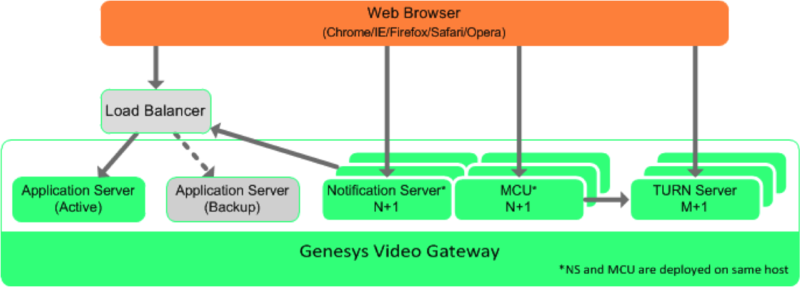Scalability
Contents
Collaboration Application Server
High Availability configuration is required to support an active-standby configuration for the Application Server. In the Availability section, such a configuration with F5 is described.
Collaboration MCU
Genesys Video Gateway is scalable to multiple instances of the MCU. This allows it to support a large number of simultaneous media sessions with the use of the Collaboration Application Server as the load balancer in front of the farm of MCUs.
The detailed capacity figures for MCU will be updated at a later date. A rough guide is provided below for scenarios with trans-coding requirement for each session (assuming a 8-core system):
WebRTC/SIP Transcode Interop
| Codec | MCU Capacity |
|---|---|
| Opus | 120 |
| Video QVGA VP8 | 30 |
| Video VGA VP8 | 14 |
Collaboration TURN Server
There are a couple of HA and load balancing options for TURN Server. However, there may be no direct need to configure a TURN server cluster for load-balancing; rather multiple TURN servers can be deployed for scaling purposes. Both the browser client and the MCU are capable of interacting with multiple TURN servers (based on configuration). Realistically, with the TURN server, you can expect hundreds of video or thousands of audio calls per modern CPU (provided you have high-performance NIC, memory bus, etc).
For example, if you have one or more TURN servers, you can set all of them in the configuration, and both browser client and MCU should be able to use them. An example configuration is shown here: Configure TURN in Collaboration Application Server Settings
For more information on TURN server performance and scalability, you can check the following: TURN performance and load balance