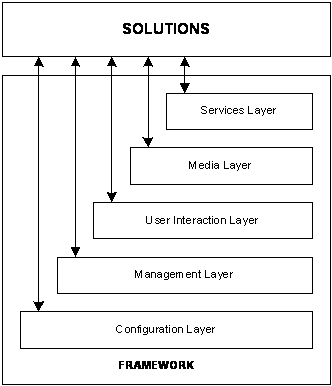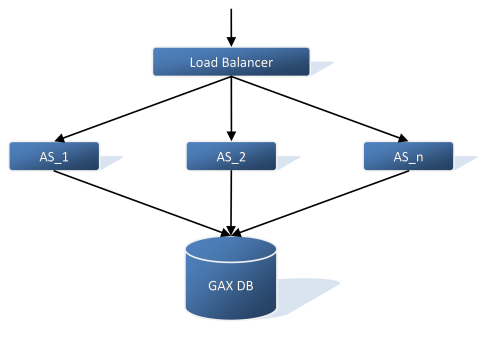Architecture
This section describes the architecture of Genesys Administrator Extension as it resides in the User Interface Layer of the Genesys Framework, and the architecture and connections within a Genesys Administrator Extension configuration.
User Interface Layer
Genesys Administrator Extension resides in the User Interaction Layer of the Genesys Framework. This Layer provides comprehensive user interfaces to:
- Configure, monitor, and control the management environment.
- Perform specific tasks related to Solution Deployment, Operational Parameter Management, Audio Resource Management, and Account Management.
The figure below illustrates how the User Interaction Layer is positioned within the Framework architecture.
Refer to the Framework Deployment Guide for more information about Framework architecture as a whole.
Functions
The User Interaction Layer provides centralized web-based functionality and interfaces for the following:
- Remote deployment of Genesys components by using the Genesys Deployment Agent (a Management Layer component).
- Configuration, monitoring, and control of applications and solutions.
Architecture
The browser-based Genesys Administrator Extension includes a comprehensive user interface to perform tasks that are related to Solution Deployment, Operational Parameter Management, Audio Resource Management, and Configuration Object Management.
Currently, Genesys Administrator and Genesys Administrator Extension are the only components in the User Interaction Layer.
Genesys Administrator Extension:
- Communicates with the Configuration Server (a Configuration Layer component) to exchange configuration data.
- Communicates with the Solution Control Server (a Management Layer component) to exchange status, operations, and control information.
- Depending on the solutions that are deployed in the system, Genesys Administrator Extension might also communicate with other back-end servers to retrieve solution-specific information.
- Uses the GAX Database to store configuration information and other data, such as operational parameter templates and audio resource metadata.
- Uses Sound eXchange (SoX) to encode audio files.
- Sends encoded audio files to the Audio Resource Manager (ARM) Storage. From the ARM storage, the ARM Web Server distributes them to GVP Media Servers.
- Uploads IPs to Solution Deployment storage.
- Displays logs from the Centralized Log Database.
Configurations
You can deploy Genesys Administrator Extension as a single instance, or you can deploy multiple instances of GAX in a load-balanced environment to support High-Availability (HA).
To support HA, you must deploy multiple active instances of GAX that connect to a common configuration environment and share common resources. For example, you can have multiple instances of GAX that connect to the same Configuration Database and DB Server.
The figure below provides an example of a GAX deployment in an HA environment. A load balancer distributes traffic to three or more GAX instances. Each GAX instance is connected to a common GAX database (see Database High Availability for more information on database HA).
To use the configuration described above, follow the instructions for Deploying Genesys Administrator Extension for each GAX instance. In Setup Mode, choose Existing Deployment and specify the same information for Configuration Database and DB Server for each GAX instance that you set up.
Database High-Availability
Databases that are supported by GAX have their own HA functionality. Refer to the documentation specific to your database for information on how to configure the database for HA.