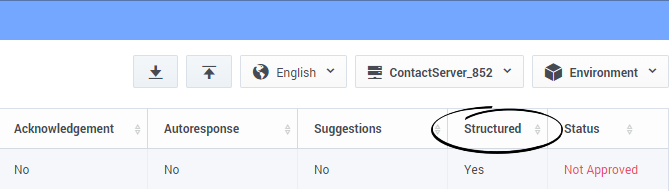Structured Messages
Structured messages provide enhanced functionality for certain messaging applications, such as Apple Business Chat and WhatsApp. These structured templates contain metadata in the form of JSON strings that specify how to present certain widgets in chat conversations with customers.
Agents can select structured messages from their Standard Response Library and insert them into chat conversations with customers.
In eServices Manager, you can quickly identify structured messages by referring to the Structured column, as shown below:
Creating a structured message
Important
- You must configure your environment to use structured messages. Refer to the Configuring structured messages section on the installation page for channel-specific information.
- You can use more than one Media Origin in a single structured message.
- If you select None in the Structured Body tab, the standard response is saved as plain text.
Refer to one of the following pages to create a structured message:
This page was last edited on April 24, 2020, at 10:22.
Comments or questions about this documentation? Contact us for support!