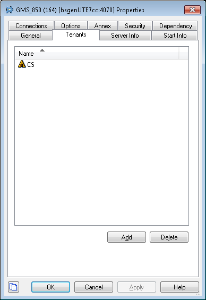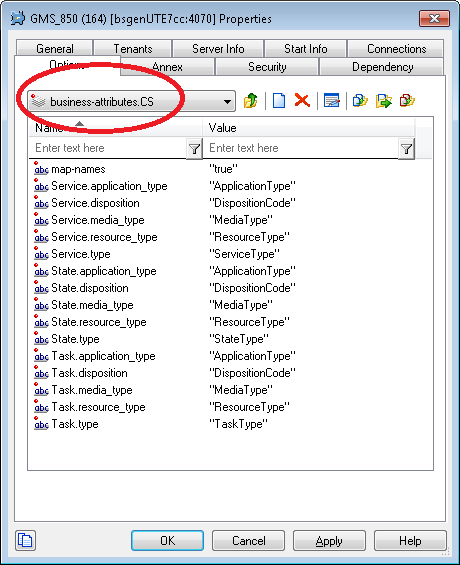Configuring Tenancy
Steps to configure tenancy (single-tenancy and multi-tenancy).
Configuring Single-Tenancy
To configure a single tenant for your Context Services application:
- Edit your Context Services application with Configuration Manager or with Genesys Administrator.
- In the Tenants tab, click Add to select your tenant.
- The configuration for the business-attributes section is compatible with the former 8.1 UCS configuration.
- Do not modify your application to use the additional HTTP headers available for multi-tenancy. By default, Context Services uses the tenant ID defined in your Tenants tab.
Configuring Multi-Tenancy
To configure multiple tenants for your Context Services application:
- Edit your Context Services application with Configuration Manager or with Genesys Administrator.
- In the Tenants tab, click Add to select your tenants.
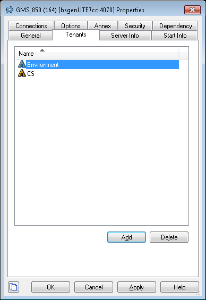
- For each tenant, define the associated business-attributes.<tenantID> section. For example, the business-attributes.CS section below defines the configuration for the CS tenant.
Adding ContactCenterId and GroupId HTTP headers
In order to support multi-tenancy and business units, your Context Services queries need to include additional HTTP headers:
- ContactCenterId contains the Tenant DBID or the Tenant Name that you set in your configuration..
- GroupId contains an optional business unit name.
If your request does not include these headers, the Context Services handles the request in single-tenant mode and uses the provisioned tenant ID with no business unit name of your Context Service application.
Read also Configuring Tenancy.
ContactCenterId Errors
If you provide an incorrect ContactCenterId string, your application receives the following error message:
{
"message": "Invalid tenant specified : specified tenant in HTTP header 'ContactCenterId'='wrong value' not configured. Verify configuration.",
"exception": "com.genesyslab.gsg.services.contextservices.exceptions.ContextServicesExceptionResource"
}If you do not provide the ContactCenterId string in a multi-tenant configuration, the error message is:
{
"message": "Invalid tenant specified : no tenant specified in multi-tenant environment. Verify configuration and 'ContactCenterId' HTTP header.",
"exception": "com.genesyslab.gsg.services.contextservices.exceptions.ContextServicesExceptionResource"
}