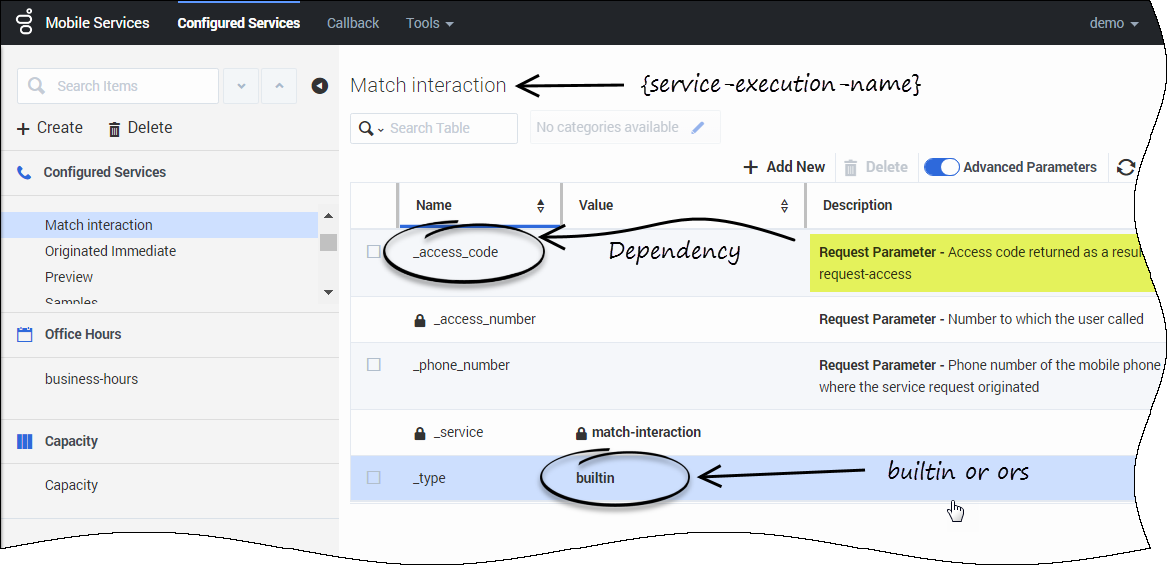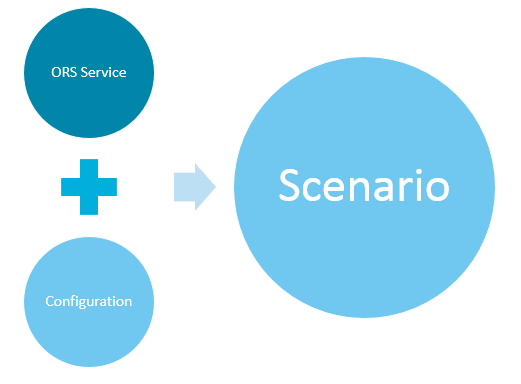Contents
Callback Scenarios and Configuration
This chapter details the scenarios that you can implement based on the provided templates and options.
- User Terminated Immediate: The customer requests that an agent immediately makes a callback.
- User Terminated Delayed: The customer delays the callback and an agent will call him.
- User Terminated Scheduled: The customer schedules the callback and an agent will call him.
- User Terminated Delayed Agent Preview: The customer schedules the callback and an agent will preview the callback before calling.
- User Terminated Agent First with Implicit Reservation: The customer requests a callback. The Callback service first calls an agent with Implicit Reservation Information (ISCC) and starts an outbound consultation call with the customer.
- Capacity: You define the number of agents that are available for Callback for a given time slot during the week.
- IVR Classic Callback: The IVR handling an inbound call has logic to check for a long waiting time and offers to call back the caller.
- Preview and Disposition Scenarios: Integrate the Preview and Disposition scenarios to your Callback application.
Additional User-Originated scenarios are covered in GMS Documentation. See User Originated Delayed and User Originated Immediate.
Also, consider reading the Universal Routing Voice Call Back White Paper that details two types of Voice Call Back (VCB) solutions managed by Universal Routing Server (URS):
- Pre-emptive Agent Reservation
- Dialing Notifications
Learn about the Callback Templates
Callback provides a set of templates that you can use to create your customized workflow. Templates are already loaded at the product installation and show up in the Templates panel.
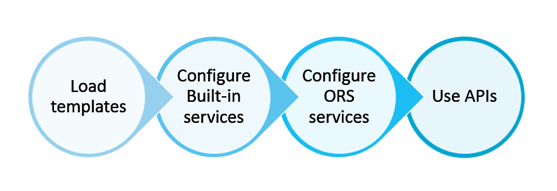
Templates include two types of services:
- Built-in services of type builtin that are basic services executed in the Genesys Mobile Services server. They provide fixed functionality that you can tune only through configuration options in the Configured services section.
- Orchestration Server-based (ORS) services of type ors that implement ORS scenarios. The implemented scenarios depend on the ORS service configuration.
These templates enable you to create Callback services that provide the GMS APIs.
Note that ors and builtin services may implement some cross-dependencies.
Relationship between Configured Services and API queries
When you create a new {service-execution-name} service in the Configured Services section of the Service Management UI, this service is also created in the service.{service-execution-name} section of your GMS configuration.
The URLs used by the Service API are dependent on the execution name of the service that you have just created. Services are available at the following URL:
http://<host>:<port>/genesys/1/service/{service-execution-name}For instance, if you create a service named match-interaction, then {service-execution-name} is match-interaction and the service is available at:
http://<host>:<port>/genesys/1/service/match-interaction
Customized ORS Scenarios
To implement a customized ORS scenario, you will need to create an ORS service and select the Callback template.
Choose your scenario in the list that the template displays. Then, refer to the pages of this chapter for configuration details and sequence diagrams.
[+] See the list.Advanced Customization
If you are an advanced user of Composer, you can customize the SCXML and VXML of the Classic Callback sample that includes a Composer project.
Services Cross-Dependencies
According to the services that you plan to use, you may need to create and configure the following services in the Configured Services panel, even for services of type builtin.
- request-access — Use the request-access template to create a request-access.
- match-interaction — Use the match-interaction template to create a match-interaction service.
The following table presents the builtin services and the ORS scenarios that require one of these services (or both) before you can start using them.