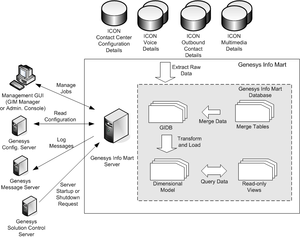Graphical User Interface
Also known as a GUI. A program interface that takes advantage of the computer’s graphics capabilities to make the program easier to use.
Glossary
Extract, Transform, And Load
Also known as ETL. The ETL processes extract data from various data sources; transform the data into a format and structure that is suitable for subsequent business purposes; and load the data into a target data store (other database, data mart, or data warehouse).
Glossary
Outbound Contact Server
Also known as OCS. The core component of the Outbound Contact Solution that provides automated dialing and call progress detection, so that an agent is required only when a customer is connected. OCS also intelligently uses customer data to ensure that campaigns are contacting the right customers, not just a large number of customers.
Glossary
Structured Query Language
Also known as SQL. A query language for accessing relational, ODBC, DRDA, or nonrelational compliant database systems.
Glossary
Interaction Database
Also known as IDB. The database that stores data about contact-center interactions and resources at a granular level of detail.
See also
Interaction Concentrator.
Glossary
Interaction Concentrator
Also known as ICON. A Genesys product that collects and stores detailed data from various sources in a contact center that is empowered by using Genesys software. Downstream reporting systems can access Interaction Concentrator data in near–real time.
Operating on top of Genesys Framework, the product consists of a server application that is called ICON and a database that is called Interaction Database (IDB). The server receives data from data sources such as Configuration Server, T-Server, or particular Genesys solutions; it then stores this data in IDB by using Genesys DB Server.
Glossary
Graphical User Interface
Also known as a GUI. A program interface that takes advantage of the computer’s graphics capabilities to make the program easier to use.
Glossary
About Genesys Info Mart
Contents
Genesys Info Mart produces a data mart that you can use for contact center historical reporting.
Genesys Info Mart includes a server component, database, and a graphical user interface (GUI) that enables you to manage Genesys Info Mart. The Genesys Info Mart server runs a set of predefined jobs that execute ETL processes to:
- Extract data that has been gathered by Interaction Concentrator (ICON) from data sources such as Configuration Server, T-Server, Interaction Server, and Outbound Contact Server. Genesys Info Mart stores this low-level interaction data, which is consolidated from Interaction Concentrator databases (Interaction Databases [IDB]), in the Info Mart database.
- Transform the low-level interaction data and load it into a dimensional model (or star schemas) in the Info Mart database.
Genesys Info Mart can also be configured to host an aggregation engine that aggregates or re-aggregates the data and populates Aggregate tables in the Info Mart database.
You query the Fact and Dimension tables in the dimensional model, using Structured Query Language (SQL), to obtain results that enable you to examine the data in detail, identify patterns, and predict trends for your organization.
Data sources
Genesys Info Mart 8.5 extracts data from one or more ICON databases to produce the Info Mart Database, your data store for contact center historical reporting.
Genesys Info Mart consolidates data from multiple IDBs in the Global Interaction Database (GIDB), which is part of the Info Mart schema. Voice data, which might be extracted from one or more IDBs, first passes through Merge tables (within the Info Mart database), where the merge operation combines related interactions before moving the data into the GIDB tables. Genesys Info Mart further processes the data in GIDB, and then stores the data in the Info Mart fact and dimension tables (dimensional model).
The figure Genesys Info Mart Architecture and Data Flow Diagram duplicates a diagram from the Genesys Info Mart Deployment Guide, to illustrate the Genesys Info Mart 8.x architecture and the primary data flow between the Genesys Info Mart components and other Genesys components. (The diagram does not depict high availability architecture for any components.)
In the figure, the various types of ICON details refer to the type of reporting data that Genesys Info Mart extracts from one or more IDBs, which are populated by one or more ICON applications. Depending on the way that it is configured, Genesys Info Mart stores the following types of ICON details:
- Configuration details—Configuration object and configuration object relationship data, which ICON obtains from Configuration Server.
- Voice details—Voice interaction-related and agent-related data, which ICON obtains from T-Server.
- Multimedia details—Multimedia interaction-related and agent-related data, which ICON obtains from Interaction Server.
- ImportantThe term multimedia interactions refers collectively to all interactions that are processed through Genesys eServices/Multimedia solution, including eServices/Multimedia interactions (for example, Email and Chat media types) and 3rd Party Media interactions (formerly referred to as Open Media—for example, the Workitem media type).
- Outbound Contact details—Historical Outbound Contact object and Outbound Contact object relationship data, as well as precalculated Outbound Contact metrics, which ICON obtains from the Outbound Contact Server (OCS).
For more information about the kinds of data that are included in the various types of ICON details, see Data Domains in the Genesys Info Mart Deployment Guide.
For information about the meaning of other terms, such as data domains, see Terminology Conventions in the Genesys Info Mart Deployment Guide.
For more information about the Genesys Info Mart architecture, see Supported Topologies in the Genesys Info Mart Deployment Guide.
Components and functions
The Genesys Info Mart operational environment consists of the following components:
- Genesys Info Mart Server—A Java-based server component that is configured with the Genesys Info Mart application. Jobs, which run under the Genesys Info Mart Server, perform extract, transform, and load (ETL) processes and other functions.
- Genesys Info Mart Manager—A graphical user interface GUI for managing jobs.
- Info Mart Database—A database that is organized into a multi-level data model and contains data that was processed by Genesys Info Mart Server.
Finding more information about Genesys Info Mart
For more information about:
- The Genesys Info Mart components, see Genesys Info Mart Components in the Genesys Info Mart Deployment Guide.
- The Info Mart database schema, see the Genesys Info Mart Physical Data Model for your RDBMS type.
- The Genesys Info Mart jobs and their functioning, see About Genesys Info Mart jobs.
- Managing Genesys Info Mart operations, see Working with jobs.