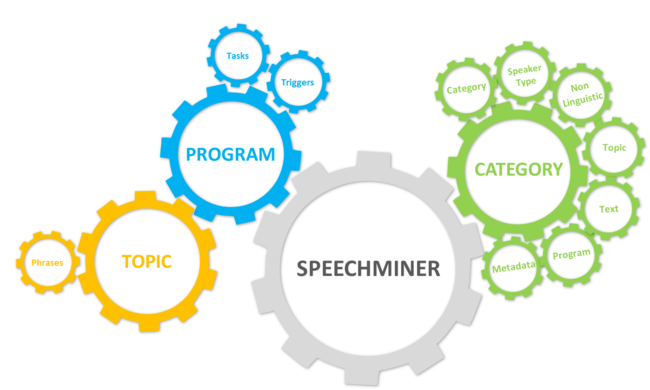SMART Overview
SMART, the SpeechMiner Administration Tool, is a component of SpeechMiner, Genesys's award-winning product for Customer Intelligence.
SpeechMiner analyzes texts, email, chat, and recorded phone conversations between contact center agents and customers in accordance with a customizable set of instructions.
SMART defines the set of instructions that is used by SpeechMiner to perform recognition and analysis of customer data.
The set of instructions managed by SMART are made up of the following:
- Topics: Boosts the recognition of a specific business issue by telling SpeechMiner what phrases to look for.
- Programs: A set of instructions made up of topics that tell SpeechMiner what to recognize in recorded conversations between contact center agents and customers.
- Categories: Groups interactions with similar characteristics so that SpeechMiner users can find calls associated with a specific business issue.
As depicted in the following image, the combination of topics, programs and categories enables SpeechMiner users to find, analyze and playback interactions associated with a specific business issue.
SpeechMiner and SMART are installed and configured by Genesys at the customer's site. For optimal performance, Genesys researches the customer's business and subsequently defines the initial SMART instructions.
Typically, SpeechMiner implementations at customer sites include development of the underlying SMART system by our Client Solutions team, but, Advanced SpeechMiner users with SpeechMiner Administrator privileges can modify the SMART system themselves to further fine-tune interaction recognition and analysis for their company. The customer may want to make slight modifications to topics based on the accuracy of the results they are achieving, or the customer may want to define new programs for new interaction campaigns or procedures based on existing ones.
Advanced SpeechMiner users at the customers site can perform the following SMART tasks:
- Open and modify existing categories, topics and/or programs
- Create new categories, topics and/or programs
- Define the structure of a program
- Test changes to categories, topics and/or programs
- Apply SMART changes to SpeechMiner
- Reprocess selected interactions through the SpeechMiner interface
- Rollback to an earlier set of SMART instructions
- Import SMART instructions
- Export SMART instructions