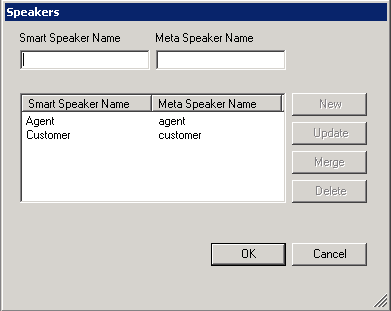Define Speakers
SMART receives metadata information from the SpeechMiner database about who spoke during each interaction.
The speaker information from the database is listed in the Tools > Speakers window.
To better recognize the speaker metadata and use the speaker data as a processing parameter you should define a specific SMART speaker name for each speaker metadata name.
The names you provide should function as a description of the metadata speaker name.
Procedure
- Click Tools > Speakers.
- From the list provided, click the Meta Speaker Name for which you want to define a SMART name.
- Enter a SMART name in the SMART Speaker Name field and click New.
- Repeat this process for every Meta Speaker Name you want to define.
- Click OK.
The Speakers window is opened.
The name appears in the Meta Speaker Name field.
Important
You can change an existing SMART Speaker Name by selecting it form the list and clicking Update after you have changed the SMART Speaker Name.
Related Topics
This page was last edited on August 12, 2014, at 12:21.
Comments or questions about this documentation? Contact us for support!