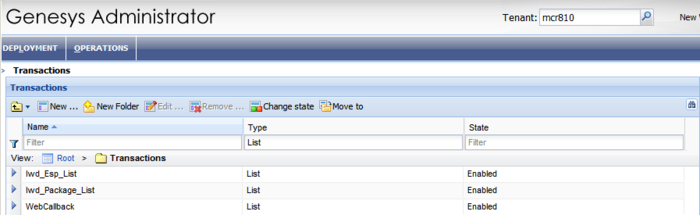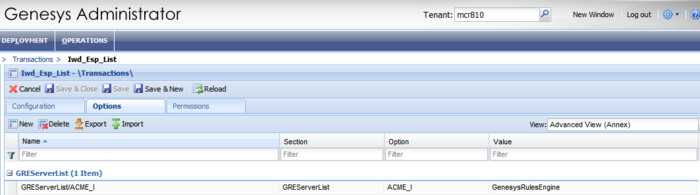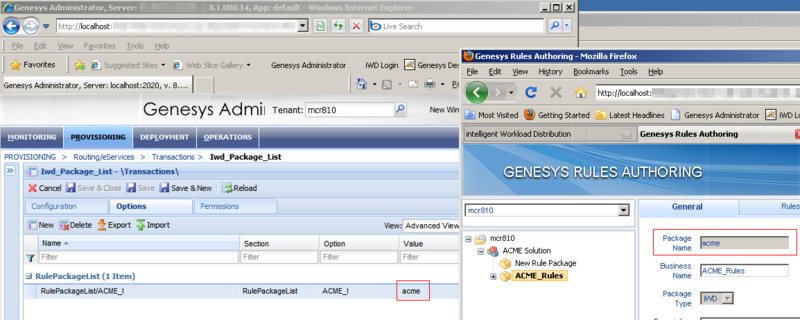Configuring List Objects
The iWD Business Process (IWDBP) uses two Configuration Server List Objects.
- The first List Object, Iwd_Esp_List, has two lists:
- The first maps the iWD Solution ID to the name of the Genesys Rules Engine application.
- The second maps the iWD Solution Runtime ID to the name of the Universal Contact Server (UCS) application. This is optional, and is used to allow the business logic in IWDBP to update the interaction record in the UCS database to mark the interaction as done (that is, the value of the Status column in the Interaction table will be set to 3) when it enters the iWD_Completed, iWD_Rejected, or iWD_Canceled queues.
- The second List Object, Iwd_Package_List, maps the iWD Solution ID to the rules package that will be evaluated when the Genesys Rules Engine is invoked from the IWDBP business process.
Both of these List Objects must be correctly configured for IWDBP to work.
One business process can serve several solutions under the same tenant. The iWD Setup Utility automatically creates these two List Objects for the Solution you indicate in the Setup Utility in the IWD GAX Plug-in. In environments with only one solution, no further configuration needs to be done on the List Objects. If you have multiple solutions (or add one at a later time) these two List Objects need to be updated.
Iwd_Esp_List
GREServerList
The GREServerList list looks like a list of pairs:
|
Solution_1 |
GREApplication_1 |
|
Solution_2 |
GREApplication_2 |
|
Solution_3 |
GREApplication_3 |
Where the Solution ID is the key, and the name of the Genesys Rules Engine Application is the value.
ContactServerList
The ContactServerList list looks like a list of pairs:
|
iWD Solution Runtime_1 |
ContactServer_1 |
|
iWD Solution Runtime_2 |
ContactServer_2 |
|
iWD Solution Runtime_3 |
ContactServer_3 |
Where iWD Solution Runtime ID is the key and the name of a Universal Contact Server associated with Interaction Server is the value.
These key-value pairs in a List Object need to be set up only once per tenant, and can be configured in Interaction Routing Designer (IRD) or Genesys Administrator.
List Objects in IRD
List Object Details
Iwd_Package_List
The Iwd_Package_List List Object is used to correlate the IWD Solution ID (IWD_SolutionId) to the name of the rule package that will be evaluated when requests are made to the Genesys Rules Engine from the IWDBP business process.
The Iwd_Package_List List Object contains a single list, RulePackageList. Create a new key/value pair for each iWD Solution that you have configured under your Configuration Server tenant, where the key or option is the IWD Solution ID and the value is the Package Name of the rules package.
iWD Package List