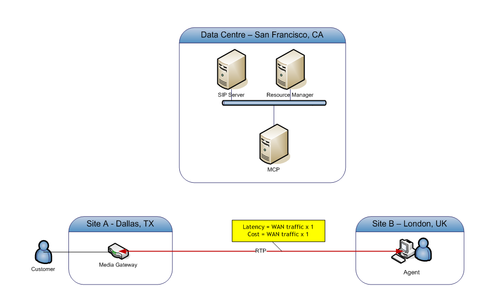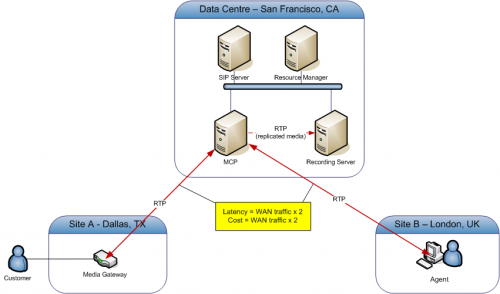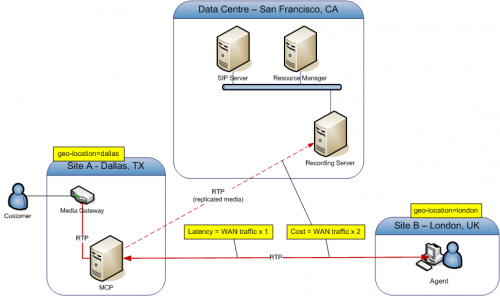Geo-Location Support
Geo-location support provides a multi-site deployment with the capability to select specific pools of Media Servers and recording servers that are located specific sites. The main motivation for selecting specific Media Servers is either to minimize WAN traffic or to minimize the latency introduced to a conversation when call recording is enabled.
Customer and Agent Call Across the WAN with No Recording
In a typical scenario, the customer may be calling into a contact center site with a media gateway, and the agent is located in a different site as the agent.
Customer and Agent Call Across the WAN with Recording in Data Center
When both Media Control Platform (MCP) and the recording server are deployed at the data center site, the deployment needs to double the WAN traffic since the media path needs to be bridged through the data center. This adds to the latency of the media path by doubling the WAN path.
Customer and Agent Call Across the WAN with Recording with Geo-location at the Customer Site
In order to minimize the latency, the geo-location feature has been introduced in SIP Server and Resource Manager. This feature allows MCPs to be deployed in a remote site that is close to one of the parties in the call. This diagram is a deployment that places MCP in Dallas as set in the geo-location=dallas parameter.
Geo-location for MCP and Recording Servers are considered separately by the Resource Manager. Geo-location is not deployed for the Recording Servers, and a single pool of Recording Servers is used at the data center.
Note: If you choose to deploy the Recording Servers according to the geo-locations, the same geo-location will be chosen for the same call for both MCP and Recording Server.