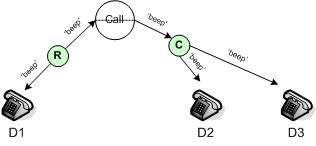Recording Conference Audio Tones
When recording a conference, there are two Media Servers involved in the call:
- One for recording the recording DN.
- One for mixing media for other parties.
The audio tone is generated from the recording Media Server and are propagated to the conferencing Media Server. In order to ensure that all parties get the consent, set the record_recorddnhearstone, and the record_otherdnhearstone options in the conference section of the Media Server application to true.
When the recording is paused, no audio tone is generated. When the recording is resumed, the audio tone is applied.
The following parameters are configurable in the deployment and they follow the same convention used for other parameters that can be applied to a call recording. These parameters can be set in the following manner in order of precedence: - Extensions in RequestPrivateService; - IVR Profile for call recording service as service parameters
| Parameter Name | Description |
|---|---|
| Audiosrc | The URI of the audio tone. If the URI resolves to a bad URI, then no audio tone is applied to the call, and recording error is notified to SIP server. If empty or not present then the recording will proceed without a tone |
| Tonesilenceduration | Length of time between playing the audio tone in milliseconds. Mandatory if audiosrc is defined, otherwise no audio tone is applied. |
The above parameters can be passed as additional parameters in RequestPrivateService (AttrExtensions). For example:
AttributeExtensions
‘record’ ‘source’
‘id’ ‘2134980asdf320990adsflkjag’
‘dest’ ‘sip:10.0.0.101’
‘name’ ‘value’
‘audiosrc’ ‘http://example.com/tone.wav’
‘tonesilenceduration’ ‘30000’