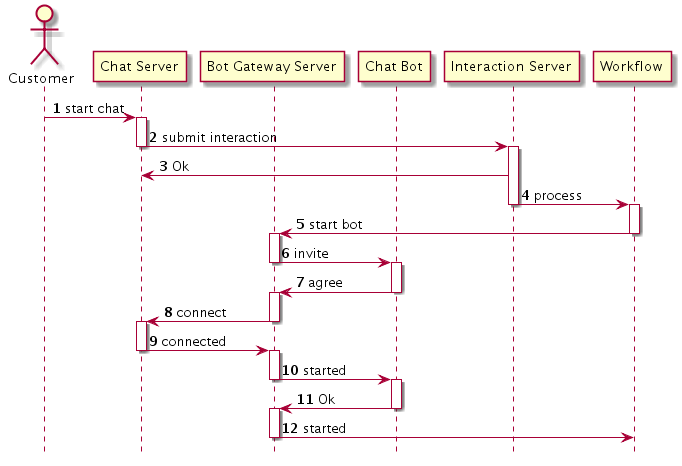External Services Protocol
Also known as an ESP. Used by Interaction Server to communicate with servers that perform a specific service, when it is requested to do so. Such servers are called ESP servers. Classification Server is an ESP server, as is E-mail Server Java (when it generates an acknowledgment or autoresponse; when E-mail Server Java processes incoming or outgoing e-mail messages, it is a media server). You can create custom ESP servers by using the Genesys Open Media Platform SDK.
Glossary
Interaction Workflow
Created by Interaction Routing Designer (IRD) as a way of representing the procedures that are used by your company to accomplish a business objective. This workflow can be broken down into various segments. IRD enables you to represent such segments as individual business processes. A business process is a logically organized series of steps that, working together, handle a task or some aspect of a task and that, therefore, contribute to your overall workflow processing.
Glossary
Contents
How Bot Gateway Server works
Bot Gateway Server (BGS) is a Genesys component that is implemented as an eServices Digital Messaging Server (DMS) driver. BGS provides an integration platform for the deployment of chat bots that participate in chat sessions conducted by Chat Server. At a high level, the functional behavior of BGS is as follows:
- BGS is deployed as dedicated instances of DMS. Chat bot plugins (packaged as JAR files) are placed into a special subfolder of BGS and must be configured within the options of the DMS application.
- A workflow controls chat bots by sending an ESP request through Interaction Server. Workflows can start and stop the bot, as well as send data to the bot. For example, to connect a bot to chat session:
- The Workflow sends ESP request StartBot to the BGS application.
- BGS searches for the bot ID and, if found, requires the bot plugin to create a bot instance that serves this particular chat session.
- After obtaining the bot instance, BGS connects the chat bot instance to the chat session as a user of type agent with a special attribute signifying "bot" style, and relays the notifications about chat session activity to the bot instance. The chat bot instance can use the BGS API to submit messages into the chat session, to exit chat session, and to update the userdata of the interaction.
- At the end (either defined by a condition or caused by a StopBot ESP command) BGS removes the chat bot instance from the chat session and disposes the chat bot instance.
The following diagram explains how the chat bot is connected to the chat session:
High Availability support
Beginning in version 9.0.006.04, Bot Gateway Server supports high availability mode which provides the following functionality:
- Automatic restart of the bot in case of a BGS switchover (either manual/planned or automatic due to failover). A special API method allows the bot to save and restore the bot context.
- Automatic reconnection to a chat session after losing the connection to Chat Server.
Workflow ESP API description
BGS ESP API (the control API) is intended to be used from a workflow (strategies of URS/ORS) to start/stop a bot and to send data to a bot. Besides using the API in a workflow, you can use the API from other applications like Custom Agent Desktop and other bots. The BGS installation package includes a sample URS and ORS workflow (see the description on how to test the bot on the Deployment page).
In order to send the command or request to BGS, the strategy must use the External Service object and provide the following:
- Application Type: SocialMS
- Application Name: The name of your DMS application where BGS is deployed
- Service name: ChatBotPlatform
- Method: Choose one of the 4 ESP methods
How chat bots integrate with the workflow
Chat bots integrate with the workflow using the following two modes:
- Waiting mode: To use this mode, the ChatBotHoldup startup parameter must be set to true. In order to facilitate the workflow to hold the interaction until the bot finishes, a special workflow queue view with a scheduling condition must be used which is demonstrated in the workflow sample.
- Parallel mode: The workflow immediately routes the interaction to an agent after the bot starts. The bot works in parallel with the agent.
How chat bots finish execution
BGS stops the execution of a given chat bot instance and removes it under the following conditions:
| Condition | BGS removes bot from chat session |
|---|---|
| When StopBot ESP request is received. | with after action keep-alive |
| When all participants (except bots, system, and external users) have left the chat session. | with after action keep-alive |
| When a bot instance explicitly requests (in Java API) to leave a chat session. | with after action keep-alive |
| When an agent joins a chat session (after the chat bot was already connected to the chat session). This condition applies only if the parameter StopBotOnAgentArrival has a value of true. | with after action keep-alive |
| When a customer leaves a chat session (after the chat bot was already connected to the chat session). This condition applies only if the parameter StopBotOnCustomerLeft has a value of true. | with after action keep-alive |
When Chat Server removes the bot participant because:
|
n/a |
| When BGS detects a disconnection from Chat Server, or a shut down of BGS has started. | n/a |