Contents
Unresponsive Process Detection Support
The Genesys Management Layer relies on Local Control Agent (LCA) to monitor and control applications. You typically use an open connection between LCA and Genesys applications to determine which applications are running or stopped. However, if an application that has stopped responding still has a connection to LCA, then it could appear to be running correctly. This would prevent Management Layer from switching to a backup application or taking other actions to restore functionality.
Unresponsive process detection allows LCA to detect unresponsive Genesys applications by checking for regular heartbeat messages. When an unresponsive application is found, preconfigured actions can be taken, including triggering alarms or restarting the application.
If an application has multiple threads, the threads can be divided by several groups, called classes. A heartbeat period (the period of time a thread must send a heartbeat signal) can be configured for each thread class.
Prerequisites
The unresponsive process detection feature requires the following components:
- LCA version 8.0.200.04 or higher
- SCS version 8.1.100.14 or higher
Affected components
Gplus Adapter for Siebel CRM supports unresponsive process detection for the following components:
- Gplus Communication Server for Siebel CRM (GenCommServer.exe and UniComm.dll only; GenCommDrv.dll is out of scope because it is loaded by external application)
- Gplus Adapter for Siebel CRM Voice (GenModel.dll)
- Gplus Adapter for Siebel CRM Multimedia (itx_scdrv.dll)
- Gplus Media Routing for Siebel CRM (GenOpenMediaServer.exe)
- Gplus Adapter for Siebel CRM Campaign Synchronization (GplusCampSynch.exe)
- Gplus Adapter for Siebel CRM Configuration Synchronization (GplusConfSynch.exe)
Thread classes
The table lists the available thread classes for each component:
| Component | Thread Class | Thread description |
|---|---|---|
| Gplus Communication Server for Siebel CRM Gplus Adapter for Siebel CRM Voice |
0 (default) | Main thread |
| 10 | Threads of request processing pool | |
| 11 | Threads of response processing pool | |
| 12 | Threads that process incoming connections | |
| 20 | Thread that process scheduled tasks (UniComm.dll) | |
| 30 | Thread that process communications (GenModel.dll) | |
| 31 | Thread(s) that process events (GenModel.dll) | |
| 32 | Thread(s) that implement timers (GenModel.dll) | |
| 40 | Event dispatcher thread (itx_scdrv.dll) | |
| 41 | Connections dispatcher thread (itx_scdrv.dll) | |
| Gplus Media Routing for Siebel CRM Gplus Adapter for Siebel CRM Multimedia |
0 (default) | Main thread |
| 10 | Thread of task processing pool | |
| 40 | Event dispatcher thread (itx_scdrv.dll) | |
| 41 | Connections dispatcher thread (itx_scdrv.dll) | |
| Gplus Adapter for Siebel CRM Campaign Synchronization (GplusCampSynch.exe) | 0 (default) | Main thread |
| 10 | Thread that process tasks (pipeline) | |
| Gplus Adapter for Siebel CRM Configuration Synchronization (GplusConfSynch.exe) | 0 (default) | Main thread |
Configuring Genesys
Prerequisite: All corresponding components of the Gplus Adapter for Siebel CRM must already be installed before configuring unresponsive process detection.
- In Configuration Manager, right-click the required application object and select Properties.
- Navigate to the Annex tab.
- If no sml section available, create it.
- In the sml section, create the following options listed below:
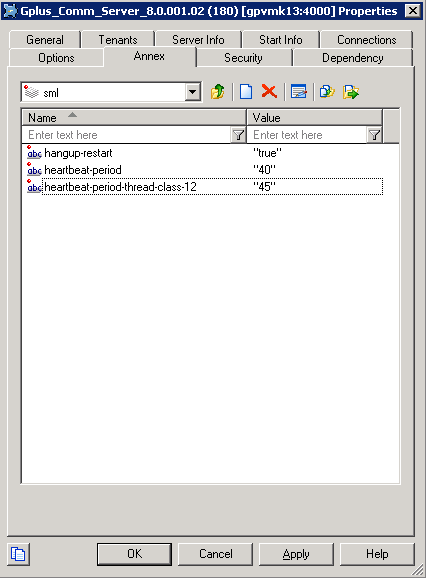
Figure 1. Configuring Unresponsive Process Detection
heartbeat-period
Default Value: 0
Valid Values: 0, 10-604800
Changes Take Effect: Immediately
Specifies the maximum amount of time, in seconds, in which heartbeat messages are expected from an application. If LCA does not receive a heartbeat message from the application within this period, it assumes the application is not responding and carries out a corrective action.
This option can also be used to specify the maximum heartbeat interval for threads registered with class zero (0). This thread class is reserved for use by the Management Layer only.
If this option is not configured or is set to zero (0), heartbeat detection is not used by this application.
heartbeat-period-thread-class-<n>
Default Value: 0
Valid Values: 0, 10-604800
Changes Take Effect: Immediately
Specifies the maximum amount of time, in seconds, in which heartbeat messages are expected from a thread of class <n> registered by an application. If a heartbeat message from the thread is not received within this period, the thread is assumed to be not responding, and therefore, the application is unable to provide service.
If this option is not configured or is set to zero (0), but the application has registered one or more threads of class <n>, the value specified by the value of heartbeat-period for the application will also be applied to these threads.
Thread class n should be taken from the 'Thread classes' table above.
Note: The value of the heartbeat-period-thread-class-<n> options must be greater than value of the heartbeat-period option.
hangup-restart
Default Value: true
Valid Values: true, false
Changes Take Effect: Immediately
Specifies whether LCA restarts the application.
- If set to true (the default), LCA restarts the unresponsive application immediately, without any further interaction from Solution Control Server.
- If set to false, LCA only generates a notification that the application has stopped responding. It does not restart the application.
Configuration recommendations
For general use, Genesys recommends that you set up the heartbeat-period option only. The heartbeat-period-thread-class-<n> options should be configured for practical necessity only.
Recommended values for the heartbeat-period option are the following per component:
| Component | Recommended value |
|---|---|
| Gplus Communication Server for Siebel CRM Gplus Adapter for Siebel CRM Voice Gplus Adapter for Siebel CRM Multimedia (GenCommServer.exe) |
RequestTimeout + 10 where RequestTimeout is a value of the same named application option from section “Settings” divided by 1000 (bring to seconds). |
| Gplus Media Routing for Siebel CRM Gplus Adapter for Siebel CRM Multimedia (GenOpenMediaServer.exe) |
40 |
| Gplus Adapter for Siebel CRM Campaign Synchronization (GplusCampSynch.exe) | 20 |
| Gplus Adapter for Siebel CRM Configuration Synchronization (GplusConfSynch.exe) | 20 |
