Campaign Templates Support
This feature is a part of Gplus Adapter for Siebel CRM Campaign Synchronization Component.
The Campaign Templates feature allows you to create Campaigns in the Configuration Database based on a specified template. Unlike actual campaigns, you don't use these templates in Outbound Contact Server for dialing. You only use them to copy data while you are creating a new campaign.
Important! Campaign templates must be created before you start the synchronization process.
From a template Campaign, the following are copied to the new campaign:
- Campaign Group(s)
- Description
- Script
- Annex
Note: Calling Lists are not copied.
The Campaign Group name for the new Campaign follows the following convention "<campaign name>@<agent group name>", where <campaign name> is taken from synchronization request and <agent group name> is taken from the template campaign.
You can mark the template Campaign as disabled to avoid problems with real campaigns. New Campaigns will be created as enabled.
Configuring Genesys
To create a Template Campaign follow the Outbound Contact Solution instructions to create a regular Campaign (including Campaign Groups). That Campaign will not be used to dial calls; therefore for more convenience it can be disabled in Configuration Environment.
Configuring Siebel
To enable the Campaign Templates feature, for each campaign enter a template name in the following field:
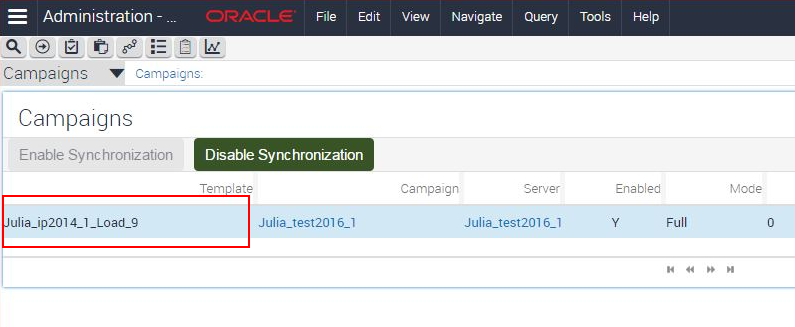 Please note that the template name is case sensitive and the corresponding template campaign must be created in the Configuration Environment before the synchronization.
Please note that the template name is case sensitive and the corresponding template campaign must be created in the Configuration Environment before the synchronization.
