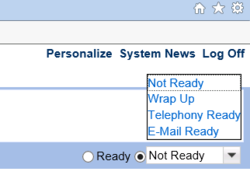Contents
Configuring which Work Modes are sent to SAP
If your enterprise supports many blended work modes and you are concerned that your agent's productivity might be reduced if all are listed, you can now limit the work modes that agents see in their SAP CRM Work Modes selection box.
Starting with 8.0.210.00, the Adapter allows you to specify which blended work modes are not sent to SAP, and thus won't appear in the Work Modes selection box.
Configuring work modes that are not sent
- Open the gp_resources.properties file, which is located in the Adapter directory directory.
- For each work mode that you do not want sent to SAP, specify an empty string for the description.
- Save the file.
Any work mode identified with this emptry string will not be sent to the SAP side in userChanged events. For example: Workmode_mixed_12 = means that the work mode with ID = Workmode_mixed_base + 12 = 112 is not sent to SAP.
All other work modes are configured and function as described according to the Gplus Adapter 8.0 for SAP ICI Multi-Channel Deployment Guide. See the Configuring Agent Work Modes section of the Configuration the Agent Place chapter.
Configuration Examples
Example 1
Only two channels are enabled in the Adapter: Telephony and E-Mail. The blended work modes section of the default gp_resources.properties looks like the following:
- Workmode_mixed_base =100
- Workmode_mixed_21 =
- Workmode_mixed_23 =Telephony Ready
- Workmode_mixed_32 =E-Mail Ready
- Workmode_mixed_13 =
- Workmode_mixed_31 =
As a result of this configuration,
- The following blended work modes appear in the SAP UI:
- Telephony Ready
- E-Mail Ready
- Telephony Logged off, Email Ready, that was auto-generated
- The following blended work modes do not appear in the SAP UI because they have an empty string for the description:
- Telephony Ready, E-Mail Logged off
- Telephony Logged off, Email Not Ready
- Telephony Not Ready, E-Mail Logged off
Example 2
Only two channels are enabled in the Adapter: Telephony and E-Mail. The blended work modes section of the default gp_resources.properties looks like the following:
- Workmode_mixed_base =100
- Workmode_mixed_12 =
- Workmode_mixed_21 =
- Workmode_mixed_23 =Telephony Ready
- Workmode_mixed_32 =E-Mail Ready
- Workmode_mixed_13 =
- Workmode_mixed_31 =
As a result of this configuration,
- The following blended work modes appear in the SAP UI:
- Telephony Ready
- E-Mail Ready
- The following blended work modes do not appear in the SAP UI because they have an empty string for the description:
- Telephony Logged off, E-Mail Ready
- Telephony Ready, E-Mail Logged off
- Telephony Logged off, Email Not Ready
- Telephony Not Ready, E-Mail Logged off