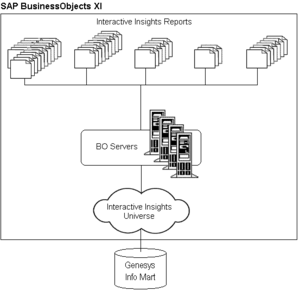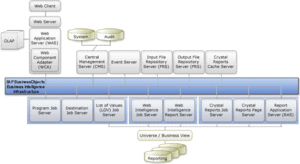BO Documentation
BOE 3.1 and BI 4.1 are created and documented by SAP. SAP provides detailed information about the operation of the Universe Design Tool, Information Design Tool, Web Intelligence, InfoView, Designer, and other BO or BI applications. Access this SAP documentation from the following sources:
- from the SAP BusinessObjects Business Intelligence Platform Documentation CD,
- if you are a direct SAP customer, from the SAP website,
- if you obtained BO software through Genesys, from the SAP website.
Glossary
Reporting And Analytics Aggregates
Also known as RAA. An optional Genesys Info Mart process that creates and populates predefined aggregation tables and views within an Info Mart database. RAA aggregation tables and views provide the metrics that summarize contact center activity to facilitate reporting, and serves as the primary source of data for the Genesys CX Insights (GCXI) historical reports. RAA is required for Genesys CX Insights, and was required for the now-deprecated GI2.
Glossary
BI
SAP BusinessObjects Business Intelligence Platform (BI) 4.1 is the business intelligence software that powers GI2 Release 8.1.3 and later. Earlier GI2 releases are powered by SAP BusinessObjects Enterprise XI (BO XI 3.1).
Glossary
Reporting And Analytics Aggregates
Also known as RAA. An optional Genesys Info Mart process that creates and populates predefined aggregation tables and views within an Info Mart database. RAA aggregation tables and views provide the metrics that summarize contact center activity to facilitate reporting, and serves as the primary source of data for the Genesys CX Insights (GCXI) historical reports. RAA is required for Genesys CX Insights, and was required for the now-deprecated GI2.
Glossary
BI
SAP BusinessObjects Business Intelligence Platform (BI) 4.1 is the business intelligence software that powers GI2 Release 8.1.3 and later. Earlier GI2 releases are powered by SAP BusinessObjects Enterprise XI (BO XI 3.1).
Glossary
Genesys Interactive Insights
Also known as GI2.
- For Genesys Engage cloud customers, Genesys Interactive Insights (GI2) is deprecated as of November 20, 2020.
- For Genesys Engage on-premises customers, GI2 8.5 entered End of Life (EOL) on January 25, 2019 and End of Maintenance on July 28, 2020, and reaches End of Support on January 24, 2021.
Genesys CX Insights (GCXI) replaces GI2 as the presentation layer that extracts data from the Genesys Info Mart database, and presents it in readable reports to enable business and contact center managers to make better business decisions for streamlining operations, reducing costs, and providing better services. If you have questions, contact your account representative.
Glossary
Contents
Overview: What is GI2 All About?
Genesys Interactive Insights (GI2) uses the data stored in a Genesys Info Mart database and presents that data in readable reports to enable business and contact center managers to make better business decisions for streamlining operations, reducing costs, and providing better services. This page provides an overview of the relationships between the components that are required for GI2 operation:
Presentation Layer for Genesys Info Mart
GI2 is the presentation layer that Genesys has designed for the business-like interpretation of source data that is collected and stored by Genesys Info Mart. GI2 for Genesys Info Mart provides a universe of over 600 defined agent-, agent-session-, campaign-, and queue-type measures and over 40 reports that summarize contact center activity. This functionality is delivered with the power of SAP BusinessObjects Business Intelligence Platform (BI) 4.x. The figure BI Architecture Using GI2 illustrates how the components that contribute to GI2 operation fit together. Refer to the Genesys Interactive Insights Universe Guide for detailed information about the Genesys-provided reports and measures.
Genesys Info Mart
GI2 pulls data directly from the Info Mart database; no other Genesys products are required in order for the GI2 reports to be scheduled, maintained, opened, and run. Only the Genesys Info Mart RDBMS (with RAA), and SAP BusinessObjects Business Intelligence Platform (BI) software, must be in operation. However, from a practical standpoint, the Info Mart database should also be populated regularly with meaningful data that is sourced from contact center activities that are directed, monitored, and recorded by a number of Genesys products. The Genesys Info Mart Server extracts, transforms, and loads contact center data into fact tables at the most atomic, interaction level—enabling maximum flexibility of data interpretation. This low level of detail is good for tracking, verifying, and determining the contributing grains, but such detail is rarely useful for reporting and analysis of the performance of various contact center resources over a span of time, even as little as an hour.
The Reporting and Analytics Aggregates (RAA) engine—an optional Genesys Info Mart component that is mandatory for GI2 operation—compiles data from these fact tables and stores it within several aggregate views, based on the appropriate aggregation level (subhour [i.e., 30-minute], hour, day, and month) and type of data (disposition or interval). Refer to the Genesys Interactive Insights User’s Guide for information about these measure types. Use of these aggregates drastically improves query performance when you run the GI2 reports.
The Info Mart schema was updated significantly in the Genesys Info Mart 8.x releases to enable measurement of threaded interactions, among other features. The GI2 8.x universe and reports reflect the changes and function properly when they are paired with an Info Mart that is based on the appropriate Genesys Info Mart 8.x schema. The table Interoperability of Software Components provides this mapping of GI2 release to Genesys Info Mart schema. Refer to the Genesys Interactive Insights Universe Guide for a list of the underlying Genesys Info Mart source tables of each GI2 report, as well as either:
- The Genesys Info Mart Reference Manual for your particular RDBMS type (available from Genesys Info Mart documentation), for in-depth descriptions of the fact and dimension Info Mart tables and their columns.
- The Reporting and Analytics Aggregates Reference Manual, for in-depth descriptions of aggregation tables and their columns.
GI2 supports the generation of reports from Genesys Info Mart data sources that are managed by the following RDBMSs:
- PostgreSQL 9.3.
- Oracle 11g and 12c.
- Oracle 11g RAC.
- Microsoft SQL Server 2008 and 2012.
Refer to the Genesys Interactive Insights page in the Genesys Supported Operating Environment Reference Guide for additional information about support and the Genesys Interoperability Guide for the minimum required releases of the necessary components.
SAP BusinessObjects
SAP BusinessObjects Business Intelligence Platform (BI 4.1) is the business intelligence software that powers GI2 8.5. The tools that are furnished within these software suites enable you easily and quickly to produce meaningful results, and provide analysis for more effective decision making. A full BI installation contains all of the components shown in the Figure Components of the BI Architecture.
Deploying GI2
To use GI2 you must perform, at minimum, two independent installations. A third independent installation is required if you choose to install BI software apart from the installation of GI2:
- Genesys Info Mart 8.5—You must have the Genesys Info Mart 8.5 CD (or image) to install Info Mart 8.5. Please refer to:
- The Genesys Info Mart Deployment Guide and Genesys Info Mart Deployment Procedure (available from docs.genesys.com) for instructions on installing this product.
- Readying Genesys Info Mart for Aggregation for additional setup information.
- The GI2 Release Advisory (available from docs.genesys.com) for information about the minimum required version of Genesys Info Mart software.
- SAP BusinessObjects Business Intelligence Platform—Refer to BO/BI documentation for instructions on manually installing this software. Both silent and manual installations require the SAP BusinessObjects Business Intelligence Platform CD (or image).
- GI2 8.5—You must have the Genesys Interactive Insights 8.5 CD (or image) to install the GI2 universe and reports. Refer to How Do I Install GI2? for deployment instructions, and After Installation, What Additional Steps Do I Perform? for post-GI2 setup. When you deploy GI2, RAA is included with the GI2 installation package. You should not install RAA independently prior to GI2 installation. Refer to the Reporting and Analytics Aggregates documentation for information about RAA.
Unlike most other Genesys products, the GI2 application is not configured within Configuration Server.
User Accounts and Security
User accounts pertinent to GI2 are actually configured in several environments. To work in GI2, ensure that your accounts are configured as follows:
- Info Mart database users—These users must have necessary permissions to link the GI2 universe with a data source (your Info Mart database). This includes the ability to configure information that is stored in an internal BusinessObjects database as an attribute of the GI2 universe (including the following Info Mart database connectivity parameters: driver type, server name, database name, and user name).
- Genesys Info Mart users—These users must have access to Genesys Info Mart Manager and be familiar with operation of general Genesys Info Mart functionality. This access enables you to manage the aggregation process that relies on Genesys Info Mart internal processes. The aggregation engine (RAA) is driven by Job_AggregateGIM, a job that is managed by the Genesys Info Mart Scheduler and is accessible thru the Genesys Info Mart Manager.
- GI2 users—These are actually SAP BI 4.1 user accounts, and must have rights to manage GI2 objects and corresponding BI objects, including the ability to:
- Use Web Intelligence, create, delete, and edit reports, and view the underlying SQL.
- Schedule reports and save them in other formats, such as PDF and Microsoft Office Excel.