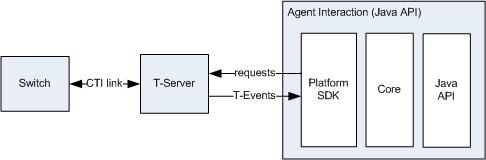Switch Facilities
This chapter describes the switch facilities provided by the Agent Interaction (Java API).
Switch Design
The Agent Interaction (Java API) provides easy access to available switch features and data, and facilitates development when different switches are involved.
To ensure both data persistence and consistency, the core library manages connections with Genesys components and deals with incoming information by maintaining corresponding objects.
So forth, the Agent Interaction (Java API) uses a voice state model to manage components related to voice features (such as outbound, callback, and so on), and CTI objects corresponding to the use of particular switches across their T-Servers.
As far as they are able, state machines guarantee that the voice state model is coherent with other Genesys components (for example, multimedia solutions) across supported switches. This facilitates the integration of these services and applications. In contrast, developers using the Platform SDK must build their own state machines, which increases the integration complexity.
T-Server Connections
The AIL library core does not directly connect to any switches, but rather to the T-Servers that manage the switches. The AIL core library integrates with the Platform SDK to communicate with the T-Server that drives the switch. Therefore, the AIL’s CTI features are limited to T-Server CTI features: The AIL library provides you only with what the T-Servers can perform.
Through the Platform SDK, the AIL core library sends requests to the T-Server in order to perform agent actions (See Calls Mapping.) The T-Server manages its connection with the switch and generates requests to drive the switch
Then, the T-Server notifies the AIL core library with TEvents. The AIL core library updates its model, then notifies listeners with an event built from information contained in the TEvents.
Voice Model
The voice model is consistent with the models defined for other media. Prior to any voice manipulation, your application must log in an agent on a voice media (a DN) which is available in a Place. Through this logged DN, you get interactions that enable voice actions. Managing the interaction on the switch involves manipulating the Dn and InteractionVoice interfaces.
The voice model that relies on the main AIL classes—Agent, Place, and Dn—is presented in The Voice Model.
Voice State Model
The Switch interface accesses general information, that do not change at runtime, in contrast to the Dn and InteractionVoice instances that agent actions affect. For these two last classes, the AIL library provides you with a voice state model, defined as follo
ws:
-
States: These are the results of actions. Your application is notified of these actions as the switch performs them. The current state affects the range of actions that your application can perform.
-
Transitions: These depend on the success of the last action. They are performed according to the last notified TEvent and are labeled according to the TEvent name.
States
Internally, the AIL core library manages both Dn and InteractionVoice objects through their own state machines. These and other objects inherit from the Possible interface, which offers the isPossible() method to test whether an action can be performed from the current state.
This figure shows the isPossible() method dependencies. This method takes into account the current state of the object, and whether the switch is capable of a particular action, to determine the action’s possibility with respect to current state. For details, see Determine Availability of CTI Features.
Transitions
Because the TEvent is an acknowledge action coming from the T-Server, the AIL core library first updates its model, then it builds the corresponding DnEvent or InteractionEvent events that notify your client application. These events’ reason correspond to TEvent names.
The T-Server call flow differs from one switch to another: it is affected by switches, switch settings, and T-Server settings. Therefore, the library cannot impose uniformity on the transition sequences. The routes in state models are switch-dependent, as illustrated in Reasons and Routes.
The figure shows that from one switch to another, the TEvent sequence is different and is associated with different reasons and routes in the state models. To cite a concrete example, an application monitoring a Routing Point has a state sequence that is different on Avaya G3 versus Nortel Meridian switches.
Switch and DN Management
Now that you have been introduced to the switch implementation in Agent Interaction (Java API), it is time to outline the consideration you will need to work with switches.
First, in order to log in properly on DNs, you must learn about the DN Consolidation, that explains the DN consolidation through the Dn interface. It presents how you identify and access consolidated DNs defined for a given switch.
Then, before you make calls to voice features, you check whether these calls are available, as explained in Determine Availability of CTI Features.
After you checked the feature is available, you can perform a method call. This call is mapped with the Platform SDK, as detailed in Calls Mapping.
As the Agent Interaction Java API makes no assumption about action result, to get acknowledge of successful actions, you listen to events, as explained in Event Flow.
DN Consolidation
Regardless of the DN types that the switch handles, the DN consolidation model provides a single Dn interface with a unique DN ID, that a voice interaction reaches through its callable number, as detailed in the following subsections.
DN Types
Switch DNs’ types—for example, ACD position or extension—are mostly switch-specific. This affects the use of such features as login, logout, ready actions, and so on.
The AIL library provides consolidation of the Dn object and its model so that you do not have to write the code to manage this in your application. In all cases, the library exposes a single Dn, even if the configuration of a place requires more DNs in the Configuration Layer according to the underlying switch.
To find the required configuration for each switch, and thus find which DN type is visible, refer to the Interaction SDK 7.6 Java Deployment Guide.
For example, to work in regular mode with an A4400 switch, the AIL:
-
Registers the ACDPositio
n and Extension.
-
Exposes a single Dn object.
The Agent Interaction (Java API) presents a single DN to transparently manages the requests to hidden ACDPositions and Extensions. For A4400, the DN ID exposed in the API is the ACDPosition, as shown below.
As another example, to work in substitute mode on an A4400 switch, your application must manage activities of an extension on a Place
. When no agent is logged in, the extension is visible and the ACD position DN is not visible. When an agent is logged in, the ACD position DN is visible in the place and the extension is not visible in the place. For details about the corresponding events, refer to DN Events.
DN ID
The DN ID is used to retrieve the corresponding Dn instance through the AilFactory.getDn() method.
In this product’s 6.5 releases, the DN ID used to be the Configuration Layer’s DN callable number. This restriction did not allow two distinct switches to declare two identical DN numbers. To avoid any ambiguity and to ensure unique DN IDs, a DN ID is now defined in accordance with the following rule:<DN_CME_Name>@<switch_name>
Callable Number
The callable number is the number that your application must use to reach a DN when, for instance, making a call. Depending on the switch, the DN number declared in the Configuration Layer might not be the number to dial for call actions, such as make call, transfer, or conference. For example, you must remove some leading numbers to reach a Nortel DMS 100’s DN.
The number to dial can also depend on the DN status. For example, if an agent is logged into the DN, you have to dial the agent ID.
Finally, because of the consolidation model, some DNs can be hidden but still be the real ones to dial instead of their visible counterpart. Once again, the callable number of a visible DN properly returns the hidden DN’s number.
To determine the callable number of a Dn instance at runtime, call the Dn.getCallableNumber() method.
DN Activation
To perform telephony actions and receive telephony events for a DN on a T-Server, the library uses an internal Dn object, represented in the Agent Interaction (Java API) by the Dn interface.
Typically, when an agent uses your application to log in, the library creates a new Dn object for the agent’s DN, but also creates a new monitoring session for the new Dn object. The library uses the monitoring session to register the Dn on its T-Server and then to monitor activity through the life of the Dn object. Usually, the DN’s monitoring session is released at garbage collection time.
Typically, when developing a server application, it is possible that after one agent logs out, another agent may log in to work with the same DN. Your application can keep a Dn object alive in the time period between one agent’s logout and another agent’s login, but in that case, monitoring could cause unwanted interactions.
To kill a monitoring session for a DN, use the Dn.unactivate() method, which unregisters the DN on the T-Server and kills the monitoring session.
Later, at the time another agent is about to log in to start work with the same DN, the internal Dn object is still alive but inactive because it is not registered to its T-Server and it has no monitoring session. Before the agent can log in, your application must create a new session that re-registers the DN on the T-Server and lets the library perform actions and receive events. To create a new monitoring session, call the Dn.activate() method. This registers the DN on the T-Server, allowing the new login, and instantiates a new monitoring session for that Dn object.
The activate() and unactivate() methods are documented in the Agent Interaction 7.6 Java API Reference as members of the AbstractDn interface, which is a Superinterface for the Dn interface.
Determine Availability of CTI Features
After your agent has successfully logged in on a DN, your application will access CTI features only if these features are available on the DN’s switch. Examples of such possibly unavailable features on a switch are Transfer, Conference, Callback, and Holding. Refer to your T-Server documentation to see which features are available on a given switch.
The Agent Interaction (Java API) is agent-oriented. This means that for a logged in agent at runtime, you are provided with all possible CTI features, and even methods to determine which features are available. These methods indicate switch capabilities and possibilities, as detailed in the following subsections.
Capability
You access capability through the Switch interface, which has the following characteristics:
-
An instance of the Switch
class is a static object.
-
Access to a Switch object is given by the Dn.getSwitch() method, or AilFactory getSwitch(java.lang.String name).
The Switch.isCapable() method takes into account the switch’s features and returns the switch’s capability to perform the InteractionVoice.Action during the entire runtime session. The result is independent from the voice DN’s current state.
Capability testing enables your application to determine what features are available on the switch and behave appropriately—for example, to show or not show buttons, menus, and so on.
For example, the MultipartyVoiceInteraction example tests transfer capabilities to determine whether it should display or not buttons for the transfer and conference features, as show in the following code snippet:
if(sampleDn instanceof Dn )
{
Switch theSwitch = sampleDn.getSwitch();
if (theSwitch != null) {
switchCanDoSingleStep = theSwitch.isCapable(InteractionVoice.Action.SINGLE_STEP_TRANSFER)
|| theSwitch.isCapable(InteractionVoice.Action.SINGLE_STEP_CONFERENCE);
switchCanDoMuteTransfer = theSwitch.isCapable(InteractionVoice.Action.MUTE_TRANSFER);
switchCanDoDualStep = theSwitch.isCapable(InteractionVoice.Action.INIT_TRANSFER)
|| theSwitch.isCapable(InteractionVoice.Action.CONFERENCE);
}
}
singleStep.setVisible(switchCanDoSingleStep);
muteTransfer.setVisible(switchCanDoMuteTransfer);
dualStep.setVisible(switchCanDoDualStep);Possibility
According to the current state of the objects (Dn or Interaction), a feature may be temporarily unavailable, although the switch is capable of performing the corresponding action. For instance, in most cases, if your agent is not logged in on a DN of the switch, your agent will not be able to create a new voice interaction with the corresponding Dn interface.
After the agent will be logged in, the Agent Interaction Java API will get an event that will change its DN status, so that creating a voice interaction will become possible.
Possibility, managed through the Possible superinterface with the isPossible() method, is applied to actions that you wish your application to perform. To determine an action possibility, the isPossible() method concatenates:
-
The object’s current state, as calculated by the AIL.
-
The switch capability to perform the action.
This is illustrated in Possibility of Performing an Action on the Switch.
Genesys recommends using this isPossible() method to determine feature accessibility each time an event occurs.
A GUI application should use the isPossible() method to enable or disable buttons according to events. The following code snippet is extracted from this method and manages three radio buttons, enabling the agent to select the transfer to perform:
//The complete button should be enabled if a transfer or a conference
//can be completed
boolean complete = sampleInteraction.isPossible(InteractionVoice.Action.COMPLETE_TRANSFER)
|| sampleInteraction.isPossible(InteractionVoice.Action.COMPLETE_CONFERENCE);
completeButton.setEnabled(complete);Calls Mapping
The AIL core library handles switch specifics internally to allow easy, consistent management of voice features across all switches that AIL supports. Refer to the Interaction SDK 7.6 Java Deployment Guide for the list of supported switches.
When you make calls to voice methods, the AIL core library transparently takes over the required calls to Platform SDK functions, regardless of the switch type.
For Platform SDK users, the mapping of the Platform SDK features is straightforward because the naming convention is similar to that for Platform SDK functions. By contrast, building an application using the Platform SDK would require that you write code to deal with switch specifics in your function calls.
One example is the DMS100 switch and its specific implementation of a makeCall() method. Using the Platform SDK, your application must first create a RequestMakeCall object and then the RequestAnswerCall
object, as illustrated in the following code snippet. If it does not do both, the agent must manually go off hook to begin the call.
//requesting a MakeCall to the TServer using the Platform SDK
server.send( RequestMakeCall.create(
_dn,
_otherdn,
_make_call_type,
_location,
_userdata,
_reasons,
_textensions);
//....
//This is a DMS100 switch: requesting an AnswerCall
server.send( RequestAnswerCall.create(
_dn,
NULL_CONNECTION_ID,
_reasons,
_textensions);
//...
The benefit of hiding these switch-specific interventions is that your code is less complex and your feature management is easier, available, and works for all switches supported by AIL. The AIL code corresponding to the previous Platform SDK code snippet is:
// Dial the call
voice.makeCall( myDn.getCallableNumber(), //callable number to dial
_location, //location
InteractionVoice.MakeCallType.REGULAR, //Type
_userdata, //User data
_reasons, //Reasons
_textensions);//Textensions
//...
Although the Agent Interaction (Java API) simplifies switch management, you can still tune method calls with switch-specific parameters. Refer to Switch Tuning for further details.
Event Flow
The AIL core library makes no assumption of the method call’s result. As explained in Voice State Model, after the request succeeds, the AIL core library will get a TEvent that will generate a DnEvent or InteractionEvent event (according to the called method.)
In case the method call fails, you should get an exception. Refer to the Agent Interaction 7.6 API Reference for further details about method exceptions.
DN Events
Through the Place.handleDnEvent() method, your application gets DnEvent events, that is information about successful login, logout, ready, not ready actions performed on the consolidated DNs of this place.
Through these events, you will get accurate information about DN status, in particular for some DNs that become invisible due to the consolidation (as explained in DN Consolidation).
As an example, to work in substitute mode on an A4400 switch, your application must manage activities of an extension on a Place. When an agent logs in successfully, the Place.handleDnevent() method gets two events:
-
dnRemoved provides notification that the extension is no longer visible.
-
dnAdded provides notification that a Dn of type ACD position is now visible.
Successful agent login generates a login event; the login event and all subsequent event and request activities occur with respect to the ACD position DN, not the extension.
When the agent logs out, logout is performed through the ACD position DN, and upon successful logout, the Place.handleDnevent()
method gets four events:
-
An event carrying notification of successful logout.
-
A dnRemoved event carrying notification that the ACD position DN is no longer visible.
-
A dnAdded event with notification that the extension is now visible.
-
An event carrying notification of the extension status.
When no agent is logged in, the extension is visible and the ACD position DN is not visible. When an agent is logged in, the ACD position DN is visible in the place, and the extension is not visible in the place.
Single-Step Rollover to Mute Transfer
The Agent Interaction (Java API) provides you with a hidden mute transfer in the singleStepTransfer() method:
-
If the switch is not capable of performing the single-step transfer, AIL transparently performs a mute transfer instead.
-
The isCapable(InteractionVoice.Action.SINGLE_STEP_TRANSFER) call takes into account the hidden mute capability.
-
The isPossible(InteractionVoice.Action.SINGLE_STEP_TRANSFER) call takes into account the hidden mute possibility.
Even if true single-step transfer is not available, the capability and possibility results indicate whether your application can perform the mute transfer instead. So, you can rely on this result to perform your transfer with the singleStepTransfer() method.
Switch Tuning
To fine-tune your application according to your switch, the Agent Interaction (Java API) provides you with TExtensions and workmodes.
TExtensions
TExtensions are Map data structures that take into account switch-specific features and information that cannot be described in a request parameter. The library transmits them as parameters in Platform SDK calls used to tune T-Server operations.
To get details about the list of extensions associated with a switch, refer to the corresponding T-Server documentation.
TExtensions exist for both Dn and InteractionVoice interfaces. You get them by calling the getTExtensions() methods. Refer to the Genesys Platform SDK 7.6 Developer’s Guide for further information.
In Method Calls
To add TExtensions in a method call, you just need to create a Map of key-value pairs and pass it as parameter in your voice method call.
For example, if you are working on an application dedicated to the G3 switch, you may want to specify the Trunk TExtension for the makeCall() method, as shown in the following code snippet.
String myTrunk = "...";
HashMap myTExtension = new HashMap();
myTExtension.put("Trunk", myTrunk);
voice.makeCall( DN,
null,
InteractionVoice.MakeCallType.REGULAR,
null,
null,
myTExtension);
In Events
Both DnEvent and InteractionEvent events propagate TExtensions, that are switch-specific TEvent Extensions. These TExtensions are copied from the TEvent and are additional data provided for switch-specific interventions.
You can retrieve these TExtensions in a Map returned by calling InteractionEvent.getTEventExtensions() or DnEvent.getTEventExtensions(). As TExtensions are switch-specific, refer to your T-Server documentation to learn more about its TExtensions.
The following code snippet shows how to deal with TExtension Maps.
// Implementation of the Agent.HandleInteractionEvent() method
public void handleInteractionEvent(InteractionEvent _ie) {
//...
//Retrieval of the map containing the TExtensions
Map myTExtensions = ie.getTEventExtensions();
//Testing if there is TExtension attached in the event
if (mTExtensions != null) {
// Retrieving an iterator for the key set
Iterator it = mTExtensions.keySet().iterator();
while (it.hasNext() ) {
String key = (String) it.next();
System.out.println("Key: "+key+" Value: "+mTEventExtensions.get(key));
}
}
//...
}Workmodes
Like the Platform SDK, the Agent Interaction (Java API) provides you with dedicated methods to handle workmodes. Workmodes are used in agent events to provide more detailed information about an agent’s actual state.
For example, the Manual in workmode for a log action indicates that the agent must validate the action manually on the phone. The After Call Work workmode indicates the agent is still working on the last call.
Workmodes are identified by the Dn.Workmode class. Refer to the Javadoc API Reference to get the list of workmodes taken into account by the API.
Workmodes can be specified in the parameters of dedicated methods related to Dn.Action. You can use them in the Agent, Place, and Dn interfaces for calls to their respective login(), logout(), ready(), and notready() methods.
Workmodes
To test available workmodes, the Agent Interaction (Java API) provides you with specific methods in the Switch and Dn interfaces:
-
Switch.isWorkmodeCapable(Dn.Workmode)
—true if the switch supports the DN workmode.
-
Dn.isWorkmodePossible(Dn.Workmode)
—true if the DN workmode is available for the next action on the Dn
.
- Dn.getPossiblebleWorkmodes(): returns, in a table of boolean values, the availability of the different workmodes for the next action on the Dn.
You can use these possibility and capability tests in the same manner as the standard tests, which are described in Capability and Possibility.
The following code snippet shows how to use the Dn.isWorkmodePossible() method:
//...
if(mDn.isWorkmodePossible(Dn.Workmode.NO_CALL_DISCONNECT)==true) {
mDn.ready(mQueue, Dn.Workmode.NO_CALL_DISCONNECT, null, null);
}
//...
After Call Work
The API provides additional afterCallwork() methods in the Agent, Place, and Dn classes specific to the After Call Work mode. You can call these methods without specifying any workmode, as shown in the following code snippet:
myAgent.afterCallwork(null, null, null);
The afterCallwork() methods are equivalent to a notReady() call with the workmode AFTER_CALL_WORK passed as a parameter, as shown in this code snippet:
myAgent.notready(null, Dn.Workmode.AFTER_CALL_WORK,null,null);
The afterCallwork() methods enable you to put the concerned DNs into the associated status: Dn.status.AFTERCALLWORK. This status is an extension of the NotReady state: it means that the agent is not ready to receive another call, because he or she is working on another task.