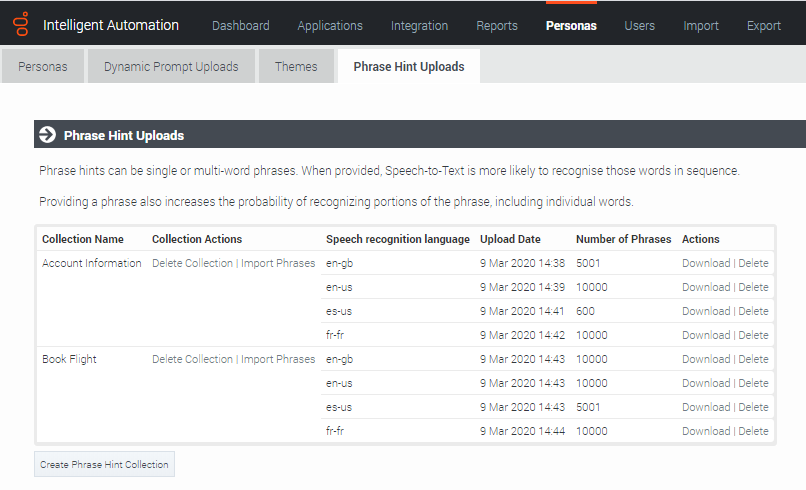Contents
Deploying Voice Bots
VoiceBots (previously known as Cognitive IVR) uses Google Cloud Speech-to-Text to improve the performance of natural-language interfaces such as Dialog Engine. This makes it easier for callers to use spoken natural-language phrases to navigate through an Genesys Intelligent Automation application.
For example, a traditional IVR might have trouble interpreting the following phrase: "I would like to book a flight to Paris on Friday afternoon." Instead, the traditional IVR would need to ask several sequential questions to deduce the following information:
- What do you want to do? (Book a flight)
- Where do you want to travel? (Paris)
- When do you want to travel? (Friday afternoon)
However, VoiceBots can interpret and parse natural language so the customer can make the same one-sentence request without having to sequentially answer several questions: "I would like to book a flight to Paris on Friday afternoon."
Other than a new login screen, using VoiceBots does not affect how you use Genesys Intelligent Automation. You can build and use applications in the same way (but note the limitations below) and share the same database.
Integrate Intelligent Automation with Google Speech-to-Text
When setting up Intelligent Automation for use with voice, a start page is required.
| Speech-to-Text Engine |
Text-to-Speech Engine |
Product | Version | Start Page |
|---|---|---|---|---|
| Google Cloud for Speech Recognition |
Nuance Important Currently IA supports Nuance version 7.2 on GVP only. |
Genesys Voice Platform | 8 and 9 | GenesysGVP8_GoogleSR_Vocalizer6.jsp |
| PureConnect | 2018R4 - 2019R2 | Interactive_GoogleSR_Vocalizer5.jsp | ||
| PureConnect | 2019R3 and above |
Interactive_GoogleSR_Vocalizer5_JSONEncoding.jsp | ||
| Genesys Voice Platform |
8 and 9 |
GenesysGVP8_GoogleSR_GoogleSS.jsp | ||
| PureConnect |
2018R4 - 2019R2 |
Interactive_GoogleSR_GoogleSS.jsp | ||
| PureConnect |
2019R3 and above |
Interactive_GoogleSR_GoogleSS_JSONEncoding.jsp |
The start page should contain the following parameters:
- testsiteid - The ID of the application being provisioned.
- istestcall - When set to True, the provisioning uses the test mode (the latest saved version) or the production mode (the latest deployed version) when set to False.
- authtoken - This will be available from the Company Details page.
- mrcpversion - This is an optional parameter. The default value is 1.
An example start page that uses GVP: http://<server>:<port>/fish-vui/start/GenesysGVP8_GoogleSR_Vocalizer6.jsp?testsiteid=53&istestcall=true&authtoken=303a935e028b1aae234476fed4a591c3b21601b40d3d1351e23384bc0b99700d&mrcpversion=2</port></server>
The RTP is streamed to Google STT and the resulting transcription is sent to Dialog Engine or DialogFlow for processing.
Support Phrase Hints
- Phrase hints are not supported in PureConnect.
- Phrase hints are limited to 100 characters in Genesys Engage.
- To enable Phrase Hints, create a new option, FeatureEnablement.PhraseHints and set it to True in Server Settings
- Verify that the FeatureEnablement.General.HiddenFields option does not include any references to Phrase Hints. If present, remove the entry and restart the GUI to enable the Phrase Hints feature.
- Phrase hints are available in the languages defined in the server setting VuiPreferences.AvailableLanguages.ASR and will be in the same languages used for personas.
- Phrase Hints is not supported for Menu blocks. They are only supported for Question blocks using the Any Text grammar.
Intelligent Automation supports specifying domain-specific phrase hints as a way to provide context and to improve speech recognition. You can create a collection of phrases that can contain multiple lists of phrases for each language.
You can upload a list of phrases as a Comma-Separated Values (CSV) file from the Phrase Hints Upload page. You can update the list or collection or remove the phrase lists or collections.
These phrase hints are available for Question blocks only in callflows. To use this feature, the Standard Grammar option must be set to Any Text. Additionally, you can set the collection to be used in the Preferences screen.
If you have several persons configured, ensure that the Standard Grammar option must be set to Any Text for all personas. If one persona has a different grammar configured, Phrase Hints are ignored.
The following video demonstrates how to use Phrase Hints (from 02:03 onwards).
Limitations
The following limitations apply to the use of VoiceBots:
- Multimodal communication is not supported.
- The Release ASR API command for the Script block does not have any effect when using VoiceBots.
- WebIVR applications are not supported.
- For a given persona, the TTS language is also used for the speech-recognition language.