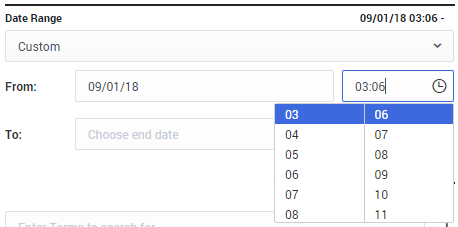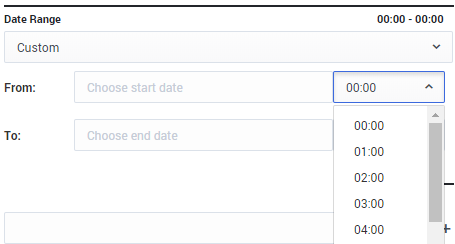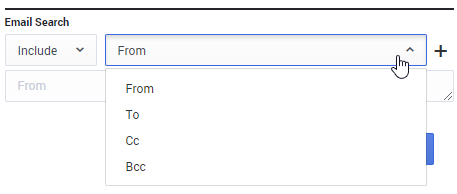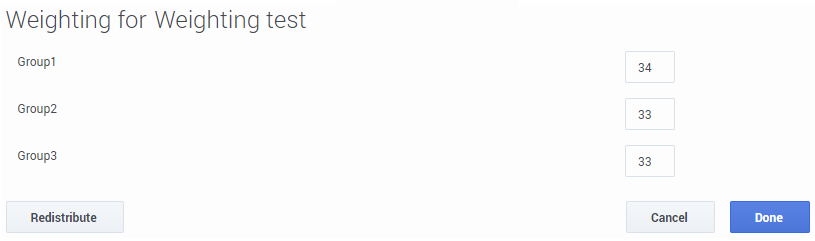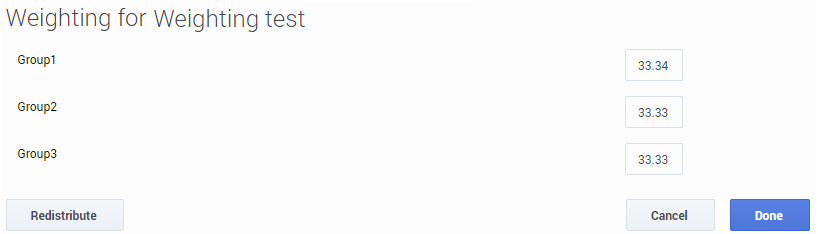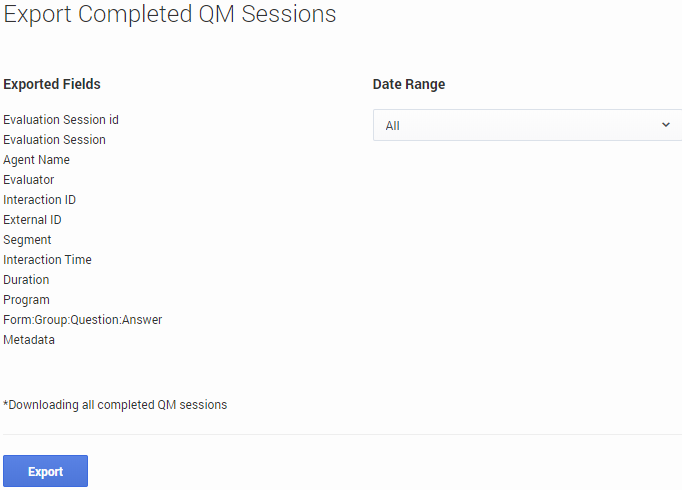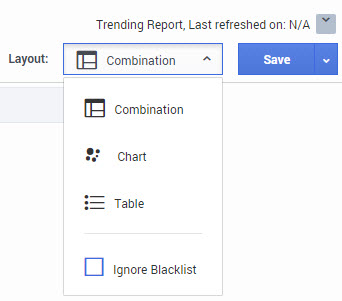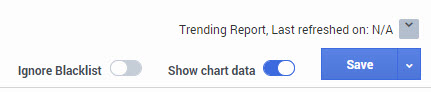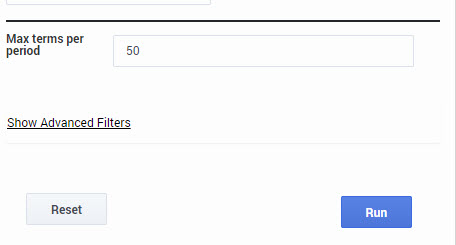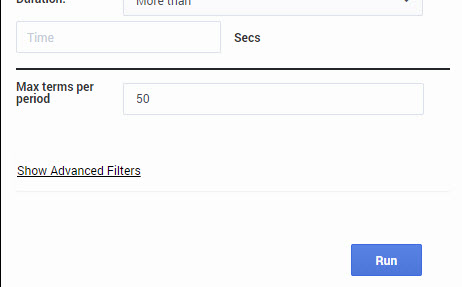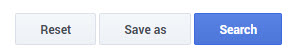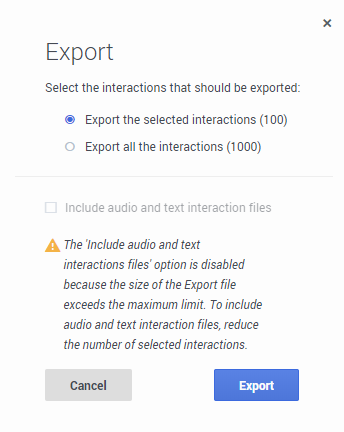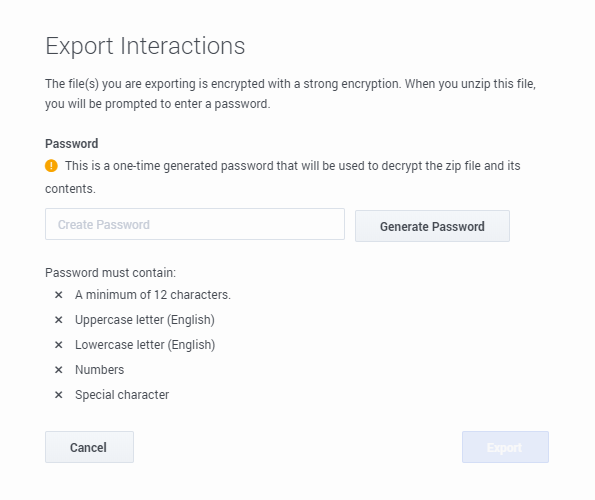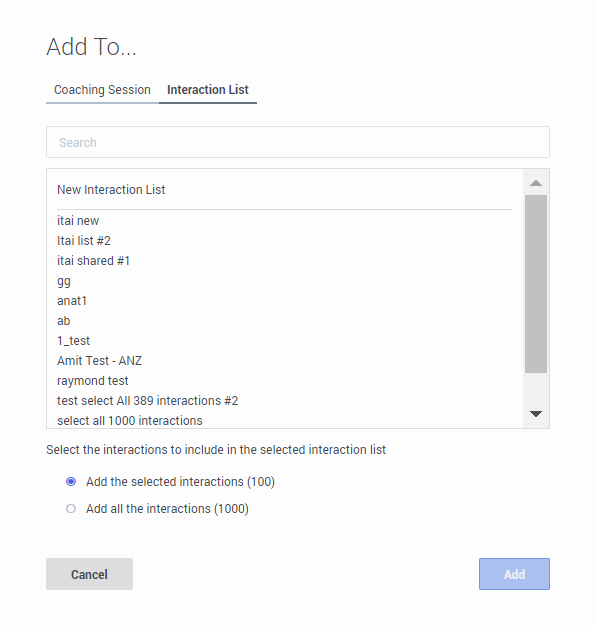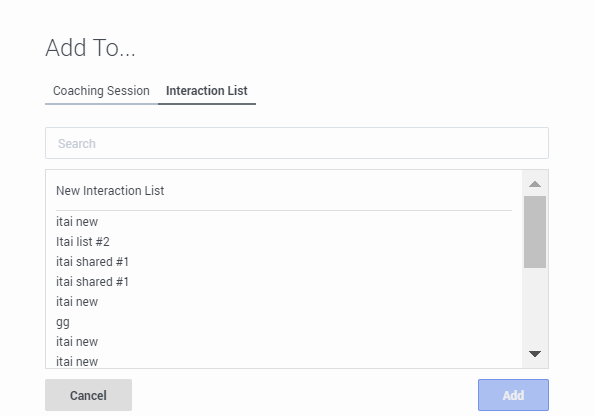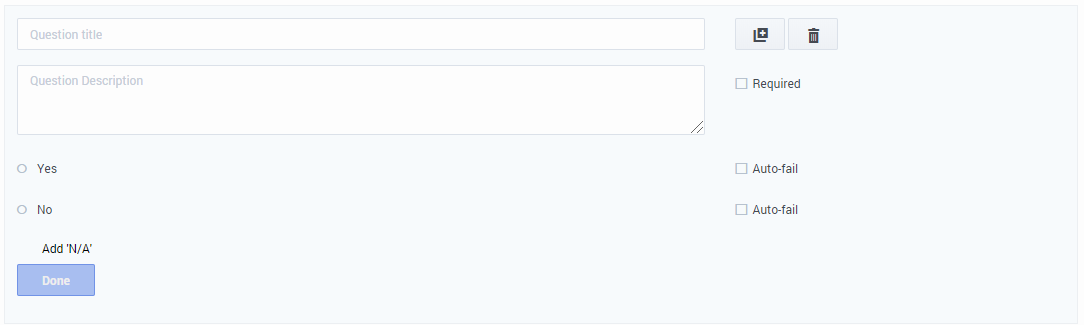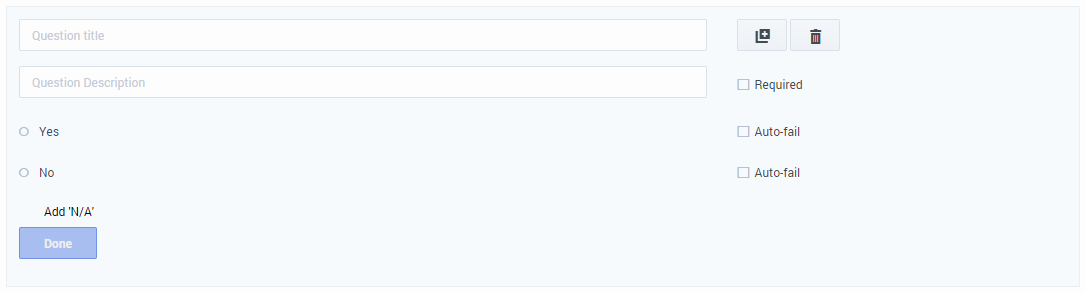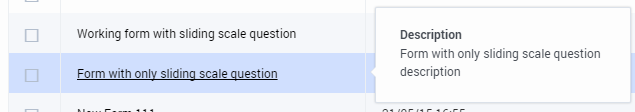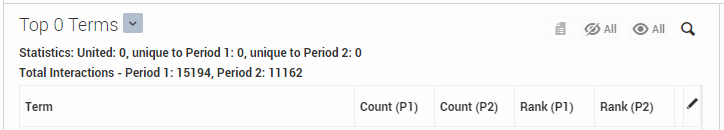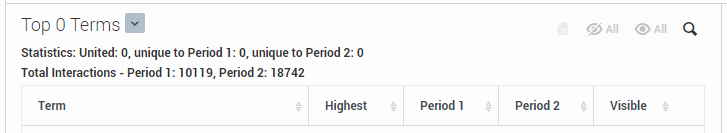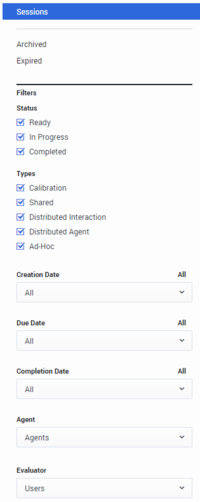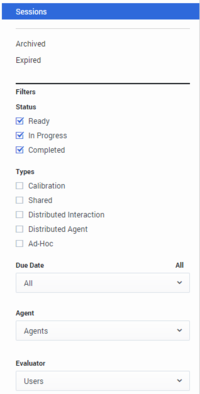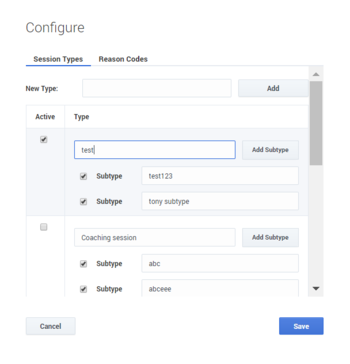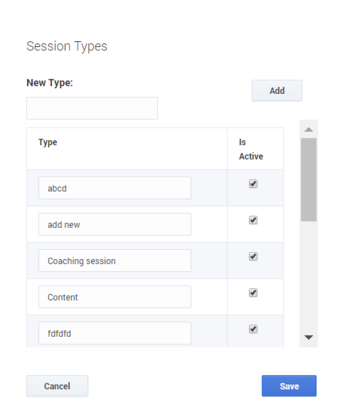New in This Release
This section describes the new features that were released in the 8.5.x version of SpeechMiner.
8.5.512.37 Release
This release contains the following new features and enhancements:
- Web UI language: SpeechMiner now displays the web UI in a language that you selected in the browser. If you select an unsupported language in the browser, the web UI defaults to the language selected in the SMConfig application. To disable the Multi-Language support, refer to Multiple Language Support for the User Interface.
- Screen Recording Export: SpeechMiner now provides an option to download Screen Recordings from the SpeechMiner Web UI. To export screen recordings,
- Click on the horizontal 3 dots in the top-right corner of the player.
- Select Export. Additional export options are displayed.
- Select Include screen recordings.
- Important
- The option, Include screen recordings, is supported only for exporting a single Screen Recording interaction and it is not supported for batch export. Also, the user cannot select Include screen recordings if they do not have the required permissions.
- To export screen recordings, Genesys Administrator Extension (GAX) plugin must be updated to 8.5.097.57.
- Users must have the privilege Enable Video Contest Menu to be able to export screen recordings.
Important
Installing .NET 6.0 and Elasticsearch 7.17.6 are mandatory requirements for Indexer. All the libraries mentioned in Installing .NET Core 6.0 Runtime & Hosting are required for successful installation of SpeechMiner (if the Indexer component is selected). If the Indexer component is selected and if .NET 6.0 is not installed, installation would fail.Important
To use single connection in Interaction Recording Web Services, refer to Local Decrypt URI Prefix for Call Recording and Screen Recording. Note that Interaction Recording Web Services must be upgraded to 8.5.204.02 or a newer version.8.5.512 Releases (8.5.512.28 and earlier)
This release contains the following new features and enhancements:
- Starting 8.5.512.28, SpeechMiner supports Windows Server 2019 operating system and SQL Server 2019 database. You must upgrade to Elasticsearch 7.16.3 to install this SpeechMiner version.
- Starting 8.5.512.28, SpeechMiner supports the latest version of Elasticsearch 7.16.3. It no longer supports the older versions of Elasticsearch.
- Search Results – Total Matches: When a search is performed in the Interactions grid, the search results now show the total number of interactions within the system that match the specified filter criteria. [+]
- Pop-Out Media Player: Users can now pop out multiple instances of the Media Player in separate Media Player windows to allow multiple interactions to be accessed at the same time. This also allows users with screen recordings to stretch out the Media Player to see more detail in the screen recording.
- Improved Scheduling and Distribution Options: A number of changes have been made to the options available for Evaluation Session scheduling and distribution:
- Changes to Recurrence Parameters: Recurrence options are now Days, Weeks and Months. The Hours and Minutes options have been removed to reduce the chances of creating too many unneeded evaluation sessions.
- Distributed Agent Evaluation Improvement: The Exactly option is now available for Distributed Agent Evaluation types. This allows a specific number of interactions to be selected for evaluation for a specific set of agents for a given time (for example, in a month).
- Maximum Values for Exactly: The system now has limits on the maximum value for Exactly. These are 1000 for Shared and Distributed Interaction Evaluation types and 30 for Distributed Agent. Note that these values are changeable in the database.
- Multiple Evaluators Selection: It is now possible to select multiple Evaluators for Distributed Interaction, Distributed Agent and Shared Evaluation types. When multiple Evaluators are selected, the resulting Sessions will be evenly distributed across Evaluators in a round robin fashion.
- Evaluation Session Grid Search: The Search Filter for Evaluation Sessions has been updated and now users can select the type of sessions (Active, Archived, Expired) and other filter criteria, prior to submitting a search. Previously, every change resulted in a new search that could cause delays in loading time.
- Evaluation Session PDF Export Improvements: When exporting an Evaluation Session as a PDF report, you can now see all text that was entered in a Free Form answer field. In addition, all comments associated with the underlying interaction are displayed in the PDF report.
- Default Form to 100%: To reduce clicks and save time when performing an evaluation, users can now select a toggle to default all answers in all forms within an Evaluation Session to 100% (or the maximum possible score). The default behavior when initially loading the form is configurable in the database. Also, a new permission to allow access to this toggle has been added. [+]
- Clustering Information Visibility: Users now have more flexibility about who can view and edit Clustering Tasks and their related information on the Trending page. Now, users with the View Clustering Task Information permission can view information without the need for elevated permissions to edit these tasks.
- Recognition of Russian (ru-RU) and Russian UI (ru-RU) support has been enabled. Genesys Interactions Analytics (GIA) now operates on voice interactions and text interactions in Russian.
- The Turkish Language pack (tr-TR) for interaction analytics has been improved with additional training material.
8.5.511 Release
This release contains the following new features and enhancements:
- Interaction Search Improvements:
- Search for Interactions with Screen Recording (In a Genesys Interaction Recording GIR deployment): It is now possible to search for interactions that include or exclude screen recordings. Interactions that have an associated screen recording are tagged with the Screen Recording tag. This feature can be used in conjunction with Quality Management (QM) to exclusively perform evaluations on interactions that have screen recordings.[+]
Note: This feature only works under the following conditions:
- Only for interactions that have been added to the system after SpeechMiner 8.5.511 was installed.
- The system must be configured with an external RWS to enable screen recordings.
- The solution requires Interaction Recording Web Services (RWS) version 8.5.202.69 or later.
- By default the Screen Recording tag is not enabled. To use the Screen Recording tag you must first configure SpeechMiner to enable tagging. For details refer to SpeechMiner Settings
- Filter by Minute Granularity: You can now search for interactions within the Interactions and Events grids with minute granularity. Also, the filter within the QM Evaluations Manger and Trending can now be specified with minute granularity. [+]
- Search E-mail Headers: The search capability has been extended to include additional filters for e-mail headers. You can now search for e-mails according to header fields including To, From, Cc and Bcc fields. After upgrading to 8.5.511 you must re-index text interactions in order to be able to use the new email filters for existing data.[+]
- Search for Interactions with Screen Recording (In a Genesys Interaction Recording GIR deployment): It is now possible to search for interactions that include or exclude screen recordings. Interactions that have an associated screen recording are tagged with the Screen Recording tag. This feature can be used in conjunction with Quality Management (QM) to exclusively perform evaluations on interactions that have screen recordings.[+]
- Support for Elasticsearch: The solution no longer uses Lucene to store the index for search and retrieval purposes. The solution now uses Elasticsearch, which is a more scalable search engine based on a distributed storage that streamlines the backup process and provides robust functionality around data integrity. As a result, all index data must be migrated from Lucene to Elasticsearch as part of the upgrade. For details, refer to Install, Configure and Run Elasticsearch
- Quality Management Improvements:
- Form Weighting: It is now possible to provide up to two decimal places when assigning weights within forms, both at the group level and the question level. [+]
- Export Completed QM Sessions Improvement: The exported data is now organized such that each question and related score are organized in separate columns for every group and form within the selected evaluations. Also, the export is limited to up to 10 selected evaluations for the chosen date range. Previously, all evaluations where exported. [+]
- Text Interaction Improvements:
- Storage of Text Interactions (In a Text Analytics GIA deployment): The solution now stores text interactions in the file system instead of the database. This includes encryption of the file on disk if configured as well as a unique value for retention policy period for these text interactions. By migrating new and existing text interactions from the database to the file system, a large amount of database space can be freed.
- Text Attachments (In a Genesys Interaction Analytics GIA deployment): The solution now stores and analyzes text attachments that are part of a text interaction. The system will analyze the content of the attachment in the same way it analyzes text interactions (for example, topic classification, searches and so on). The text attachment is displayed below the text interaction transcript with Attachment in the title. For example: [+]
- Interaction Type: You can now search for interactions according to the new Text interaction type.
- Raw Text Interactions Support (In a Text Analytics GIA deployment): The solution can now analyze raw text interactions (that is .txt files) in the same way it analyzes audio, e-mail and chat interactions. You can also search for these interactions using the new Texts interaction type
- In-Line Audit of Topic Events (In a Genesys Interactions Analytics GIA deployment): Users can now audit topic events for Interaction Analytics in-line within the transcription viewer from the search page for all interactions types. This option is only available is the user has the correct privileges assigned. [+]
- Trending Improvements: (In a Genesys Interaction Analytics GIA deployment)
- New Words More Prominent: In Trending reports, when new terms are uncovered they are now shown more prominently in Top Movers.
- Layout Options: User now have more flexibility in how the data is viewed on the Trending page. Users can now select one of three different layout options: Combination, Chart or Table. Combination shows the chart and table together, while Chart or Table show only one or the other. Also, the option to Ignore Blacklist is included as part of the layout options drop down. The selected option is persistent across sessions. [+]
- Reset Filters: You can now reset the trending filters to the default state in Trending. [+]
- Language Enablement':
- Recognition of Dutch (nl-NL) and Dutch (nl-NL) UI support has been enabled. Genesys Interaction Analytics (GIA) now operates on voice interactions and text interactions in Dutch.
- The US Spanish Language pack (es-US) has been updated to include improvements for Colombia and Mexican Spanish dialects.
- PureConnect: Product materials have been updated to reflect the integration of Genesys Engage Genesys Interaction Analytics and Genesys Engage Quality Management with PureConnect.
8.5.510 Release
This release contains the following new features and enhancements:
- Interaction Search, Export and Add Improvements:
- Sort by Agent: Within the Interactions grid it is now possible to sort by the Agent column. Interactions with multiple agents will appear after (descending order) or before (ascending order) the alphabetized list of interactions with one agent. Subsequently, Interactions with multiple agents are sorted by the number of agents and then relevance. [+]
- Search by List of Interaction IDs: It is now possible to search for a specific set of Interactions based on a list of Interaction IDs. A list of up to 50 Interaction IDs is supported. This can be useful when working with a specific set of interactions. [+]
- Export All Interaction Meta Data: You can now easily export all the metadata associated with Interactions from an interaction search, up to the maximum number of listed interactions, without having to scroll through all interactions in the search results. [+]
- Add All Interactions to a List: You can now easily add all Interactions from an interaction search to an Interaction List without having to scroll through all interactions in the search results. [+]
- Quality Management Improvements:
- In-Line Rubric / Standards Definition: Forms and Questions within Forms now have an expanded Question Description field that can be used to store the standard definition or rubric used by your Quality Managers to ensure consistency when performing evaluations of Agents. [+]
- Form and Evaluation Manager Improvement: The Forms Manager grid and the Evaluations Manager grid now includes a Description column; if a description is long, the full content is shown in a tooltip. In addition, when you hover over a Form or Evaluation name, a tooltip with the description of the specific Form/Evaluation is shown. [+]
- Trending Rank for Top Terms (In a Speech Analytics deployment - GIA): The Top Terms table in the Trending report results now includes a Rank column for each period. The Rank column displays the relative importance and prominence of the specific term/phrase in the selected Period. [+]
- Manual Text Categorization (In a Speech Analytics deployment - GIA): You can now manually assign a category to a Text Interaction from the Attributes page of the interaction.
- SMART Improvements (In a Speech Analytics deployment - GIA):
- Option to Re-categorize Interactions: SMART users can now decide to re-categorize all existing interactions in the system or not when updating Category definitions. [+]
- SMART Statistics Date: You can now configure the default Show Calls Since date value in SMART to determine in advance the date range for the information that will be shown.
- Reporting Improvements:
- Agent Comparison by Segment report: It is now possible to report on agents performance based on the Segments within an Interaction instead of just at the Interaction level only. Interactions can have multiple Segments, each involving a different Agent. Reporting by Segment provides more precise Agent Comparison information for multi-segment interactions.
- Agent Trend by Segment report: It is now possible to report on agent performance trends based on the Segments within an Interaction instead of just at the Interaction level only. Reporting by Segment provides more precise Agent Trend information for multi-segment interactions.
- Team Comparison by Segment report: It is now possible to report on teams performance based on the Segments within an Interaction instead of just at the Interaction level only. Interactions can have multiple Segments, each involving a different Agent from different Teams. Reporting by Segment provides more precise Team Comparison information for multi-segment interactions as only Segments where that Team was involved are included in the comparison report.
- Language Enablement: Recognition of Canadian French (fr-CA) and Canadian French UI support was enabled. Speech Analytics and Text Analytics now operate on voice interactions and text interactions in Canadian French.
- SpeechMiner Web UI: Windows 10 64-bit Support: SpeechMiner Web UI is now supported for all existing supported browsers (for example, Chrome and Internet Explorer) on systems running Windows 10 64-bit.
8.5.509 Release
This release contains the following new features and enhancements:
- Genesys Logo: The Genesys logo has been updated throughout the product based on new Genesys branding. [+]
- Access Control: SpeechMiner now supports Configuration Server based Access Control for items within SpeechMiner for Genesys based user accounts. This functionality determines the agents and users that are visible to a logged in user based on their granted Read permissions. Additionally, access to items within SpeechMiner (For example, Forms, Evaluations, and so on.) is also limited based on read access to the creator of those items. Access Control is enabled in the following areas of the user interface:
- All Agent Hierarchy filters, including those in Search, Evaluation Manager, Evaluation Sessions and Trending.
- All Users filters, including those in Search, Evaluation Manager, Action Items, Saved Reports - Sharing, Saved Searches – Sharing, Interactions List - Sharing.
- Forms, Evaluations and Evaluation Sessions.
- Coaching and Alerts.
- Improved Tooltips: Tooltips in SpeechMiner in various locations now provide more detail; for cases where even more space is required, clicking on the element loads a modal window with all the information. Affected areas include: Topics and Categories in the Interactions Grid, Current Filter at the top of the Interactions Grid, and Action Items details.
- Quality Management Improvements:
- Evaluation Sessions Grid: You can now filter the Evaluation Sessions grid according to the date on which the session was created as well as when the session was completed.[+]
- Evaluation Session Completion: The workflow to close an Evaluation Session has been optimized to reduce the number of clicks required.
- Language Enablement: Recognition of Cantonese (zh-HK) and Cantonese UI support was enabled. Speech Analytics and Text Analytics now operate on voice interactions and text interactions in Cantonese.
- Topic Analysis – Audits: (In a Speech Analytics deployment - GIA) The header row in the Topic Analysis – Audits report is now fixed so users can always see the column titles. This functionality is only supported in the Chrome browser.
- Trending Export: (In a Speech Analytics deployment - GIA) You can now export all information shown in a Trending report. This capability is enabled only for users with the appropriate permissions.
- Coaching Improvements: (In a Speech Analytics deployment - GIA)
- Interaction Comments: It is now possible to add comments from the Media Player that is available in the Coaching and Operations Search pages.[+]
- Session Subtype and Reason Code: You can now add session subtypes (a secondary or subordinate session type that falls under the general classification of a specific session type) and a reason code (the cause, explanation or justification for completing a coaching session) to each Coaching Session.[+]
- Updated Icons: The Coaching Session summary page now includes a Status icon and a Status name that makes it easier to identify the status of a case at a glance.[+]
8.5.508 Release
- Search for Users: (In a Recording and QM deployment) When using the Users filter option in the Search Filter in Search or Evaluation Sessions, or when selecting Evaluators in Evaluation Manager, the names are listed alphabetically according to the user's full name, also the filter now filters based on username and full name.
- Events and Comments for Text Interactions: (In a Speech Analytics deployment - GIA)
- You can now add in-line comments to text interaction transcripts. Event markers are located throughout the text interaction based on where the event was detected in the text.
- Event navigation is now available in text interaction transcripts from the events and comments list on the right side of the screen and from the transcript timeline. When clicking on an event marker the event will be highlighting in the transcript.
- Interaction Transcript Search: When you view an interaction transcript, you can now search for specific terms within the transcript using the Search field above the transcript.
- The text interaction timeline now contains both event and comment markers.
- The new Search filter above the events and comments list now enables you to quickly filter the events and comments list for all interaction types. This filter can also be made persistent.
- Trending: (In a Speech Analytics deployment - GIA)
- The Related Words option from the Trending chart, now produces the Related Words chart based on the Trending page filter selections.
- The Trending chart can now include verbs. Previously, the chart only included noun phrases.
- Custom Trending Cluster Tasks can now be defined with specific filter criteria, beyond the default cluster tasks, to ensure that the data and results shown on the Trending bubble chart fully reflect the specific data set that you are interested in exploring with this tool.
- The Header row of the Topic Analysis - Audits report is now static when the report is long and you must scroll down to view additional details. The static row is only supported when working with Chrome.
- SpeechMiner no longer supports Internet Explorer 10.
- Screen Recording Grid: (In a Recording and QM deployment) The SpeechMiner Screen Recording grid now includes two new columns (Agent First Name and Agent Last Name).
- Usage Tracking Report: In a Recording and QM deployment, the Usage Tracking report now logs separate entries for playing a voice interaction vs. selecting an interaction from the search results grid.
- Audio Wave Graph: When working with Chrome, the SpeechMiner Media Player, in a Recording and QM deployment (when Speech Analytics is not deployed), now contains an Audio Wave Graph that enables the user to see where there are silences in the audio. From the Audio Wave Graph (when dual-channel audio is available), the user can also distinguish between when one speaker is talking vs. the other.
8.5.507 Release
- Auto Fail Report: A drill down report that focuses on auto fail Quality Management questions and agents.
- Auto Fail Permission: A new Auto Fail permission has been added to enable the user to create, edit and/or view the Auto Fail report.
- Distributed Evaluations Targeted to Specific Agents: Provides supervisors with the ability to evaluate specific agents repeatedly over time.
- Quality Management - Agent Notification: Enables agent collaboration to provide agent feedback against evaluations and related scores.
- Show Evaluation Session Score Permission: Enables a user to turn on/off the evaluation session Show Score option.
- Replace Interaction: Enables a user (based on existing search criteria) to select an alternative interaction due to the interaction's quality.
- Replace an Evaluation Session Interaction Permission: Enables the user to replace the evaluation session interaction.
- Interaction Tags: Enables you to use user defined tags for a variety of uses (for example, compliance or training).
- Define Tags: Enables you to define tags for a variety of uses (for example, compliance or training).
- Define Tags Page Permission: Enables a user to define and edit an interaction tag.
- Tag Interactions Permission: Enables a user to tag an interaction.
- Protect from Deletion: Enables you to prevent an interaction from being deleted.
- Protect Interactions from Deletion: - A new permission has been added to enable you to protect interactions from deletion.
- Tag Interactions as Evaluated: Automatically adds an Evaluated tag when an evaluation session is completed.
- Ad-Hoc Evaluation: Enables you to launch an evaluation from the player against a specific media asset.
- Create Ad-Hoc Evaluation Permission: This permission will enable the user to evaluate interactions from the Explore page.
- Trending Bubble – Drag and Drop: Enables you to move a Trending bubble to a different location on the screen. This ability is useful in moving apart bubbles that are close together as the system has found that they are closely related. Once the Trending chart is re-run , the bubble returns to its original place.
- Recognition Improvements: Recognition enhancements to have been made for improved accuracy and detection results.
8.5.506 Release
- Installation/Upgrade Prerequisite: Before installing/upgrading SpeechMiner .NET 4.6.2 must be installed.
- Export to PDF: Enables users to export a completed evaluation session as a PDF file.
- Export Completed QM Sessions: Users can now export completed evaluation sessions according to a specific date range.
- Recognition Improvements: Recognition improvements have been made for Italian.
- Alpha Numeric Operation IDs: Operation IDs can now contain both letters and numbers.
8.5.505 Release
- Improved Trending capabilities: Enables users to monitor and analyze terms and phrases within conversations in conjunction with a variety of search criteria to better surface and analyze unforeseen or unexpected trends to improve business outcomes and agent performance.
- Configuration Data:
- User lists now include only users associated with the context in which they are shown (for example, a list of evaluators will only include users with QM permissions).
- Changes in the Configuration Database are visible immediately in the user interface (for example, when a user is given QM permissions, his/her name will appear in the evaluators list the next time you view the list).
- Preset views are now supported for users with Genesys authentication.
- Default Call List Order: A new configuration option that enables you to determine the order of interactions in an interaction list. The new sort options are: Descending by Date Added, Ascending by Date Added, Descending Alphabetical and Ascending Alphabetical.
- Database Optimization: Database storage can now be significantly decreased by not storing events that were not found with a high enough confidence.
8.5.504 Release
- Encrypt exported interactions: Enables you to encrypt exported interactions, so that a password is required to access the interactions.
- Export an Interaction List / Saved Search from a Coaching Session: Enables you to export interaction lists and saved searches directly from a Coaching session.
- Retrieve Original Interaction: Enables you to export an interaction with its original audio or text file (including all attachments).
- Export Coaching Session Permission: A new permission has been added to enable or disable the option of exporting an interaction list and/or saved search from a Coaching Session.
- Retrieve Original Interaction Permission: A new permission has been added to enable or disable the option of retrieving original audio or text data for a specific interaction. This permission is only available in a SpeechMiner Analytics environment.
- Language Support: Support for the Catalan (ca-ES) language has been discontinued.
- Search Page: When the Search page is accessed, the Filter Panel will be opened and a search will not be run.
8.5.503 Release
- Predictive Elements Report: A report composed of two bar graphs that show the relationship between selected Categories and Target Categories.
- Interaction Evaluation Summary Report: A report that shows the evaluation score for the last evaluation session, associated with a specific evaluator and interaction.
- Program Distribution Report: A report that graphs the interaction volume for each Program.
- Edit Call Comments Permission: A new permission has been added to control which Users can edit an interaction comment; this permission is system wide for a given User.
- Customer Sensitive Data Permission: A new permission has been added to enable the user to display customer sensitive meta data (for example, attached data from CIM) in the SpeechMiner GUI. When this permission is enabled, the data is visible
- Agent Sensitive Data Permission: A new Recording Only permission has been added to enable the user to display agent sensitive meta data (for example, agent name) in the SpeechMiner GUI. When this permission is enabled, the data is visible
- Interaction Evaluation Summary Permission: A new permission has been added to enable or disable the Interaction Evaluation Summary report.
- Timestamps in Comments: Interaction display improvements have been made to include a timestamp in comments. Users will now see the date and time at which the comment was made/last edited.
- Segment Filter: Users can now filter the Search Results grid according to a specific number of segments. In addition, the search results can be restricted further using the greater than and/or less than options.
- Support for MSSQL 2014: SpeechMiner now supports MSSQL 2014
- Recognition Improvements: Recognition improvements have been made for the following existing languages: Arabic (ar-WW), Brazilian Portuguese (pt-BR), German (de-DE), Korean (kr-KO), Japanese (ja-JP).
- Language Enablement: Recognition of Indian English (en-IN) was enabled. Speech Analytics and Text Analytics now operate on voice interactions and text interactions in Indian English.
- Recognition Improvements: Recognition enhancements to voice analysis have been made for improved accuracy and detection results for English and Spanish.
- Shared Evaluations: Creates evaluation sessions about an agent's performance during customer interactions without assigning the sessions to a specific evaluator(s). Instead, each evaluator associated with the session can select and assign himself/herself a specific session from the available pool of sessions.
- Edit a Completed Evaluation: Users with the correct permission can open, save, export, and close a completed evaluation session.
- Filter Panel: Users can now quickly and easily create retrieve evaluation session information by filtering the evaluation session list.
- Export Incomplete Evaluation Session: Users can now export an evaluation session that was saved but not completed.
- Archive Completed Evaluation Sessions: Users can now archive completed evaluation sessions automatically at a specific period of time or manually.
- Interactions Report: A new report that provides a list of all the interactions in the system.
- Localization for Turkish: User Interface localization was added for Turkish.
- Analytics for Turkish: Speech Analytics and Text Analytics now operate on voice interactions and text interactions in Turkish.
- Enhanced Segment Data and Metadata: The Attributes page now contains data for interaction segments.
- Localization for Arabic: User Interface localization was added for Arabic.
- QM Evaluation Score Visualization: When a QM evaluation is completed and saved you can the evaluation score appears.
- Screen Column Customization: It is now possible to change the column order in the Interactions, Events and QM grids per user.
- Quality Management - Question Library: When creating a Quality Management form, you can now select an existing group of questions and create a new group for future use.
- SMUpgrade: The new upgrade process is faster and no longer requires two databases. This one-step upgrade procedure can be performed from any version to any version on the customer's database (that is, a new database is not required).
Note: SMUpgrade is not automatically included with SpeechMiner. Contact Customer Care to obtain the new upgrade procedure, and allow for one week to receive the required scripts.
For additional details, refer to the SpeechMiner Upgrade Guide. - QM Evaluations Manager - Media Player: When you play back an interaction in the QM Evaluations Manager, the Media Player can be opened in a separate window.
- Localization of new languages: User Interface localization is available for the following languages:
- Related Words: When you view the transcript of an interaction, you can use the Related Words option to graphically show which terms are commonly found within the same or similar term clusters as a selected term, and how frequently the terms are found together in the cluster.
- Search by ID: You can filter an interaction search query according to the interaction's ID.
- Show/Hide Search Filter: You can now select to show or hide the SpeechMiner Search filter.
- SpeechMiner Command Line Configuration: SpeechMiner can now be configured using the command line.
- Transcript - Comments and Events display: With a new Comments and Events panel, you can now view and edit a list of all the comments and events associated with the transcript you selected to view.
- Playback speed: When you play back an interaction you can now select the playback speed. 1.0 is the default speed and every number above is faster. For example, 2.0 is twice as fast as the default speed.
- Column selections: Column selections are now saved per user profile. The columns you select to view in a SpeechMiner grid are displayed until you select the "'Reset to defaults'" option. This option resets the grid to display the default column layout.
- New Quality Monitoring: A completely new Quality Monitoring module features enhanced forms as well as improved workflows for scoring interactions and agents. Four new Quality Monitoring report templates are included in this release.
- Exploration of text channels: Text channels are now included in Exploration tasks. Term clusters can be generated for chat and email messages, and displayed in the Trending page.
- Language enablement: Recognition of Italian and Mandarin audio is enabled.
- Functionality changes: Three Dashboard widgets (Gauge, My Queues, and Recently QAed) and the QM Agent Summary report were removed from SpeechMiner 8.5.3.
- New Responsive Style User Interface: The Main page, Menus, Media Player, Search pages and grids have been updated with the new design.
- New Media Player with Video Playback Capability: The updated media player, now supports screen recordings. When working with GIR, audio and screen recordings can now be synchronized.
- Multiple QM Forms per Interaction: Multiple QM form evaluations can now be attached to a single interaction.
- Categorization Based on Spatial Relationships: Text interactions can now be categorized based on rules such as: "found abc within X words of xyz.".
- Wildcard Support for Text Interaction Topic Definitions: Similar to Voice interaction topic definitions, text interaction topic definitions can now use wildcards.
- Recognition Improvements: Recognition improvements were made in this release based on new customer and vertical training material.
- Ability to add text interactions to saved lists: Similar to voice interactions, text interactions can now be added to saved lists.
- Ability to add comments to text interactions: Similar to voice interactions, comments can now be added to text interactions.
- Ability to search for numbers in text interactions: Numbers and special characters can now be used in search term definitions for text interactions.
- Events are displayed in text interactions: Similar to voice interactions, topic events are highlighted when they occur in text interactions.
- Topic filters in reports supports text interactions: The topic parameter in the Data Set Filters on the reports now works for text interactions.
- Support for wildcards in Spanish: Similar to English, wildcards are now supported for Spanish voice interactions.
- High Availability improvement for indexing: In the event of an index failure, the system will automatically switch to a backup index.
- Interaction Recording Integration: SpeechMiner 8.5.x provides the UI for Genesys Interaction Recording - Voice Edition. This enables preconfigured integration with the new Genesys recording product.
- Chrome Support: Support for Chrome on Windows for the Interaction Recording features.
- Chat Support: Support for chat interactions with multiple speakers.
- Genesys Branding: The web UI has been re-branded with the Genesys name, logos, and colors.
- Configuration Server Integration: SpeechMiner now integrates with Genesys Configuration Server for centralized user management.
- Language Recognition Support: Support for Brazilian Portuguese and German language calls.
8.5.502 Release
8.5.501 Release
8.5.5 Release
8.5.4 Release
-
- German
- Brazilian Portuguese
- Japanese
- Italian
- Catalan
- Mandarin
- French
8.5.3 Release
8.5.2 Release
8.5.001 Release
8.5.0 Release
This page was last edited on October 30, 2023, at 10:21.
Comments or questions about this documentation? Contact us for support!