Update Service Extension
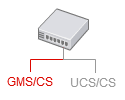
|
PUT /services/${service_id}/extensions/${ext_name} |
Description
This operation replaces the extension value with a new extension value. The former value of the extension is lost.
Important
In 8.5, extensions are JSON key-value pairs. This ensures backward compatibility and simplifies the management of extensions.This operation supports the update of multi-valued extensions.
Operation
| ID | CV.WS.SRV.4 | ||
|---|---|---|---|
| Method | PUT | ||
| URL | /services/${service_id}/extensions/${ext_name} | ||
| Name | Type | Mandatory | Description |
| URI Parameters | |||
| ${service_id} | integer | yes | The ID of the service. |
| ${ext_name} | string | yes | The name of the extension |
| Body | |||
| <extension> or <extension>[] | Any JSON type | yes | Attached data as key-value pairs or array of key-value pairs. |
Response
The Context Management Service API answers with HTTP codes for every request. The following table shows the correct response for a successful request. See HTTPResponseCodesandErrors for further details on the possible codes that this operation can return.
| HTTP code | 200 |
|---|---|
| HTTP message | OK |
Example
Operation
The following operation updates the single-valued extension "score".
PUT /services/8389/extensions/score
{
"score": 85,
"agentID": 2025
}
Operation
The following operation updates the multi-valued extension "relatedOffers".
PUT /services/8389/extensions/relatedOffers
[
{
"offer_name":"VIP credit card black ed.",
"type":9,
"comments":"proposed to all client"
},
{
"offer_name":"3 times payment GOLD",
"type":4,
"comments":"limited offer"
}
,{
"offer_name":"life insurance",
"type":3,
"comments":"health check to be done before approval"
}
]
Result
200 OK
This page was last edited on September 13, 2016, at 09:35.
Comments or questions about this documentation? Contact us for support!
