Get Identification Keys
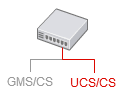
|
GET /metadata/identification-keys |
Description
Returns the identification keys.
Operation
| ID | CV.WS.PROF.META.6 | ||
|---|---|---|---|
| Method | GET | ||
| URL |
| ||
| Name | Type | Mandatory | Description |
| URI Parameter | |||
| ${key-name} | string | no | The unique, case-insensitive name of the key. The name must start with a letter, and can be followed with letters, numbers, or underscores. The name is restricted to a maximum of 26 characters. (Maximum RDBMS shared limit on creation of index.)
Important If you do not specify this parameter, all keys are returned. |
Response
The Context Management Service API answers with HTTP codes for every request. The following table shows the correct response for a successful request. See HTTP Response Codes and Errors for further details on the possible codes that this operation can return.
| HTTP code | 200 |
|---|---|
| HTTP message | OK |
| Body |
|
<references />
Example
The following request retrieves all the identification keys: Operation
GET /metadata/identification-keys
Result
Let's consider a customer profile which consists of the customer's name, the date of birth, and the external ID (the customer’s ID in an external system such as a CRM). Further assume that a single extension, Contacts, include various attributes such as the phone_number. If you set up the Context Management Server to allow the customer identification via name+birthdate, external ID, or phone number, then the returned result is the following:
[{"name": "idNameBD", "attributes": ["name", " birthdate"]},
{"name": "idExt", "attributes": ["external_id"], "unique": true},
{"name": "idPhone", "attributes": ["phone_number"]}
{"name": "idExtension", "attributes": ["ext.code","ext.date"]}]
![]() If the identification key was created off an extension, attributes that are part of the extension are prefixed with the extension name. In the previous example, "idExtension" was built on the extension "ext".
If the identification key was created off an extension, attributes that are part of the extension are prefixed with the extension name. In the previous example, "idExtension" was built on the extension "ext".
