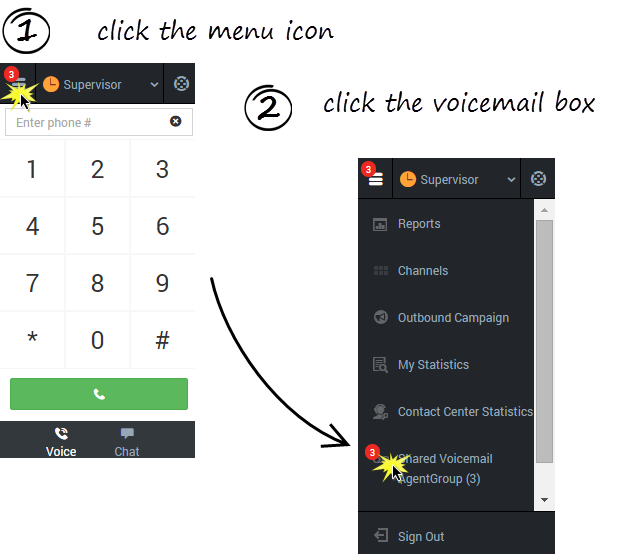Voicemail (v8)
Important
This content may not be the latest Genesys Engage cloud content. To find the latest content, go to Genesys Engage cloud for Supervisors.
If a red circle with a white number is displayed on the main menu ![]() button, you have voicemail waiting for you. Click the button to view a list of your voicemail boxes.
button, you have voicemail waiting for you. Click the button to view a list of your voicemail boxes.
You have a personal voicemail box and possibly a group voicemail box associated with the agent group you belong to. Your mailboxes are only displayed when you have at least one message in the mailbox. When you do have mail, the number of messages in each of your voicemail boxes is displayed beside the name of the voicemail box. Select the voicemail box to open it and listen to your voicemail.
This page was last edited on January 8, 2021, at 20:00.
Comments or questions about this documentation? Contact us for support!