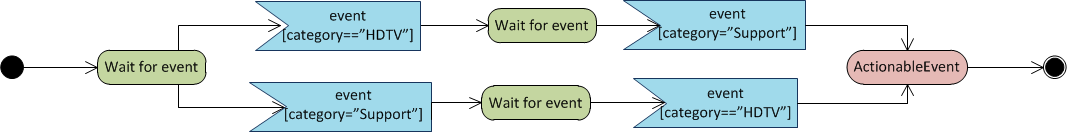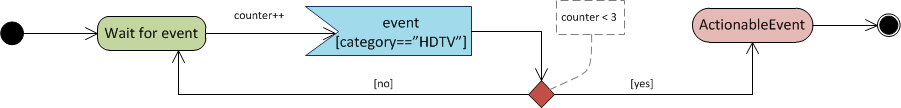Simple Engagement Model
Contents
Overview
The Simple Engagement Model is a simple solution to add Web Engagement to your website with limited effort.
You can use the Web Engagement Management interface to define, in a few clicks, Web Engagement categories that contain business information related to URL or web page titles. These categories are used in the CEP rule templates, which provide rules that define when to submit actionable events to Web Engagement — this is what starts the engagement process.
For example, lets look at Solutions on the Genesys website. In this scenario, you can define a Solution category associated with the http://www.genesys.com/solutions page and several or all solution sub-pages, such as http://www.genesys.com/solutions/cloud or http://www.genesys.com/solutions/enterprise-workload-management.
- To associate the category with all the pages containing the "solutions" string in the URL, you can create the "solutions" tag. This tag defines the "solutions" string as a plain text expression to search in the events triggered by the visitor browsers.
- To set up a specific list of sub-pages for the Solutions category, you can create a tag for each sub-page:
- The "cloud" tag, which defines the "cloud" string as the plain text expression to search in the events triggered by the visitor browsers.
- The "enterprise-workload" tag, which defines the "enterprise-workload-management" string as the plain text expression to search in the events triggered by the visitor browsers.
Now your rules can use this category to match solution-related pages.
The templates for category-based rules define how to process events sent from the Web Engagement Server. They define both the type of events to take into account and the action to perform. The Genesys Rules Authoring Tool loads the template and uses its content to help you define rules. These templates are created with your application and can be modified with the Genesys Rules Development Plug-in (in Composer or in Eclipse).
Default Rule Templates
The default templates for the Simple Engagement Model define how to process events sent from the Web Engagement Server. They define both the type of events and the action to perform. Later, you'll use the Genesys Rules Authoring Tool to create rules based on these templates.
| Singleton | |||
| Description | The template receives each single event as a formal parameter. If the event's value matches the right category, then the actionable event is sent to the Web Engagement Server. | ||
| Expression Example | When
Then
| ||
| Sequence | |||
| Description | This template analyses the event stream received from the categorization engine and builds the sequence of events by category values. As soon as the event sequence is completed, the actionable event is submitted. Note that the event sequence must follow a specific order. | ||
| Expression Example | When
and
(...)
Then
| ||
| Set | |||
| Description | This template analyses the event stream received from the categorization engine and collects the events by category values. As soon as the event set is completed, the actionable event is submitted. If you use this template, the event order is not taken into account. | ||
| Expressions | When
and
or
and
Then
| ||
| Counter | |||
| Description | This template analyses the event stream received from the categorization engine and counts events which occur for a given category. As soon as the counter is reached, the actionable actionable event is submitted. | ||
| Expressions | When
Then
| ||
Implementing the Simple Engagement Model
You can add and remove categories for Web Engagement through the Category interface in the Web Engagement Management interface. You create these categories during the Application Development process if you use the Simple Engagement Model when you Create Business Information.
Next Steps
- Make sure the CEP Rule Templates are ready. See Publishing the CEP Rule Templates for details.
- Finish any customizations to the SCXML strategies or Browser Tier Widgets.
- Continue on with the Application Development Tasks.