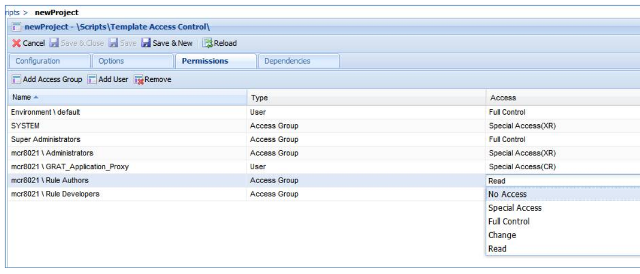Deleting Rule Templates
Contents
Rule templates cannot be deleted through GRDT.
Deleting Templates—Releases Prior to 8.1.2
In releases prior to 8.1.2, to ensure that a template is no longer visible to rule authors when they create a new rule package, you must remove permissions on the Script object in Genesys Administrator or Configuration Manager. In this way the rule template will not be visible to the rule author and cannot be used.
In Genesys Administrator or Configuration Manager, in the Scripts section, there is a folder called Template Access Control. It contains a Script object that corresponds to each rule template in the Rules Repository. (See the Script Objects screenshot below. The Script object newProject corresponds to a rule template of the same name).
You can use permissions to control which users and/or access groups should be able to use this template.
Script Objects
Open the Script object and select the Permissions tab. You can select No Access (as shown in the Access Permissions for Script Objects screenshot below) or, alternatively, select the Access Group or User from the list, and then click the Remove button.
Access Permissions for the Script Object
When the rules author logs into the Rules Authoring Tool, newProject will not be listed as an available rule template.
Deleting Templates—Release 8.1.2 and Higher
In release 8.1.2, rule templates can be deleted using the GRS Server Explorer in the GRDT, provided that:
- The user has rule template delete permissions, and;
- The rule is not used in any rule package.