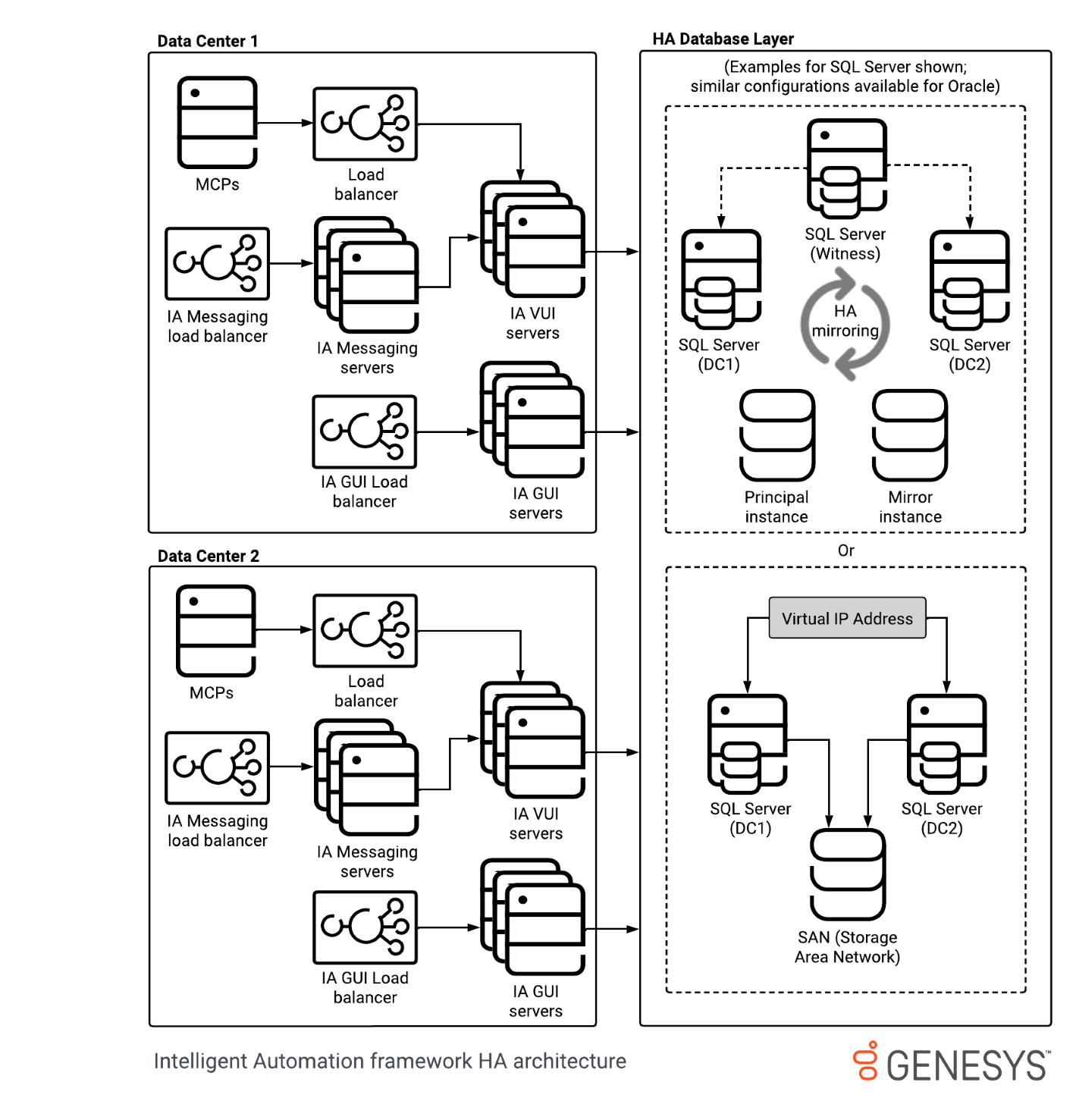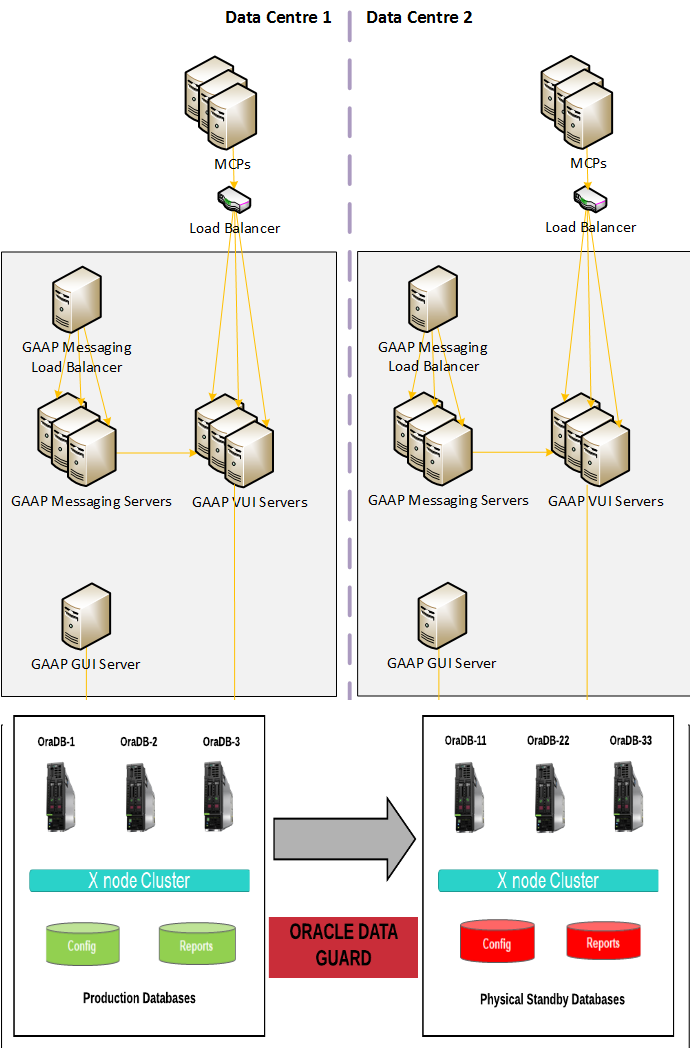Contents
Architecture
This section contains some examples of deployments of Intelligent Automation framework and validated Database Management System (DBMS) architecture in a high-availability (HA) architecture.
Load Balancers
The load balancer can be a traditional network load balancer (like F5), or a DNS round-robin one, or even a manual DNS entry management method. The load balancer can be placed in front of the Intelligent Automation's Load Balancers. IA Load Balancers are configured specifically to handle IA traffic including session handling between the servers. You can use an external Load Balancer to direct traffic to an active IA Load Balancer.
If you wish to install a standalone Messaging Server or a standalone Load Balancer server, then you should delete the existing load balancer component from TomcatMessaging/webapps after installation. For example, if you want a standalone Load Balancer server, then delete the fish-messaging file from TomcatMessaging/webapps.
To ensure a better performance,
- The database environment should present itself as a single endpoint for each DB. IA does not support connecting to multiple config or reporting databases.
- The databases are in sync with each other.
- The database switchover process must be independent and there is no action required from IA for the database switching.
Microsoft SQL Server
This diagram shows a sample deployment of Intelligent Automation framework and validated Microsoft SQL Server in a high-availability (HA) architecture.
Oracle
This diagram shows a sample deployment of Intelligent Automation framework and validated Oracle in a high-availability (HA) architecture.