UCS Options for TLS
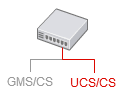
|
Purpose: Configure UCS, in releases 8.1.0 and later, to use secure connections with TLS. |
Contents
Starting in release 8.1.0, you can configure UCS to use TLS for secure connections by adding sections to the Annex Tab in Configuration Manager or the Advanced View (Annex) in Genesys Administrator. The sections that you add, which specify certificate options for TLS support with the HTTP or ESP protocols, have names of the following forms:
- <protocol>.tls.keystore
- <protocol>.tls.key
Here <protocol> can be either esp or http, making a total of four possible sections.
| Option Name | Default Value | Valid Values | Value Changes | Description |
|---|---|---|---|---|
| type | JKS | JKS, PKCS12 | Take effect upon restart | The type of keystore that the path option points to. Not required. |
| path | ./certificate.jks | Any valid pathname | Take effect upon restart | The path to the keystore holding the certificate key-pair information. Required if an HTTPS port or ESP TLS port is set. Examples: c:\mypath\to\mykeystore (Windows), /opt/keystore/mykeystoreJava (Unix), ./folder/keystore (Unix, relative path). |
| password | Any string | Take effect upon restart | The password that secures the keystore that the path option points to. Required if the path option is present. Note that the default value is an empty string. Not to be confused with the option of the same name in the <protocol>.tls.key section. |
| Option Name | Default Value | Valid Values | Value Changes | Description |
|---|---|---|---|---|
| password | Any string | Take effect upon restart | The password used to secure the private key from the keystore that the <protocol>.tls.keystore section points to. The default value is an empty string. Not to be confused with the option of the same name in the <protocol>.tls.keystore section. |
This page was last edited on July 17, 2020, at 15:52.
Comments or questions about this documentation? Contact us for support!
