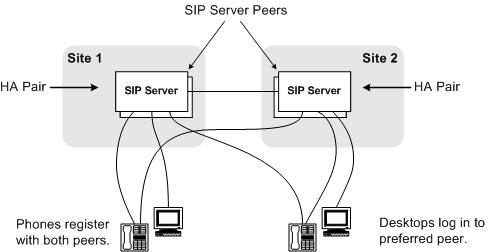SIP Business Continuity Architecture
Contents
SIP Business Continuity provides the ability for a group of agents to continue offering critical business functions to customers in the event of a loss of all Genesys components running at a particular site. The SIP Business Continuity architecture uses a synchronized, two-site deployment, where Genesys switch and server components are mirrored at each site in an active-active configuration, so that any agent can log in to either switch, at any time.
The Business Continuity Overview figure shows the basic connections between SIP Server instances and endpoints across the redundant sites.
What Does It Do
SIP Business Continuity includes (though not limited to) the following functions:
- Work area redundancy
- Disaster Recovery
- Graceful Migration
For regular call processing, agent activity can be load-balanced across the two sites, or you can configure agents to use one preferred site over the other. In the event of a failure at one site (a SIP Server HA pair or all Genesys components go down), agents connected to the failed site are re-logged in automatically to the surviving site. Although any active calls on the failed site are terminated at the moment of failure (including calls on the surviving site that include the failed SIP Server in the signaling path), the surviving site is able to process all new calls, with minimal impact to queue wait times.
SIP Server Peers
A pair of primary and backup SIP Server instances are deployed at each site, providing local high availability (HA). For Business Continuity, these dual HA pairs are known as SIP Server Peers. The SIP Server Peers rely on synchronized configuration for all agent-related objects: Extension DNs, Places, Agent Logins (and the references to their related User or Person object). Each agent desktop is configured with a "Preferred Site", indicating to which site it should connect if possible.
Synchronizing Configuration Objects
Using Genesys Administrator, you can synchronize all agent-related configuration objects (DNs of certain types, Places, Agent Logins, and the reference to their associated User or Person) between the SIP Server Peers.
Synchronization applies to the following DN objects:
- Extension DN
- ACD Queue DN
- Call Processing Port DN
After you run the synchronization once, Genesys Administrator will automatically synchronize any further configuration changes of Places and Users between the SIP Peers—as long as the changes are made using Genesys Administrator.
- In Business Continuity deployments only DNs of type Extension are supported as agent DNs.
- The preferred Extension DN and the peer Extension DN must be assigned to the same Place.
- Stat Server 8.1.2 or later must be used to properly support SIP Business Continuity environment.
SIP Phones
A variety of SIP phones are approved for Business Continuity deployments (refer to the Application Note for each phone published here). Phones can be configured in single- or dual-registration modes. If the phones are in dual-registration mode, Business Continuity supports one registration for each site (Alcatel 4000-series phones are the exception). For outbound 1pcc calls, one of the sites is considered "preferred" based on either 3rd-party configuration on the phone itself, or based on DNS SRV record priority.
Alcatel-Lucent 4000-series IP Phones do not support dual registration. Instead, an active-backup registration scheme—where the phone registers to the SIP Server on the backup site only if the primary is unavailable—is used to handle disaster recovery scenarios. Special configuration for these phones is required.
Genesys recommends the active-backup registration logic for most phones.
For more information, see Using IP Phones.
Agent Desktop
The agent desktop maintains a login to a single site at one time. Typically, the agent desktop logs into the "Preferred Site" specified in the desktop configuration, but it will log in to the other peer if both the preferred site is unavailable and the SIP endpoint switches registration to the backup site. The agent desktop maintains a basic connection (no login) to the backup peer site.
For more information, see the Workspace Deployment Guide.
Supported components: Workspace Desktop Edition (formerly Interaction Workspace) 8.5.x.