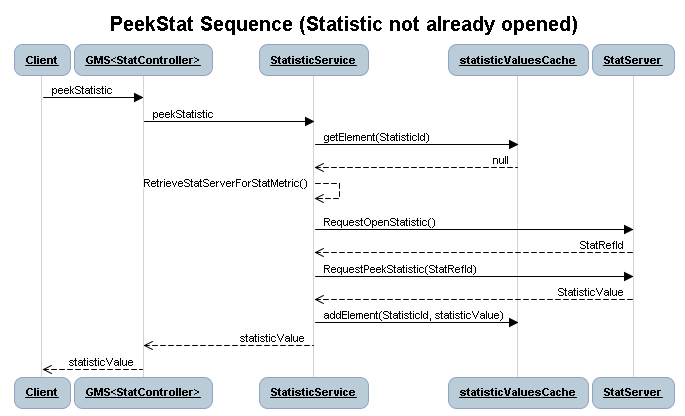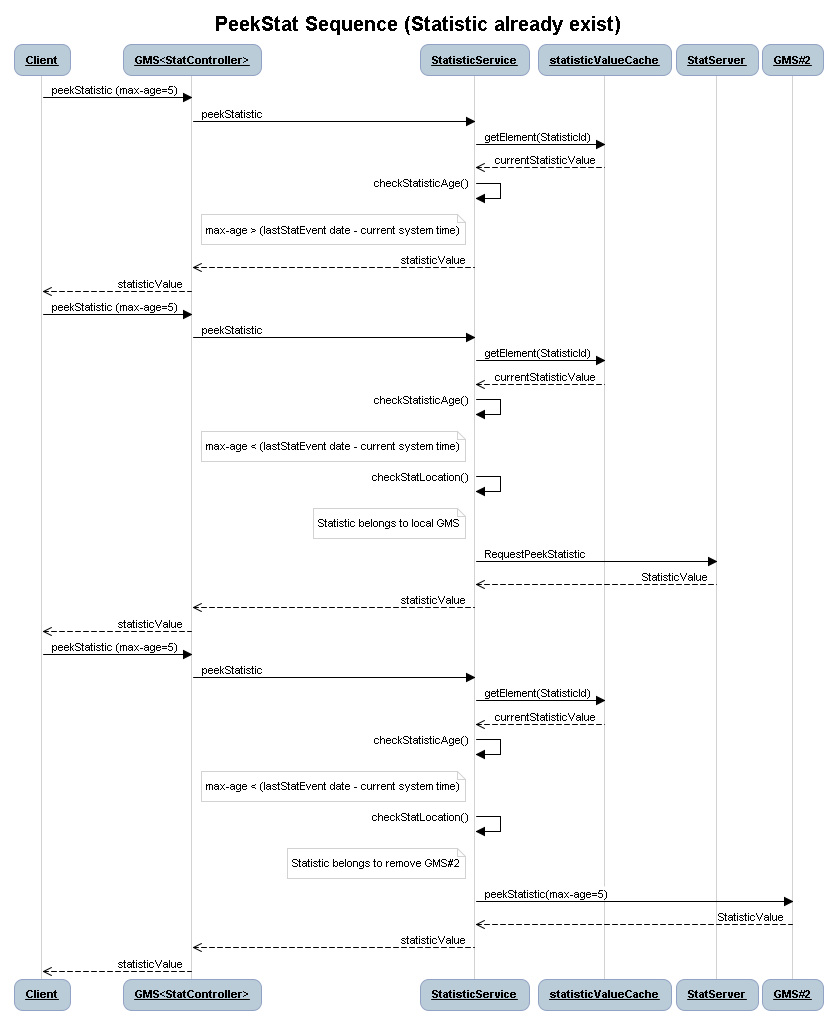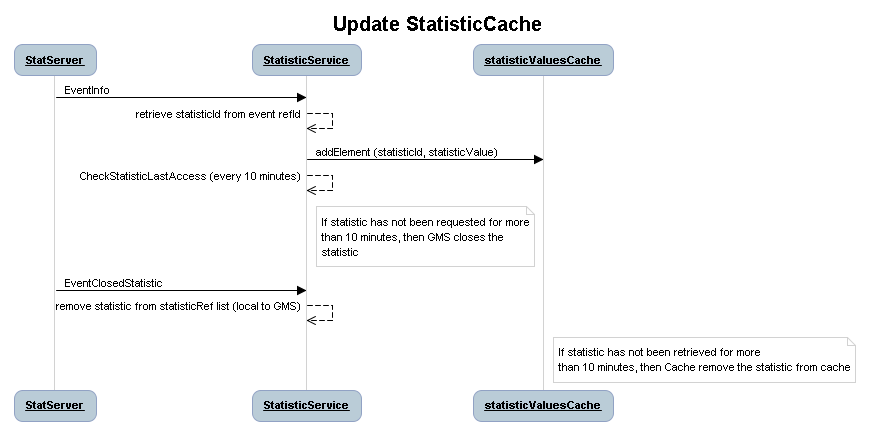Contents
Stat Service API
This API retrieves statistics from the Genesys Statistics Server (Stat Server) and URS.
Stat Request APIs
Sequence Diagrams
[+] Show Peek Stat Sequence (Statistic is not already opened)[+] Show Peek Stat Sequence (Statistic already exists)
[+] Show Peek Stat Sequence (Update Cache)
Accessing the APIs
The Stat Server API exposes two interfaces:
- "genesys/1/internal_statistic" — for internal access with no authentication control.
- "genesys/1/statistic" — for external use, which uses Basic Access Authentication (BA) to authenticate users.
As a standard protocol, the username and password for BA can be passed in the URL, as shown here:
http://username:password@127.0.0.1:8080/genesys/1/statisticThis API provides the following queries:
PeekStat Request
This request fetches one statistic value.
Operation
| Method | POST | ||
|---|---|---|---|
| URL | /genesys/1/statistic | ||
| Parameter | Type | Mandatory | Description |
| Header Parameters | |||
| Cache-Control : max-age=XX | A number of seconds | no | The max-age value used to check if GMS has to recalculate the statistic. If the peek statistic time window is greater than max-age, GMS recalculates the statistic value. If the value is not present, it returns the latest value in cache. |
| Body | |||
| objectId, objectType, tenant, metric (or statisticType), filter, notificationMode, timeProfile, timeRange, timeRange2 | yes | The body can be either a MultiPart form or an x-www-form-urlencoded form consisting of different items representing the key/value pairs associated with the statistic (objectId, objectType, tenant, tenantPassword, metric, notificationMode, filter, timeProfile, timeRange, timeRange2).
| |
Response
| HTTP code | 200 |
|---|---|
| HTTP Message | OK |
| HTTP Header | Content-Type: application/json;charset=UTF-8 |
| Body | A JSON object representing a structure with value |
If a problem occurs during operation, the following status codes are returned:
| HTTP code | HTTP Message | HTTP Body |
|---|---|---|
| 400 | Bad Request | message: {"message":"Notification Mode is unknown","exception":"com.genesyslab.gsg.services.statistic.StatServerEventErrorException"} |
| 401 | Unauthorized | Access to API refused |
| 403 | Forbidden | message: {"message":"Object type not valid","exception":"com.genesyslab.gsg.services.statistic.StatServerConnectionException"} |
| 403 | Forbidden | message: {"message":"Agent 'Kippola' (Tenant 'Environment') not found","exception":"com.genesyslab.gsg.services.statistic.StatServerConnectionException"} |
| 403 | Forbidden | message: {"message":"Wrong parameter","exception":null} |
| 500 | Server Error | message: {"message":"Metric (TotalLoginTime;) not found on running StatServer","exception":"com.genesyslab.gsg.services.statistic.StatServerException"} |
| 500 | Server Error | message: {"message":"Statistic Service bad parameter for tenant","exception":"com.genesyslab.gsg.services.statistic.StatServerException"} |
Example
Request
$ curl -v -u default:password -X POST --data "metric=TotalLoginTime&objectType=Agent&objectId=KSippola&tenant=Environment" http://localhost:8080/genesys/1/statistic
Content-Type: application/x-www-form-urlencodedResponse
HTTP/1.1 200 OK
Content-Type: application/json;charset=UTF-8
{"value":4963}URS Stat Request
This API allows you to query URS statistics with GMS.
To use this request, you must add the following configuration information:
- URS version must be 8.1.400.12 or higher.
- In your URS application, allow HTTP requests:
- Open your URS application in Genesys Administrator or Configuration Manager.
- In the Server Info tab, create an HTTP listening port.
- In the reporting section of your GMS application, create the _urs_url option and set it to the URL of URS.
You can also create a builtin service to retrieve URS statistics with the urs-stat template. When you create your service, select the "urs-stat" type in the Admin UI service panel. See the Admin UI Help for further details. Then, to retrieve the statistics, you can make the following request:
GET http://<gms_home>:<gms_port>/genesys/1/service/<urs_service>Operation
| Method | GET | ||
|---|---|---|---|
| URL |
/genesys/1/statistic/urs/parameters | ||
| Parameter | Type | Mandatory | Description |
| Header Parameters | |||
| Cache-Control : max-age=XX | A number of seconds | no | The max-age value used to check if GMS has to recalculate the statistic. If the peek statistic time window is greater than max-age, GMS recalculates the statistic value. If the value is not present, it returns the latest value in cache. |
| URL Parameters | |||
| parameters | no | For information on these parameters, either refer to the URS documentation or send the following HTTP request to URS: http://URS_host:URS_HTTP_port/urs/help/ | |
Response
| HTTP code | 200 |
|---|---|
| HTTP Message | OK |
| HTTP Header | Content-Type: application/json;charset=UTF-8 |
| Body | A JSON object representing a structure with value |
If a problem occurs during operation, the following status codes are returned:
| HTTP code | HTTP Message | HTTP Body |
|---|---|---|
| 401 | Unauthorized | message: "Authentication failed: username and/or password is incorrect" |
| 500 | Server error | message: {"message":"Wrong request","exception":"org.apache.http.HttpException"} |
| 500 | Server error | message: {"message":"Call not found","exception":"org.apache.http.HttpException"} |
Note: You can make this request without using authentication by replacing /genesys/1/statistic/urs/ with /genesys/1/internal_statistic/urs/.
Example
Request
$ curl -v -u default:password "http://localhost:8080/genesys/1/statistic/urs/stat/targetstate?tenant=Environment&target=KSippola.A&json=&ext="Response
HTTP/1.1 200 OK
Content-Type: application/json
{
"dnsall":6,
"voice":1,
"status":4,
"loading":0,
"dns":
[
{
"type":38,
"number":"KSippola",
"switch":"",
"status":4,
"loading":0,
"ready":1,
"media":1,
"loggedin":0
},
{
"type":36,
"number":"KSippola",
"switch":"",
"status":2,
"loading":0,
"ready":0,
"media":1,
"loggedin":0
},
{
"type":61,
"number":"KSippola",
"switch":"",
"status":4,
"loading":0,
"ready":1,
"media":1,
"loggedin":0
},
{
"type":1,
"number":"7001",
"switch":"SIP_Switch",
"status":4,
"loading":0,
"ready":1,
"media":0,
"loggedin":0
},
{
"type":1,
"number":"7001_IM",
"switch":"SIP_Switch",
"status":8,
"loading":0,
"ready":0,
"media":0,
"loggedin":0
},
{
"type":38,
"number":"7001_IM",
"switch":"SIP_Switch",
"status":8,
"loading":0,
"ready":0,
"media":0,
"loggedin":0
}
],
"login":"SIP1",
"place":"SIP_Server_Place1",
"ready":1,
"agent":"KSippola",
"dnsrdy":3
}Extended Stat Request API
- PeekStat Request: Retrieve configured statistics
- PeekStat Request: Querying Multiple Statistic Values in a Single Request (V1)
- PeekStat Request: Querying Multiple Statistic Values in a Single Request (V3)
- PeekStat Request: Filtering Multiple Statistic Values in a Single Request
PeekStat Request: Retrieve configured statistics
Starting with 8.5.101, you can provision statistics in the stat section of your configuration options instead of passing properties as parameters of the statistics requests.
For instance, you can define stat1 in your configuration as follows:
[stat.stat1]
_type=builtin
_service=statistic
metric=TotalLoginTime
notificationMode=Immediate
objectId=KSippola
objectType=Agent
tenant=Environment
filter=BronzeThen, you can retrieve the statistics for stat1 with a simple statistics query:
POST http://localhost:8080/genesys/1/statistic/stat1
Response:
{"value":41889}
Operation
| Method | POST | ||
|---|---|---|---|
| URL | /genesys/1/statistic/stat_name | ||
| Parameter | Type | Mandatory | Description |
| Header | |||
| Cache-Control: max-age | Integer | no | The max-age value in seconds of the statistic. If the peek statistic time window is greater than max-age, GMS recalculates the statistic value. If max-age is not specified, GMS returns the latest value in the cache. |
| URL parameters | |||
| stat_name | String | yes | Name of the statistic defined in the stat section of your configuration. |
| Body | |||
| objectId, objectType, tenant, metric (or statisticType), filter, notificationMode, timeProfile, timeRange, timeRange2 | yes | The body can be either a MultiPart form or an x-www-form-urlencoded form consisting of different items representing the key/value pairs associated with the statistic (objectId, objectType, tenant, tenantPassword, metric, notificationMode, filter, timeProfile, timeRange, timeRange2).
| |
Response
| HTTP code | 200 |
|---|---|
| HTTP Message | OK |
| HTTP Header | Content-Type: application/json;charset=UTF-8 |
| Body | A JSON object representing the statistic. |
If a problem occurs during operation the following status codes are returned:
| HTTP code | HTTP message | Body |
|---|---|---|
| 400 | Bad request |
message: {"message":"stat.total-time not found","exception":"com.genesyslab.gsg.services.contextservices.exceptions.NotFoundException"}, check GMS options |
| 401 | Unauthorized | Access to API refused |
PeekStat Request: Querying Multiple Statistic Values in a Single Request
This request gets the current values of several peek statistic objects.
Operation
| Method | POST | ||
|---|---|---|---|
| URL | /genesys/1/statistics | ||
| Parameter | Type | Mandatory | Description |
| Body | |||
| objectId, objectType, tenant, metric (or statisticType), filter, notificationMode, timeProfile, timeRange, timeRange2 | yes | The body can be either a MultiPart form, an x-www-form-urlencoded form, or a JSON object consisting of different items representing the key/value pairs associated with the statistic (objectId, objectType, tenant, tenantPassword, metric, notificationMode, filter, timeProfile, timeRange, timeRange2).
| |
Response
| HTTP code | 200 |
|---|---|
| HTTP Message | OK |
| HTTP Header | Content-Type: application/json;charset=UTF-8 |
| Body | A JSON object representing a structure with value |
If a problem occurs during an operation the following status codes are returned:
| HTTP code | HTTP message | Body |
|---|---|---|
| 200 | OK |
You get an error message instead of one of the expected values if the requested statistic is incorrect; for example: This means that, instead of getting a 400 Bad request response, you are able to retrieve statistics, even if one of them is incorrect. |
| 400 | Bad request |
message: message: {"message":"Error for stat1: Agent ‘Kippola’ (Tenant ‘Environment’) not found","exception":"com.genesyslab.gsg.services.statistic.StatServerEventErrorException"} |
| 401 | Unauthorized | Access to API refused |
| 403 | Forbidden | message: {"message":"Wrong parameter","exception":null} |
| 500 | Server Error | message: {"message":"Metric (CurrentGrouargetState) not found on running StatServer","exception":"com.genesyslab.gsg.services.statistic.StatServerException"} |
Examples with Multiple Statistics
The following example uses application/x-www-form-urlencoded:
Request
$ curl -v -u default:password -X POST --data "stat1=TotalLoginTime;Agent;KSippola;Environment;Immediate;&stat2=CurrentGroupTargetState;GroupAgents;Billing;Environment;Immediate;Silver" http://localhost:8080/genesys/1/statistics
Content-Type: application/x-www-form-urlencoded
Response
HTTP/1.1 200 OK
Content-Type: application/json;charset=UTF-8
{
"stat1":248,
"stat2":
[
{
"agentDbId":102,
"placeDbId":102,
"agentId":"KSippola",
"placeId":"SIP_Server_Place1",
"extensions":
[
{"VOICE_MEDIA_STATUS":4},
{"AGENT_VOICE_MEDIA_STATUS":4},
{"DEVCAP":"AAIAAAAAAAEABXZvaWNlAAAAAAAAAAEAAAABVxTnEgAAAAAAAQAAAAIABXZvaWNlAAAAAAAAAAAAAAAAVxTnEgAEY2hhdAAAAAAAAAD/AAAAAFcU5xIAAAAA"}
],
"mediaCapacityList":
[
{"mediaType":"chat",
"currentInteractions":0,
"maxInteractions":1,
"currentMargin":1,
"timestamp":1460961964},
{"mediaType":"vmail",
"currentInteractions":0,
"maxInteractions":0,
"currentMargin":0,
"timestamp":1460554482},
{"mediaType":"voice",
"currentInteractions":0,
"maxInteractions":1,
"currentMargin":1,
"timestamp":1460961964},
{"mediaType":"webcallback",
"currentInteractions":0,
"maxInteractions":1,
"currentMargin":1,
"timestamp":1460961964}
],
"dnstatusExList":
[
{"dnId":"7001",
"gswDnTypes":1,
"mediaCapacityList":
[
{"mediaType":"voice",
"currentInteractions":0,
"maxInteractions":1,
"currentMargin":1,
"timestamp":1460987666}
],
"multimedia":0,
"status":4,
"switchId":"SIP_Switch",
"time":1460554482},
{"dnId":"7001_IM",
"gswDnTypes":1,
"mediaCapacityList":
[
{"mediaType":"voice",
"currentInteractions":0,
"maxInteractions":0,
"currentMargin":0,
"timestamp":1460987666},
{"mediaType":"chat",
"currentInteractions":0,
"maxInteractions":255,
"currentMargin":0,
"timestamp":1460987666}
],
"multimedia":1,
"status":8,
"switchId":"SIP_Switch",
"time":1460553961}
]
}
]
}
The following example uses JSON:
Request
$ curl -v -u default:password -H "Content-Type: application/json" -X POST --data '{"stat1":{"objectId":"KSippola","objectType":"Agent","tenant":"Environment","tenantPassword":"","metric":"TotalLoginTime","filter":"","notificationMode":"Immediate","timeProfile":"","timeRange":"","timeRange2":""},"stat3":{"objectId":"Billing","objectType":"GroupAgents","tenant":"Environment","tenantPassword":"","metric":"CurrentGroupTargetState","filter":"Silver","notificationMode":"Immediate"}}' http://localhost:8080/genesys/1/statistics
Content-Type: application/json
Response
HTTP/1.1 200 OK
Content-Type: application/json;charset=UTF-8
{
"stat1":3426,
"stat3":
[
{"agentDbId":102,
"placeDbId":102,
"agentId":"KSippola",
"placeId":"SIP_Server_Place1",
"extensions":
[
{"VOICE_MEDIA_STATUS":4},
{"AGENT_VOICE_MEDIA_STATUS":4},
{"DEVCAP":"AAIAAAAAAAEABXZvaWNlAAAAAAAAAAEAAAABVxTzkwAAAAAAAQAAAAIABXZvaWNlAAAAAAAAAAAAAAAAVxTzkwAEY2hhdAAAAAAAAAD/AAAAAFcU85MAAAAA"}
],
"mediaCapacityList":
[
{"mediaType":"chat",
"currentInteractions":0,
"maxInteractions":1,
"currentMargin":1,
"timestamp":1460961964},
{"mediaType":"vmail",
"currentInteractions":0,
"maxInteractions":0,
"currentMargin":0,
"timestamp":1460554482},
{"mediaType":"voice",
"currentInteractions":0,
"maxInteractions":1,
"currentMargin":1,
"timestamp":1460961964},
{"mediaType":"webcallback",
"currentInteractions":0,
"maxInteractions":1,
"currentMargin":1,
"timestamp":1460961964}
],
"dnstatusExList":
[
{"dnId":"7001",
"gswDnTypes":1,
"mediaCapacityList":
[
{"mediaType":"voice",
"currentInteractions":0,
"maxInteractions":1,
"currentMargin":1,
"timestamp":1460990867}
],
"multimedia":0,
"status":4,
"switchId":"SIP_Switch",
"time":1460554482},
{"dnId":"7001_IM",
"gswDnTypes":1,
"mediaCapacityList":
[
{"mediaType":"voice",
"currentInteractions":0,
"maxInteractions":0,
"currentMargin":0,
"timestamp":1460990867},
{"mediaType":"chat",
"currentInteractions":0,
"maxInteractions":255,
"currentMargin":0,
"timestamp":1460990867}
],
"multimedia":1,
"status":8,
"switchId":"SIP_Switch",
"time":1460553961}
]
}
]
}
PeekStat Request: Filtering Multiple Statistic Values in a Single Request
Operation
| Method | POST | ||
|---|---|---|---|
| URL | /genesys/1/statistics | ||
| Parameter | Type | Mandatory | Description |
|
Body: A JSON item representing the key/value pairs associated with statistics (objectId, objectType, tenant, tenantPassword, metric, notificationMode, filter).
| |||
Response
| HTTP code | 200 |
|---|---|
| HTTP Message | OK |
| HTTP Header | Age: containing the age (in seconds) of the statistic value. |
| Body | A JSON array of key/value pairs where key is the key stat (see request) and value is the statistic value. |
If a problem occurs during subscription, the following status codes are returned:
| HTTP code | HTTP Message | HTTP Body |
|---|---|---|
| 400 | Bad Request | The provided filter is incorrect; for example: {"message":"Filter name is not found","exception":"com.genesyslab.gsg.services.statistic.StatServerConnectionException"} |
| 403 | Forbidden | Part of the submitted data is incorrect, for example: {"message":"Place 'SIP_Server_Place' (Tenant 'Environment') not found","exception":"com.genesyslab.gsg.services.statistic.StatServerException"} |
| 500 | Internal server error | If Stat Server is not connected, it returns, for example, {"message":"Statistic Service unavailable","exception":"com.genesyslab.gsg.services.statistic.StatServerException"} |
Example with Filter
Query
http://localhost:8080/genesys/1/statisticsInput: JSON File
{
"stat1": {
"objectId":"KSippola",
"objectType":"Agent",
"tenant":"Environment",
"tenantPassword":"",
"metric":"TotalLoginTime",
"filter":"Bronze"
},
"stat2": {
"objectId":"9002@SIP_Switch",
"objectType":"Queue",
"tenant":"Environment",
"metric":"ExpectedWaitTime"
}
}Response
HTTP/1.1 200 OK
Date: Thu, 19 Jun 2014 09:06:43 GMT
Content-Type: application/json;charset=UTF-8
Content-Type: application/json
Content-Length: 25
{"stat1":0,"stat2":10000}PeekStat Request: Querying Multiple Statistic Values in a Single Request (V3)
- Added in 8.5.216
This request gets multiple statistic values from several statistics and replaces the former V1 query (see the description above).
In V1, if one statistic object type no longer exists in the system, the query of multiple statistics containing one of these removed object types will fail, even if other queried object types exist. Using V3, when subscribing to several statistics, the operation will not stop on the first statistic item that fails, for example, if the given statistic does not exist.
Operation
| Method | POST | ||
|---|---|---|---|
| URL | /genesys/3/statistics | ||
| Parameter | Type | Mandatory | Description |
| Body | |||
| objectId, objectType, tenant, metric (or statisticType), filter, notificationMode, timeProfile, timeRange, timeRange2 | yes | The body can be either a MultiPart form, an x-www-form-urlencoded form, or a JSON object consisting of different items representing the key/value pairs associated with the statistic (objectId, objectType, tenant, tenantPassword, metric, notificationMode, filter, timeProfile, timeRange, timeRange2).
| |
Response
| HTTP code | 200 |
|---|---|
| HTTP Message | OK |
| HTTP Header | Content-Type: application/json;charset=UTF-8 |
| Body | A JSON object representing a structure with a status and a value for each requested statistic.
{
"statId": { "status": "<ok or error >",
"value": <value or error message if status = error > },
...
} |
If a problem occurs during operation the following status codes are returned:
| HTTP code | HTTP message | Body |
|---|---|---|
| 200 | OK |
The statistics
Check the status of each stat object. You get an error message instead of one of the expected values if the requested statistic is incorrect; for example:
|
| 401 | Unauthorized | Access to API refused |
| 403 | Forbidden | message: {"message":"Wrong parameter","exception":null} |
| 500 | Server Error | message: {"message":"Metric (CurrentGrouargetState) not found on running StatServer","exception":"com.genesyslab.gsg.services.statistic.StatServerException"} |
Examples with Multiple Statistics
Request
$ curl -v -u default:password -H "Content-Type: application/json" -X POST --data '{
"stat1": {
"objectId":"fakeAG",
"objectType":"GroupAgents",
"tenant":"Environment",
"tenantPassword":"",
"metric":"TotalLoginTime",
"filter":""
},
"stat2": {
"objectId":"KSippola",
"objectType":"Agent",
"tenant":"Environment",
"tenantPassword":"",
"metric":"TotalLoginTime",
"filter":""
}
}' http://localhost:8080/genesys/3/statistics
> Content-Type: application/json
>
< HTTP/1.1 200 OK
< Content-Type: application/json;charset=UTF-8
{
"stat2": {
"status": "ok",
"value": 0
},
"stat1": {
"status": "error",
"value": "Agents Group 'fakeAG' (Tenant 'Environment') not found"
}
}EWT APIs
In 8.5.2, the Estimated Waiting Time (EWT) APIs were refactored. These APIs, available to query EWT, use different calculation types to provide the Estimated Waiting Time. These APIs return either a JSON object presentation that describes the information in the virtual queue or a collection of such objects (one per every matched virtual queue the call is in). GMS retrieves all of the results from URS.
- ewt1—urs calculation:
http://<urshost>:<ursport>/urs/call/max/lvq?name=VQ_Name&aqt=urs&tenant=TenantName
- URS checks how fast interactions go through the virtual queue and how many interactions are still pending. URS ignores the current agent availability and does not immediately adjust the EWT if, for example, all of the agents handling the queue suddenly logout.
- ewt2—urs2 calculation:
http://<urshost>:<ursport>/urs/call/max/lvq?name=VQ_Name&aqt=urs2&tenant=TenantName
- Similarly to the first method, URS checks how fast interactions go through the virtual queue and how many interactions are pending. Additionally, URS takes into account the agents who have historically been handling interactions of the Virtual Queue. If all of these agents logout, URS notices and adjusts the EWT value to a very high number like 10000 for example.
- ewt3—stat calculation:
http://<urshost>:<ursport>/urs/call/max/lvq?name=VQ_Name&aqt=stat&tenant=TenantName
Estimated Waiting Time is returned in seconds.
GET – Query EWT from Stat Server
|
GET /genesys/2/ewt/ewt1?vq={vq}
| |||||||||||||||||||||||||||||||
| URI Parameters | |||||||||||||||||||||||||||||||
| Name | Type | Description | |||||||||||||||||||||||||||||
| vq | string
|
Alias name of a virtual queue or comma-separated list of Virtual Queue alias names configured in a service . For example, vq=vq1 or vq=vq1,vq2,vq3
If you omit the vq parameter, the response provides EWT in seconds for all of the VQs which have a callback interaction. | |||||||||||||||||||||||||||||
|
GET /genesys/2/ewt/ewt2?vq={vq}
| |||||||||||||||||||||||||||||||
| URI Parameters | |||||||||||||||||||||||||||||||
| Name | Type | Description | |||||||||||||||||||||||||||||
| vq *required | string
|
Alias name of a virtual queue or comma-separated list of Virtual Queue alias names configured in a service . For example, vq=vq1 or vq=vq1,vq2,vq3
If you omit the vq parameter, the response provides EWT for all of the configured VQs. You can also query the EWT of a DN group by adding .GQ to the name of the VQ group. For example, if the name of the VQ group is VQG_HR_ALL_en, pass vq=VQG_HR_ALL_en.GQ in your query. | |||||||||||||||||||||||||||||
|
GET /genesys/2/ewt/ewt3?vq={vq}
| |||||||||||||||||||||||||||||||
| URI Parameters | |||||||||||||||||||||||||||||||
| Name | Type | Description | |||||||||||||||||||||||||||||
| vq *required | string
|
Alias name of a virtual queue or comma-separated list of Virtual Queue alias names configured in a service . For example, vq=vq1 or vq=vq1,vq2,vq3
If you omit the vq parameter, the response provides EWT in seconds for all of the configured VQs. | |||||||||||||||||||||||||||||
POST – Query EWT from Stat Server
|
POST/genesys/2/ewt/ewt1/
| |||||||||||||||||||||||||||||||
JSON Body
| |||||||||||||||||||||||||||||||
| Name | Type | Description | |||||||||||||||||||||||||||||
| vq *required | String array | Alias name of a virtual queue or comma-separated list of Virtual Queue alias names configured in a service. For example:
{
"vq": ["VQ_GMS_Callback1", "VQ_GMS_Callback2", "VQ_GMS_Callback3"]
}If you omit the vq parameter, the response provides EWT in seconds for all of the configured VQs. | |||||||||||||||||||||||||||||
|
POST/genesys/2/ewt/ewt2
| |||||||||||||||||||||||||||||||
JSON Body
| |||||||||||||||||||||||||||||||
| Name | Type | Description | |||||||||||||||||||||||||||||
| vq *required | String array | Alias name of a virtual queue or comma-separated list of Virtual Queue alias names configured in a service . For example:
{
"vq": ["VQ_GMS_Callback1", "VQ_GMS_Callback2", "VQ_GMS_Callback3"]
}If you omit the vq parameter, the response provides EWT in seconds for all of the configured VQs. | |||||||||||||||||||||||||||||
|
POST/genesys/2/ewt/ewt3
| |||||||||||||||||||||||||||||||
JSON Body
| |||||||||||||||||||||||||||||||
| Name | Type | Description | |||||||||||||||||||||||||||||
| vq | String array | Alias name of a virtual queue or comma-separated list of Virtual Queue alias names configured in a service. For example:
{
"vq": ["VQ_GMS_Callback1", "VQ_GMS_Callback2", "VQ_GMS_Callback3"]
}If you omit the vq parameter, the response provides EWT in seconds for all of the configured VQs. | |||||||||||||||||||||||||||||
Responses
200 OK
|
200 OK | |||||||||||||||||||||||||
| Response Body
(JSON content) |
JSON-formatted string of information per virtual queue.
| ||||||||||||||||||||||||
500 Internal Server Error
|
500 Internal Server Error | |
| Name | Value |
|---|---|
| code | 50001 |
| phrase | NO_EWT_CONTENT |
| message | There have been no interactions in VQ VQ_GMS_Callback so the EWT is unknown. To make URS report EWT for virtual queue, URS need (at least one time) to run strategy where this VQ is used |
| exception | com.genesyslab.gsg.services.services.EwtException |
| properties | { "time": <UTC timestamp> } |
|
500 Internal Server Error | |
| Name | Value |
|---|---|
| code | 50002 |
| phrase | NO_TENANT_FOUND |
| message | The tenant name is null or empty, check configuration |
| exception | com.genesyslab.gsg.services.services.ResourceNotFoundException |
| properties | { "time": <UTC timestamp> } |
Examples
GET with one provided VQ name:
GET http: //localhost:8080/genesys/2/ewt/ewt1?vq=VQ_GMS_Callback
Result
200 OK
{
"hit": -1,
"ewt": 37.5,
"calls": 1,
"pos": 2,
"aqt": 10000,
"wpos": 2,
"time": 1515617935,
"clc": "CCAA100",
"wt": 0,
"wcalls": 1
}GET with no provided VQ name:
GET http: //localhost:8080/genesys/2/ewt/ewt2
Result
200 OK
{
"VQ_GMS_Callback1": {
"time": 1515617939,
"wt": 0,
"calls": 1,
"wcalls": 1,
"pos": 2,
"wpos": 2,
"aqt": 10000,
"ewt": 20.9,
"hit": -1,
"clc": "AFAA100"
},
"VQ_GMS_Callback2": {
"time": 1515648959,
"wt": 0,
"calls": 1,
"wcalls": 1,
"pos": 2,
"wpos": 2,
"aqt": 10000,
"ewt": 99.3,
"hit": -1,
"clc": "BvAA100"
},
"VQ_GMS_Callback3": {
"time": 1515617939,
"wt": 0,
"calls": 1,
"wcalls": 1,
"pos": 2,
"wpos": 2,
"aqt": 10000,
"ewt": 46.2,
"hit": -1,
"clc": "CCAA100"
}
}GET for a list of VQs; one of them does not exist:
GET http: //localhost:8080/genesys/2/ewt/ewt3?vq=VQ_GMS_Callback1,VQ_GMS_Callback3
Result
200 OK
{
"VQ_GMS_Callback1": {
"time": 1515617939,
"wt": 0,
"calls": 1,
"wcalls": 1,
"pos": 2,
"wpos": 2,
"aqt": 10000,
"ewt": 20.9,
"hit": -1,
"clc": "AFAA100"
},
"VQ_GMS_Callback3": {
"time": 1515617939,
"wt": 0,
"calls": 1,
"wcalls": 1,
"pos": 2,
"wpos": 2,
"aqt": 10000,
"ewt": 46.2,
"hit": -1,
"clc": "CCAA100"
}
}
GET http: //localhost:8080/genesys/2/ewt/ewt3?vq=VQ_GMS_Callback1,VQ_GMS_Callback3
Result
200 OK
{
"VQ_GMS_Callback1": {
"time": 1515617939,
"wt": 0,
"calls": 1,
"wcalls": 1,
"pos": 2,
"wpos": 2,
"aqt": 10000,
"ewt": 20.9,
"hit": -1,
"clc": "AFAA100"
},
"VQ_GMS_Callback3": null
}POST with a list of VQs:
POST http: //localhost:8080/genesys/2/ewt/ewt1
Body: {
"vq": [
"VQ_GMS_Callback", “VQ_GMS_Callback_Out”
]
}
Result
200 OK
{
"VQ_GMS_Callback": {
"time": 1515617939,
"wt": 0,
"calls": 1,
"wcalls": 1,
"pos": 2,
"wpos": 2,
"aqt": 10000,
"ewt": 20.9,
"hit": -1,
"clc": "AFAA100"
},
"VQ_GMS_Callback_Out": {
"time": 1515617939,
"wt": 0,
"calls": 1,
"wcalls": 1,
"pos": 2,
"wpos": 2,
"aqt": 10000,
"ewt": 46.2,
"hit": -1,
"clc": "CCAA100"
}
}GET Operation failed (no EWT info returned from URS):
GET http: //localhost:8080/genesys/2/ewt/ewt1?vq=VQ_GMS_Callback
Result
500 Internal Server Error
{
"exception": "com.genesyslab.gsg.services.services.EwtException",
"code": 50001,
"phrase": "NO_EWT_CONTENT",
"message": "There have been no interactions in VQ VQ_GMS_Callback so the EWT is unknown. To make URS report EWT for virtual queue, URS need (at least one time) to run strategy where this VQ is used.",
"properties": {
"time": "2018-01-10T22:12:56.315Z"
}
}GET Operation failed (no tenant name was found):
GET http: //localhost:8080/genesys/2/ewt/ewt1?vq=VQ_GMS_Callback
Result
500 Internal Server Error
{
"exception": "com.genesyslab.gsg.services.services.ResourceNotFoundException",
"code": 50002,
"phrase": "NO_TENANT_FOUND",
"message": "The tenant name is null or empty, check configuration.",
"properties": {
"time": "2018-01-10T22:12:56.315Z"
}
}Peek Multiple Statistics - V3 (StatisticController)
This request gets multiple statistic values from several statistics.
With previous version, when one statistic object type no longer exits in the system, the query of multiple statistics containing one of this removed object type will fail even if other object types exist. With V3, when subscribing to several statistics, the operation would not be stopped on the first statistics item that fails (for example statistic does not exist).
Table 25. Operation
Discontinued item placeholder request Method POST URL
/genesys/3/statistics
Parameter Type Mandatory Description Header Parameters
Cache-Control: max-age=XX
A number of seconds
no
The max-age value used to check if GMS has to recalculate the statistic. If the peek statistic time window is greater than maxAge, GMS recalculates the statistic value. If the value is not present, it returns the latest value in cache.
URL Parameters
Body
The body should be JSON consisting of different items representing the key/value pairs associated with the statistic (objectId, objectType, tenant, tenantPassword, metric, notificationMode, filter).
- NotificationMode can be NoNotification, Reset, or Immediate.
- filter is the business attribute value to use to filter the results.
Table 26. Operation response HTTP code 200 HTTP Message
OK
HTTP Header
Content-Type: application/json;charset=UTF-8
Body
A json object representing a structure with values
If a problem occurs during operation, the following status codes are returned:
Table 27. Operation errors HTTP code HTTP Message HTTP Body 200
OK
message: { "stat2": { "status": "ok", "value": 0 }, "stat1": { "status": "error", "value": "Agents Group fakeAG (Tenant Environment) not found" } }. It means that, instead of getting a 400 Bad request response, you are able to retrieve statistics, even if one of them is incorrect.
401
Unauthorized
Access to API refused
403
Forbidden
message: {"message":"Wrong parameter","exception":null}500
Server Error
message: { "stat1": { "status": "error", "value": "Metric (CurrentGrouargetState) not found on running StatServer" } }Example of request:
Operation example
$ curl -v -u default:password -H "Content-Type: application/json" -X POST --data '{
"stat1": {
"objectId":"fakeAG",
"objectType":"GroupAgents",
"tenant":"Environment",
"tenantPassword":"",
"metric":"TotalLoginTime",
"filter":""
},
"stat2": {
"objectId":"KSippola",
"objectType":"Agent",
"tenant":"Environment",
"tenantPassword":"",
"metric":"TotalLoginTime",
"filter":""
}
}'http://localhost:8080/genesys/3/statistics
> Content-Type: application/json
>
< HTTP/1.1 200 OK
< Content-Type: application/json;charset=UTF-8
{
"stat2": {
"status": "ok",
"value": 0
},
"stat1": {
"status": "error",
"value": "Agents Group 'fakeAG' (Tenant 'Environment') not found"
}
}Configuration
Stat Server Connection
In order to use the Stat Server API, there must be a connection to Stat Server in the GMS Application. You can create the connection in Configuration Manager on the Connections tab. See Creating and Configuring the GMS Application Cluster Object.
You can add several Stat Servers in the Connection tab; this feature is used in case of different statistic definitions in the Stat Servers. GMS will open the statistic on the Stat Server to which the statistic belongs to. In the case of the same statistic definition in Stat Servers, GMS will take the first Stat Server that contains the statistic definition.
ADDP Setting
Open Stat Server in the GMS Connection tab and set the connection protocol to addp. Set the values for the Local Timeout and Remote Timeout, and then select the Trace mode. See Implementing ADDP for more information.
The following example shows an ADDPtrace in Stat Server logs:
-AP[10]-<-2168 @15:37:30.4540
-Ap[10]->-2168 @15:37:30.4560
High Availability
If Stat Servers (defined in GMS connections) are configured to use High Availability (HA) (Primary/Backup Stat Server), in the case of a lost connection with the primary Stat Server, the Stat Server API will switch to the backup Stat Server.
Subscribe to Statistic Server Event Notifications
You can receive event notifications sent by the Statistics Server by using the CometD channel. To do so:
- Register for GMS CometD channel.
- Subscribe for a list of statistics through the new API: POST /genesys/2/statistics.
Register for GMS CometD Channel
Create a client that will listen to CometD events sent by GMS, as shown in the following Node JS example:
var faye = require("faye");
var request = require('request');
// subscribe GMS comet
var referenceId;
var client = new faye.Client("http://localhost:8080/genesys/cometd");
client.setHeader("gms_user", "123456");
var subscr = client.subscribe("/_genesys", function (message) {
var stats = message["message"]
var statReferenceId = stats["statReferenceId"]
///...
client.disconnect();
});Subscribe to Statistics through the Statistics API
Use the API to subscribe to a list of statistics and retrieve for each of them the reference ID of the Stat Server. Then, you will receive CometD event notifications associated with these reference IDs.
Operation
| POST /genesys/2/statistics | |||
|---|---|---|---|
| Parameter | Type | Mandatory | Description |
| Header Parameters | |||
| Content-type | Yes | application/json;charset=UTF-8 | |
| gms_user | String (UUID) | Yes | The user ID that has been used in CometD at registration time. |
| Body: The body is a JSON structure that lists the statistics to get notifications for.
For example: {
"stat1": {
"objectId": "kmilburn",
"objectType": "Agent",
"tenant": "Environment",
"tenantPassword": "",
"metric": "TotalLoginTime",
"filter": ""
},
"stat2": {
"objectId": "KSippola",
"objectType": "Agent",
"tenant": "Environment",
"tenantPassword": "",
"metric": "TotalLoginTime",
"filter": "Bronze"
}
} | |||
Response
The response contains the reference IDs from the Stat Server subscribed statistics.
| HTTP code | 200 |
|---|---|
| HTTP Message | OK |
| Body | A JSON array of key/value pairs, where:
|
For example:
200 OK
{"stat1":1958339548,"stat2":1329710246}Errors
| HTTP Code | 500 |
|---|---|
| HTTP Message | Server Error |
| Body |
|
Example
The following node JS sample shows how to subscribe statistics with this API.
var request = require('request');
// send request to subscribe stat using gms_user of comet subscription
request({
url: 'http://localhost:8080/genesys/2/statistics', //URL to hit
headers: {
'Content-Type': 'application/json',
'gms_user': '123456'
},
method: 'POST',
json: true, // output data is JSON
json: { // input data is JSON too
"stat2": {
"objectId": "KSippola",
"objectType": "Agent",
"tenant": "Environment",
"tenantPassword": "",
"metric": "TotalLoginTime",
"filter": ""
}
}
}, function (error, response, body) {
if (error) {
///...
} else {
referenceId = body["stat2"];
///...
}
});As a result of the subscription, you would receive the following reference IDs:
200 OK
{"stat1":1958339548,"stat2":1329710246}As a result, CometD Polling responses include these reference IDs too:
[
{"data":
{"id":"8f8dc3a0d00311e5845a0de0f4fa8277",
"message":
{"statValue":"0","statReferenceId":"1958339548"},
"tag":"service.statistic.push.1958339548"},
"channel":"/_genesys"},
{"id":"55","successful":true,"channel":"/meta/connect"}
]
[
{"data":
{"id":"9560da60d00311e5845a0de0f4fa8277",
"message":
{"statValue":"0","statReferenceId":"1329710246"},
"tag":"service.statistic.push.1329710246"},
"channel":"/_genesys"},
{"id":"56","successful":true,"channel":"/meta/connect"}
]Limitations
- CometD requests TTL is 120 seconds (by default).
- The statistics filter subscription is set to 10000 seconds, then the subscription is removed and you must send back the same stat request before the end of TTL subscription.
- You cannot define a statistic in Configuration Server for the GMS application that will be automatically subscribed at GMS startup. You must subscribe to the statistics as detailed above.