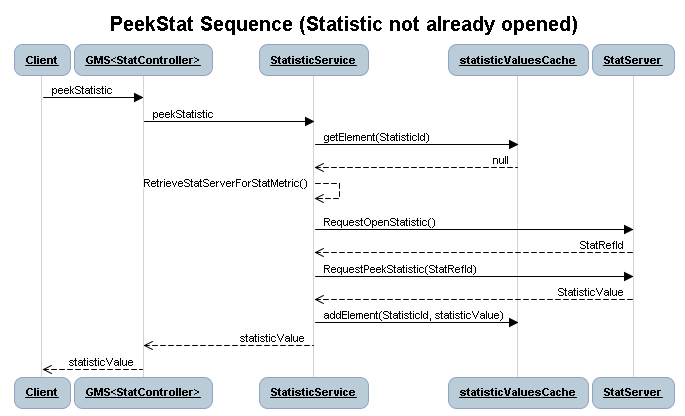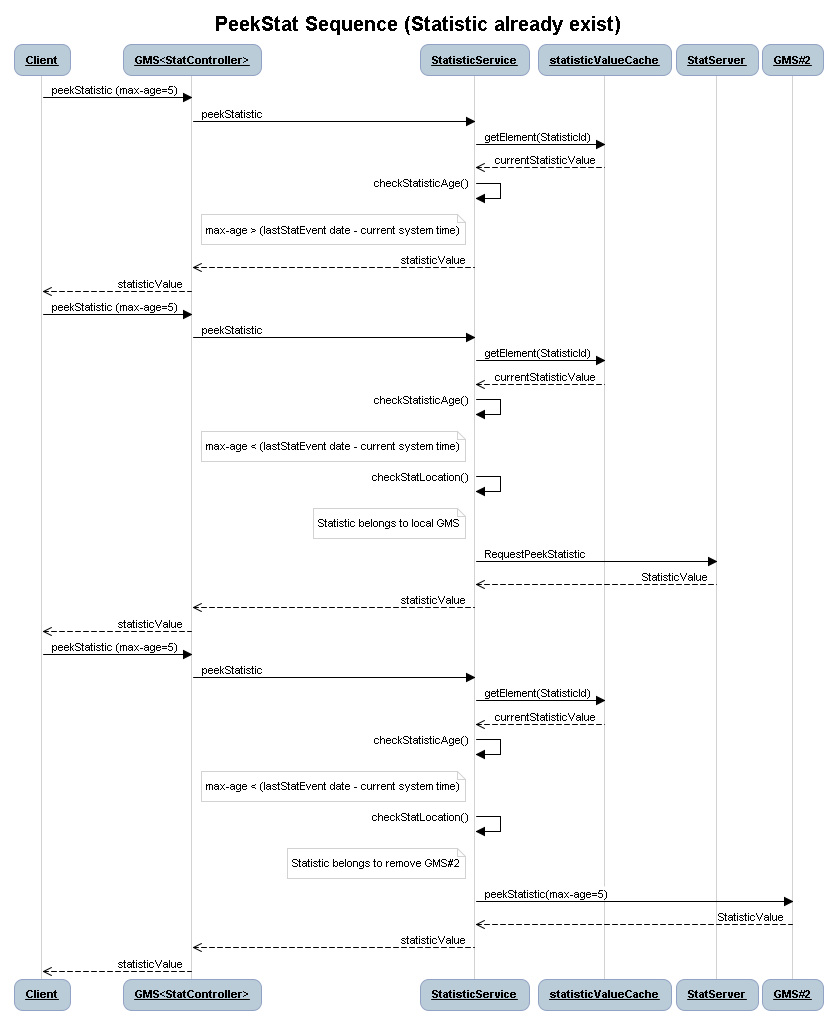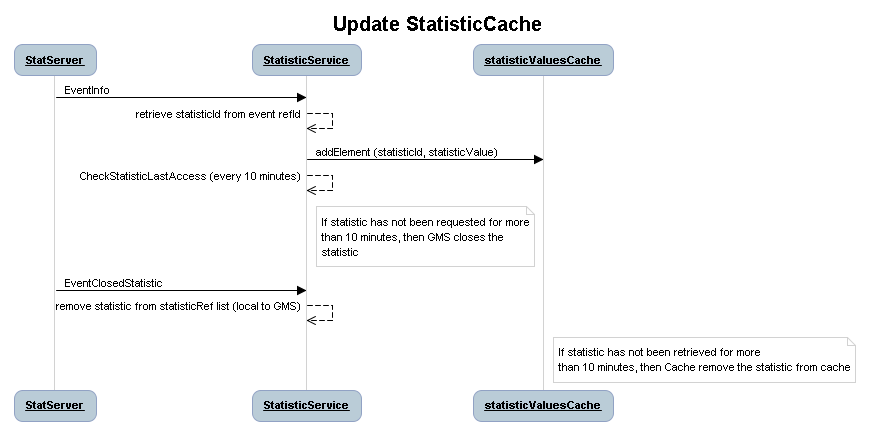Contents
Stat Server API
Overview
This API is used to interact with the Genesys Statistics Server (Stat Server). The API provides the request so an application can get statistics related to the Contact Center.
Sequences Diagrams
API
The Stat Server API exposes two interfaces:
- "genesys/1/internal_statistic" - for internal access with no authentication control
- "genesys/1/statistic" - for external use, which uses Basic Access Authentication (BA) to authenticate users
As a standard protocol, username and password for BA can be passed in the URL, for example:
http://username:password@127.0.0.1:8080/genesys/1/statistic
PeekStat Request
This request gets the current value of the peek statistic.
Operation
| Method | POST | ||
|---|---|---|---|
| URL | "/genesys/1/statistic" or "genesys/1/internal_statistic" | ||
| Parameter | Type | Mandatory | Description |
| Header Parameters | |||
| Cache-Control : max-age=XX | A number of seconds | no | The max-age value used to check if GMS has to recalculate the statistic. If the peek statistic time window is greater than maxAge, GMS recalculates the statistic value. If the value is not present, it returns the latest value in cache. |
| Body: The body can be either a MultiPart form or x-www-form-urlencoded form consisting of different items representing the key/value pairs associated with the statistic (objectId, objectType, tenant, tenantPassword, metric, notificationMode).
NotificationMode can be NoNotification, Reset, or Immediate. | |||
Response
| HTTP code | 200 |
|---|---|
| HTTP Message | OK |
| HTTP Header | Age: containing the age (in seconds) of the statistic value. |
| Body | A json object representing the current statistic value. |
If a problem occurs during subscription, the following status codes are returned:
| HTTP code | 403 |
|---|---|
| HTTP Message | Forbidden |
| Body | Error message stating that the statistic is not well defined, for example: {"message":"Place 'SIP_Server_Place' (Tenant 'Environment') not found","exception":"com.genesyslab.gsg.services.statistic.StatServerException"} |
| HTTP code | 500 |
|---|---|
| HTTP Message | Internal server error |
| Body | If Stat Server is not connected, it returns, for example, {"message":"Statistic Service unavailable","exception":"com.genesyslab.gsg.services.statistic.StatServerException"} |
Example
Request
POST http://127.0.0.1:8080/genesys/1/statistic HTTP/1.1 Host: 127.0.0.1:8080 Connection: keep-alive Content-Length: 91 Authorization: Basic ZGVmYXVsdDpwYXNzd29yZA== Origin: chrome-extension://fdmmgilgnpjigdojojpjoooidkmcomcm User-Agent: Mozilla/5.0 (Windows NT 6.1; WOW64) AppleWebKit/537.22 (KHTML, like Gecko) Chrome/25.0.1364.97 Safari/537.22 Content-Type: application/x-www-form-urlencoded Accept: */* Accept-Encoding: gzip,deflate,sdch Accept-Language: en-US,en;q=0.8,fr;q=0.6,fr-FR;q=0.4 Accept-Charset: ISO-8859-1,utf-8;q=0.7,*;q=0.3 objectId=KSippola&objectType=Agent&tenant=Environment&tenantPassword=&metric=TotalLoginTime
POST http://127.0.0.1:8080/genesys/1/statistic HTTP/1.1 Host: 127.0.0.1:8080 Connection: keep-alive Content-Length: 91 Cache-Control: max-age=2 Authorization: Basic ZGVmYXVsdDpwYXNzd29yZA== Origin: chrome-extension://fdmmgilgnpjigdojojpjoooidkmcomcm User-Agent: Mozilla/5.0 (Windows NT 6.1; WOW64) AppleWebKit/537.22 (KHTML, like Gecko) Chrome/25.0.1364.97 Safari/537.22 Content-Type: application/x-www-form-urlencoded Accept: */* Accept-Encoding: gzip,deflate,sdch Accept-Language: en-US,en;q=0.8,fr;q=0.6,fr-FR;q=0.4 Accept-Charset: ISO-8859-1,utf-8;q=0.7,*;q=0.3
objectId=KSippola&objectType=Agent&tenant=Environment&tenantPassword=&metric=TotalLoginTime
Response
The following response is a json object representing the value for the statistic:
HTTP/1.1 200 OK
Pragma: no-cache
Cache-Control: no-cache
Cache-Control: no-store
Age: 9
Content-Length: 14
Content-Type: application/json
Server: Jetty(8.1.8.v20121106)
{"value":1025}
Extended API
PeekStat Request: Querying Multiple Statistic Values in a Single Request
This request gets the current values of several peek statistic objects.
Operation
| Method | POST | ||
|---|---|---|---|
| URL | /genesys/1/statistics | ||
| Parameter | Type | Mandatory | Description |
|
Body: The body is x-www-form-urlencoded form consisting of different items representing the key/value pairs associated with the statistic (objectId, type, tenantName...)
| |||
Response
| HTTP code | 200 |
|---|---|
| HTTP message | OK |
| Body |
A JSON array of key/value pairs: key is the key stat (see request) and value is the statistic value. |
If a problem occurs during subscription, it will return the following status codes:
| HTTP code | 404 |
|---|---|
| HTTP message | Not Found |
| desc | Statistic is not defined on StatServer side. |
| HTTP code | 500 |
|---|---|
| HTTP message | A JSon exception |
| desc | The exception contains the StatServer message. |
Example
The following example shows a peek statistic with multiple statistic objects:
Operation
Request URL:http://localhost:8080/genesys/1/statistics Request Method:POST Status Code:200 OK Request Headersview source Accept:*/* Accept-Charset:ISO-8859-1,utf-8;q=0.7,*;q=0.3 Accept-Encoding:gzip,deflate,sdch Accept-Language:en-US,en;q=0.8 Connection:keep-alive Content-Length:108 Content-Type: application/x-www-form-urlencoded Host:localhost:8080 Origin:http://localhost:8080 stat1=ExpectedWaitTime;Queue;9002@SIP_Switch;Environment&stat2=ExpectedWaitTime;Queue;9001@SIP_Switch;Environment
Result
The above result is the array of statistic values.
HTTP 200 OK
{"stat1":10000,"stat2":10000}
Configuration
Stat Server Connection
In order to use the Stat Server API, there must be a connection to Stat Server in the GMS Application. You can create the connection in Configuration Manager on the Connections tab. See Creating and Configuring the GMS Application Cluster Object.
You can add several Stat Servers in the Connection tab; this feature is used in case of different statistic definitions in the Stat Servers. GMS will open the statistic on the Stat Server to which the statistic belongs to. In the case of the same statistic definition in Stat Servers, GMS will take the first Stat Server that contains the statistic definition.
ADDP Setting
Open Stat Server in the GMS Connection tab and set the connection protocol to addp. Set the values for the Local Timeout and Remote Timeout, and then select the Trace mode. See Implementing ADDP for more information.
Note: The addp traces are only visible on the Stat Server side. The following example shows an addp trace in Stat Server logs:
-AP[10]-<-2168 @15:37:30.4540
-Ap[10]->-2168 @15:37:30.4560
High Availability
If Stat Servers (defined in GMS connections) are configured to use High Availability (HA) (Primary/Backup Stat Server), in the case of a lost connection with the primary Stat Server, the Stat Server API will switch to the backup Stat Server.