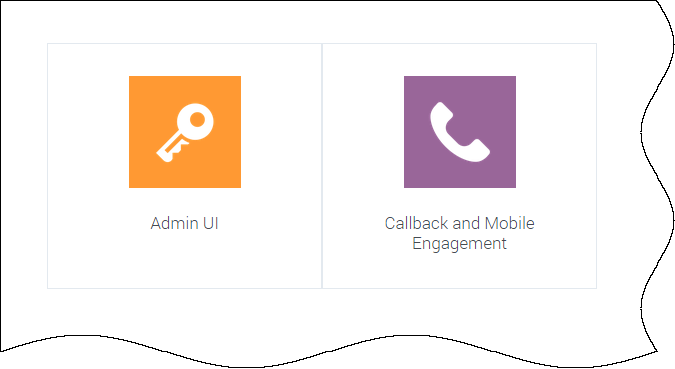Contents
Callback and Mobile Engagement UI
Important
Before you start using this interface, make sure that your GMS application is up and running, and that you properly configured your user permissions.Scope of Use
Callback UI is provided through the Service Management User Interface of the Genesys Mobile Services (GMS) at the following location: <GMS Local Host>:8080/genesys
- Admin UI
- Access Reporting tools.
- Test your Callback Scenario with a Sample interface.
- Manage Callbacks, and manage the exception list for Callback services.
- Mobile Engagement and Callback
- Service Templates: Upload the Callback templates.
- Configured Services:
- Create a Callback service implementing a given scenario.
- Manage Call Center operating hours and holiday schedules by implementing an Office Hour service.
- Callback UI: Manage completed and scheduled Callbacks.
Important
For further information and detailed help about the Admin UI, refer to the Service Management Help. Implement a Callback Service
If you already have configured Callback as detailed in the Configuration chapter, you can now create your callback service:
- First, add a Callback Service using the Admin UI. This Callback service will implement the scenario of your choice.
- Once the Callback Service is instantiated, you must configure some of its parameters according to the chosen scenario.
- You can implement additional Callback features by configuring sections such as Treatments, Reporting, or Exception Patterns in your service's details.
- Once you are done with your service configuration, you can start using it:
- You can create and manage callbacks in the Callback UI.
- You can use the Callback Services API to implement an application.
Scenario Sample
The Sample tab in Admin UI supports the scenarios described in the Callback Scenarios. This sample can be used to test that your Callback configuration works.
For more information about the sample, as well as a download option, see the Lab Sample in the Service Management Help.
This page was last edited on November 30, 2017, at 17:37.
Comments or questions about this documentation? Contact us for support!