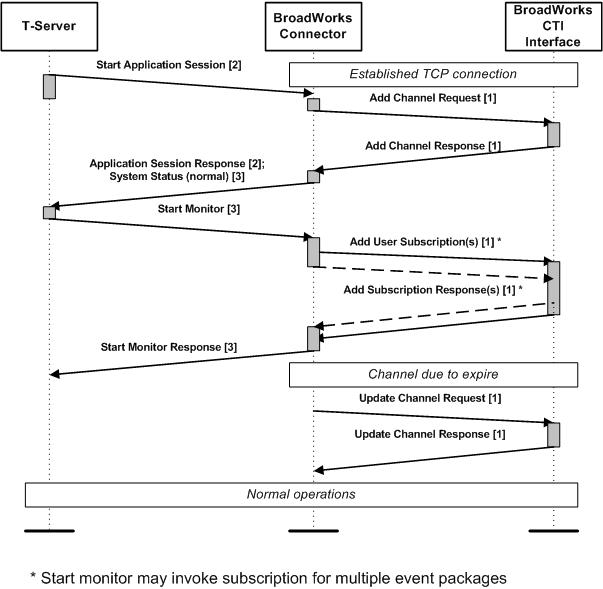CTI Connection
Establishing Connection to CTI Link
Upon startup, CSTA Connector for BroadSoft BroadWorks opens a Transmission Control Protocol (TCP) connection to the BroadWorks XSP server. All requests (including channel-related requests for event reporting) are sent over the connection. Responses and events are received from the BroadWorks CTI interface through the same connection.
Connector supports connections to multiple XSP servers. CSTA Connector for BroadSoft BroadWorks creates one event channel per TCP connection. See, Redundancy Support for more information.
The figure below displays the initialization of the connection between the Connector and the BroadWorks XSP server:
Failure Detection and CTI Link Recovery
BroadWorks Connector uses the keep-alive functionality on the TCP connection level. In addition, channel integrity is checked using the Get Application Controller State request.
If Connector detects a channel failure, CSTA clients are sent system status and/or monitor stop messages indicating a failed CTI link(s). Connector then restores the TCP socket after the failure and re-creates the Event channel. Resource re-subscription must be re-initiated by the CSTA client.