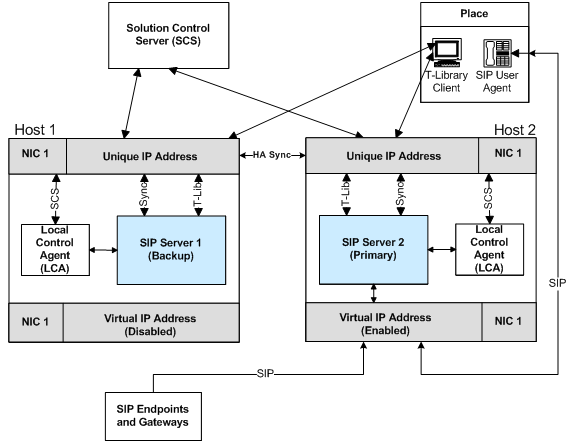IP Address Takeover HA Workflows
The HA Configuration with One NIC figure shows an IP Address Takeover configuration prior to a switchover:
State Prior to Switchover
- SIP Server 1 is in primary mode.
- SIP Server 2 is in backup mode.
- The Virtual IP address at the primary SIP Server (SIP Server 1) is enabled.
- The Virtual IP address at the backup SIP Server (SIP Server 2) is disabled.
State After a Switchover
To see what happens in different scenarios, see the following:
|
 HA Configuration with One NIC |
Manual-Switchover Workflow
The following steps describe a primary to backup-switchover workflow for a IP Address Takeover configuration (the HA Configuration After a Switchover figure represents the end state of the workflow):
- The switchover is initiated manually from the Solution Control Interface (SCI).
- Through LCA, the SCS instructs the primary SIP Server (SIP Server 1) to go into backup mode.
- Through LCA, the SCS instructs the backup SIP Server (SIP Server 2) to go into primary mode.
- The SCS generates a log message with Event ID 00-5150 to indicate that SIP Server 2 has changed to primary mode and a log messages with Event ID 00-5151 to indicate that SIP Server 1 has changed to backup mode.
- The SCS activates the Alarm Conditions, which execute the associated Alarm Reaction scripts.
- The Alarm Reaction scripts trigger the Virtual IP address control scripts that are configured as applications.
- The SCS instructs LCA to launch the Virtual IP address control scripts on the SIP Server hosts.
- The Virtual IP address control scripts disable the Virtual IP address on the SIP Server 1 host (Host 1) and enable the Virtual IP address on the SIP Server 2 host (Host 2).
|
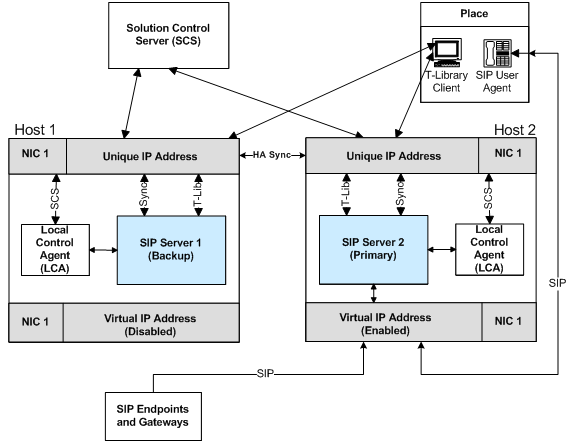 HA Configuration After a Switchover |
Primary Server-Failure Workflow
The following steps describe a primary server-failure workflow for an IP Address Takeover configuration (the HA Configuration After Primary Server Failure figure represents the end state of the workflow):
- The primary SIP Server (SIP Server 1) fails.
- LCA detects the primary SIP Server failure and reports it to the SCS.
- Through LCA, the SCS instructs the backup SIP Server (SIP Server 2) to go into primary mode.
- The SCS generates a log message with Event ID 00-5150, to indicate that SIP Server 2 has changed to primary mode.
- The SCS activates the Alarm Condition, which executes the associated Alarm Reaction scripts.
- The Alarm Reaction scripts trigger the Virtual IP address control scripts that are configured as applications.
- The SCS instructs LCA to launch the Virtual IP address control scripts on the SIP Server hosts.
- The Virtual IP address control scripts disable the Virtual IP address on the SIP Server 1 host (Host 1) and enable the Virtual IP address on the SIP Server 2 host (Host 2).
|
 HA Configuration After Primary Server Failure |
Primary Server-Disconnected Workflow
The following steps describe a primary server-disconnected workflow for an IP Address Takeover configuration (the HA Configuration After a Primary Server is Disconnected figure represents the end state of the workflow):
- The SCS detects that the connection to the primary SIP Server host (Host 1) has been lost.
- Through LCA, the SCS instructs the backup SIP Server (SIP Server 2) to go into primary mode.
- The SCS generates a log message with Event ID 00-5150, to indicate that SIP Server 2 has changed to primary mode.
- The SCS activates the Alarm Condition, which executes the associated Alarm Reaction scripts.
- The Alarm Reaction scripts trigger the Virtual IP address control scripts that are configured as applications.
- The SCS instructs LCA to launch the Virtual IP address control scripts on the SIP Server hosts.
|
 HA Configuration After a Primary Server is Disconnected |
Because SIP Server 1 is disconnected, the script that disables the Virtual IP address on Host 1 cannot be run. When the connection to SIP Server 1 has been restored, the following workflow will occur (not represented in the HA Configuration After a Primary Server is Disconnected figure above):
- The SCS detects that the connection to the SIP Server 1 host has been restored.
- The SCS discovers that both SIP Servers are running in primary mode.
- Through LCA, the SCS instructs SIP Server 1, whose connection was just restored, to go into backup mode.
- The SCS generates a log message with Event ID 00-5151, to indicate that SIP Server 1 has changed to backup mode.
- The SCS activates an Alarm Condition, which executes the associated Alarm Reaction script.
- The Alarm Reaction script triggers a Virtual IP address control script that is configured as an application.
- The SCS instructs LCA to launch the Virtual IP address control script on the SIP Server 1 host.
- The Virtual IP address control script runs on the SIP Server 1 host and disables the Virtual IP address.