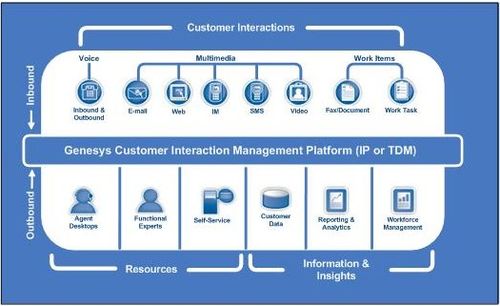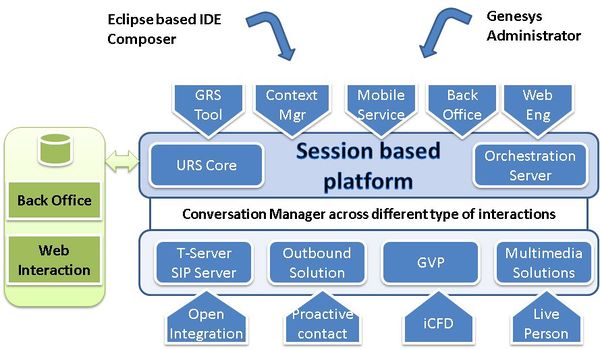Contents
About Orchestration Server
Orchestration Server (ORS) takes the Genesys core capability of routing and extends it, generalizes it, and integrates it more tightly with other Genesys products. Orchestration provides dynamic management of interactions through the use of business rule tools, dynamic data, and applications that are based on open standards.
Orchestration provides dynamic management of interactions through the use of business rule tools, dynamic data, and applications that are based on open standards (for example, SCXML-based routing applications created in Composer).
Managing Customer Conversations
- A bank customer calls an 800 number to inquire about mortgage preapproval. An Interactive Voice Response (IVR) prompts him to enter his account number, then transfers him to an agent.
- The agent fills in an application form for the customer and asks him to fax some supporting documents.
- After the customer faxes the documents, he receives an automated SMS message, which thanks him and informs him that he will receive a response within 48 hours.
- Within the next day or two, the customer receives an e-mail congratulating him on the approval of his application.
This example, involving voice, IVR, fax, SMS, and e-mail channels, shows how ORS is able to treat all the various transactions as a single service managing customer conversations over time.
Orchestrating Customer Service
Orchestration Server gets its name from its ability to "orchestrate" (direct and control) customer services. ORS routing/customer service applications can process:
- Across multiple interactions with a customer.
- Across multiple channels for interacting with a customer.
- Applications that are integrated and consistent with an organization's business processes.
ORS can work with multiple application types, such as routing strategies, session logic, service logic, and Service State logic of the interaction.
SCXML-Based
Adding ORS to Universal Routing allows an open approach to routing strategy creation:
- Previous to ORS, URS executed routing strategies that were created in Interaction Routing Designer using the proprietary Genesys Interaction Routing Language (IRL).
- In contrast, ORS can execute routing strategies and applications that are created in Composer written in a non-proprietary, open language: SCXML.
Open Standards-Session Based Platform
ORS offers an open standards-session based platform with a State Chart Extensible Markup Language (SCXML) engine, which enables intelligent distribution of interactions throughout the enterprise. In conjunction with Universal Routing Server (URS), ORS can direct interactions from a wide variety of platforms, such as toll-free carrier switches, premise PBXs or CDs, IVRs, IP PBXs, e-mail servers, web servers, and workflow servers.
ORS can handle pure-voice, non-voice, and multimedia environments, enabling routing of each media type based on appropriate criteria. Routing strategies and business processes automate interaction routing to the most appropriate agent/resource based on factors such as the type of inquiry, the business value of the customer interaction, context and customer profile, and the media channel.
ORS and CIM Platform
ORS and URS are a part of the Genesys Customer Interaction Management (CIM) Platform, which provides the core interaction management functionality. The Platform is the collection of core servers that enable the rest of your Genesys environment to process the thousands of interactions that represent the needs of your customers. The CIM Platform consists of the following Genesys products:
- Management Framework including Genesys Administrator
- Universal Routing and ORS
- Interaction Management, which in turn consists of:
- eServices
- Interaction Workflow
- Knowledge Management
- Content Analysis
- Universal Contact History
- Composer
- Reporting & Analytics]]
The figure below depicts the CIM platform.
ORS and Multimedia
Orchestration Server in conjunction with URS provides a platform for different Genesys solutions to work together managing interactions regardless of media type. By adding ORS to URS, you now have the possibility to coordinate processing of multiple interactions of different media types that are involved in a single service.
As shown below, this multimedia capability includes some parts of the CIM Platform plus media channels that run on top of the Platform as follows:
- From the CIM Platform, ORS provides centralized handling of interactions regardless of media type.
- From the eServices media channels, at least one of the following:
- Genesys Email
- Genesys Chat
- Genesys Open Media-The ability to add customized support for other media (fax, for example)
- Optionally, Web Collaboration - The ability for agents and customers to co-browse (simultaneously navigate) shared web pages. This is an option that you can add to either Genesys Chat or Inbound Voice.
An Orchestration solution can consist of many interactive and integrated components. The figure below shows an example.
Supported Application Servers
See the Composer 8.1.3 Deployment Guide, Application Server Requirements.
MIME Types
MIME (Multipurpose Internet Mail Extensions) refers to a common method for transmitting non-text files via Internet e-mail. By default the SCXML MIME type is already configured in the Tomcat server bundled with Composer. If you are using the Internet Information Services (IIS) Application Server to deploy SCXML-based applications, add the following file extensions with MIME type through the IIS Manager of your webserver:
- .json text/json
- .scxml text/plain
- .xml text/xml
Security
Genesys uses the Transport Layer Security (TLS) protocol that is based on the Secure Sockets Layer (SSL) 3.0 protocol. TLS uses digital certificates to authenticate the user as well as to authenticate the network (in a wireless network, the user could be logging on to a rogue access point).
You can secure all communications (SSL/TLS) between Genesys components, using authentication and authorization (certification validation). This functionality is configurable so that you can secure all connections, a selected set of connections, or none of the connections.
Summary information on ORS 8.1 security is presented in the following subsection. For detailed information on how to implement security within Genesys, see the Genesys 8.1 Security Deployment Guide. For information about how to deploy a third-party authentication system in order to control access to Genesys applications, see the Framework 8.1 External Authentication Reference Manual.
Simple TLS and Mutual TLS
ORS supports simple TLS and mutual TLS.
In simple TLS, only the Server has a security certificate. It sends this certificate to the Client, which checks the certificate against its own Certificate Authority (CA). In effect, this authenticates the identity of only the Server.
In mutual TLS, both the Server and the Client have security certificates. They exchange their certificates, then each checks the other’s certificate against its own CA. This authenticates the identities of both the Server and the Client.
For detailed information on TLS configuration, see corresponding TLS sections in the Genesys 8.1 Security Deployment Guide.
Client-Side Port Definition
The client-side port definition feature of Genesys security enables a client application (of server type) to define its connection parameters before it connects to the server application. This enables the server application to control the number of client connections. In addition, if the client application is located behind a firewall, the server application is able to accept the client connection by verifying its predefined connection parameters. Table 3 indicates where client-side port configuration is supported for other servers.
| CLIENT | CONFIG SERVER/PROXY | T-SERVER | UNIVERSAL ROUTING SERVER |
|---|---|---|---|
| ORS | YES | YES | YES |
Note: Client-side port configuration is also supported for Interaction Server and Message Server.
For detailed information on client-side port configuration, see the "Client-Side Port Definition" chapter of the Genesys 8.1 Security Deployment Guide.
Security for HTTP Requests
Orchestration Server supports SSL for HTTP requests. To configure:
- Create or modify an existing Host object to use a Certificate. The Host name should be the fully qualified domain name that was used for generating the Certificate. Instructions for assigning a Certificate to a Host can be found in the Genesys 8.1 Security Deployment Guide, Chapter 18.
- Create or modify an existing Orchestration Application object to use the Host from step 1.
- Create or modify the http port for secure connection by selecting Secure as the Listening Mode.
- Save the configuration.
After applying the configuration steps above, new connections to that ORS http will be encrypted. No ORS restart is necessary. All requests made to that port should begin with https:// instead of http://.