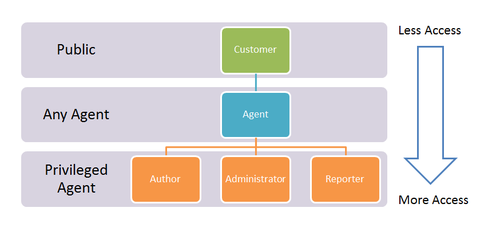Overview
The Genesys Knowledge Center REST API exposes three sets of functionality:
- The Knowledge API can be used by Knowledge Center Server clients who are interested in retrieving FAQ-related information from a knowledge base, including things like the structure of the knowledge base and its feedback data
- The Management API allows service components—such as content management systems, the Knowledge Center Administrator plugin, and data importers—to create, populate, and manage knowledge bases
- The Reporting API provides reporting engines—such as Easy Pulse or third-party products—with data on the various knowledge-related activities carried out by agents and customers
Structure
- The methods in this API follow the structure and meaning documented below unless the method description explicitly states otherwise.
- The default data format is JSON.
Structures
- /{resource-type}—URIs that have this format represent a set of instances of the specified resource type and are plural (for example, kbs or categories), unless the resource is a singleton in the specified context. Here are the default meanings of these operations:
- GET—Retrieves a list of all instances of the resource
- POST—Creates a new instance of the resource
- PUT—Updates a set of instances of the resource
- DELETE—Deletes a set of instances of the resource.
- /{resource-type}/{id}—URIs that have this format represent a specific instance of the resource type. Here are the default meanings of these operations:
- GET—Retrieves information about the instance.
- POST—N/A
- PUT—Updates the instance with the specified information.
- DELETE—Removes the instance.
- /{resource-type}/{id}/{operation}—URIs that have this format represent a non-CRUD operation for a specific instance of of the resource type. Here are the default meanings of these operations:
- GET—The executed operation is intended to retrieve data without modifying the underlying data
- POST—The executed operation is intended to update or add data to the underlying data
- PUT—N/A
- DELETE—N/A
Versioning
- If a previous version of the API is to be used, resource URI's must contain a prefix of /v{ordinal}/ to identify that fact.
- If no prefix is specified, the URI refers to the most recent version of the API.
Authorization
You can use these APIs to access public knowledge bases without requiring authorization, whether on the part of your agents or your customers. However, for all other access, including agent-related queries against internal knowledge bases, you must provide the appropriate agent credentials.
The required authorization levels are described in the individual API reference sections.
Authentication Overview
Genesys Knowledge Center Server doesn't have its own authentication mechanism. It is the responsibility of the broader Genesys environment or your corporate site to ascertain that somebody really is who he or she claims to be. This is applicable both for customers and agents. Applications that post requests to Knowledge Center Server will need to notify Knowledge Center Server of the validated identity of customers and agents.
Authorization
There are two principal types of users:
- Customers
- Agents
Customers are allowed to access public information only. They do not have any extra permissions or access rights. Unless it is proven that a user is an agent, customer-level permissions will be used.
Because of this, users who have a Customer role do not require authorization.
Agent is the most basic role in the contact center. The roles of Administrator, Author, and Reporter have additional capabilities it that can be granted using privileges in the Genesys Configuration Layer.
When subtenancy functionality is enabled, agents can only access data from within their own subtenant. Also note that an agent can only belong to one subtenant at a time.
Authorization, Agent and Customer Credentials
In order to get the appropriate level of authority, Knowledge Center Server receives agent and customer identifiers using special request header variables:
| Identifies | Header Variable Name |
|---|---|
| Agent | gkc_agentId |
| Customer | gkc_customerId |
The value of the gkc_agentId request header parameter must correspond to the user identifier that has been configured in Config Server.
The gkc_customerId request header parameter does not impose any restrictions on request processing, but is used as an identifier for data that is collected in the corresponding customer's history log.
Examples
POST /v1/kbs/sample/search HTTP/1.1
gkc_customerId: some_customer_id
Content-Type: application/json
...POST /v1/kbs/sample/langs/en/docs/delete HTTP/1.1
gkc_agentId: genesys_agent_id
Content-Type: application/json
...You can also save the customer identifier in your Genesys Knowledge Center session storage. In this case, you must use a strict session-oriented Knowledge Center protocol, as shown here:
Start
- Associate the customer ID with the session.
- Obtain the session ID that is related to this customer ID:
PUT /v1/sessions/new gkc_customerId: some_customer_id Content-Type: application/json ...
If the operation is successful, you'll receive a response with this structure:
Field Type Description statusCode String "OK" in case of success error String null on success or error description. response SessionInfo Response payload sessionId String Session identifier - Now you can use the sessionId resulting from from Step 2 as a parameter to the subsequent REST API calls to Knowledge Center server, as shown here:
POST /v1/kbs/sample/search?sessionId=<obtained-session-id> HTTP/1.1 gkc_customerId: some_customer_id Content-Type: application/json { ... }
End
Request and Response Descriptions
Request Execution Handling
- Each response contains an execution code along with the details of the response
- The execution codes have the following meanings:
| HTTP Code | HTTP Description | Usage Guidelines |
|---|---|---|
| 200 | OK | The method has executed successfully |
| 400 | Bad Request | The request cannot be executed, as it is missing one or more mandatory parameters (parameters are missing in the query string or the request body) |
| 401 | Unauthorized | The user does not have permission to access this method |
| 404 | Not Found | The resource type or resource ID specified in the URI is unknown |
| 500 | Internal Server Error | The request is valid, but the server had trouble executing it |
| 503 | Service Unavailable | The server was unable to serve the request at the time it was processed; the request may be resent later |
- Execution codes are returned both as HTTP Response codes and in the special field of the response body (in JSON format)
- All response bodies returned by the server have the following standard high level structure:
{
"statusCode": <execution code>,
"error": {
"type": <string>,
"message": <string>
},
"response": {
...
}
}Responses
| Field | Type | Required | Description |
|---|---|---|---|
| statusCode | RestStatus | Yes | Execution code of the operation |
| error | Error | Yes | Detailed information on the error message. Present only if the operation executed was unsuccessfully. |
| response | complex | No | Response for the executed operation. This can be missing if an error occurred or if the method has nothing to report after execution (for example, if an object has been deleted). |
Error type
| Field | Type | Required | Description |
|---|---|---|---|
| type | string | No | Defines an error sub-type that allows for specialization of the error messages within the status codes |
| message | string | Yes | Human-readable description of the error that occurred |