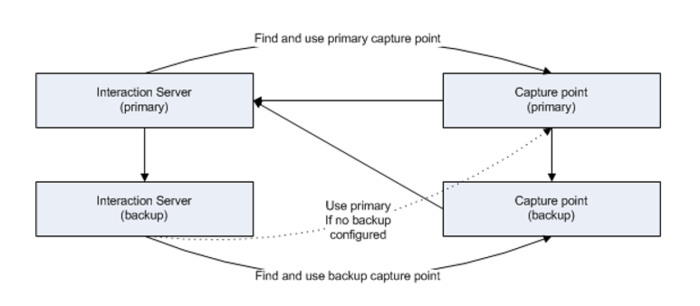Common Features
This section describes several features that are common to all (or multiple) types of iWD capture points.
Default Attribute Values
For simplicity, it is possible to configure default values for any task attribute. A common example is Media Type, which is a core task attribute that once defined for a task, cannot be changed. Genesys predefines many Media Types such as workitem, webform, and sms, but it is possible to extend this list and add custom media types. If you configure a default value for a task attribute such as Media Type, on a per-capture-point basis, it means that this default value will be used whenever a new task is captured from this capture point. It eliminates the need to include this attribute within every Create Task message. Other attribute values for which it is helpful to set defaults include:
- InteractionType
- InteractionSubtype
- IWD_solutionId
- IWD_tenantId
- IWD_capturePointId
- TenantId
- Queue.
Alternatively, values for these last two attributes may be set by defining an endpoint for the capture point, which indicates the Genesys Tenant and Queue into which all new tasks shall be placed after they are created in Genesys Interaction Server.
Notification Filtering
For these capture points that support notifications, it is possible to configure the system to suppress specific types of notifications coming from iWD to the source system:
- JMS
- XML File
- Database
Filtering notifications can help improve overall performance, because the capture points are capable of generating notifications for every update that happens to the task. These updates can be very frequent depending on the nature of the business process.
Redundancy
All the capture points support primary/backup—or warm standby—configuration. The primary Genesys Interaction Server (based on configuration) will search for the primary capture point application and use its configuration to start the capture point. The backup Interaction Server will search for backup capture point application and use its configuration to start the capture point. If there is no backup capture point configured, the backup Interaction Server will use the primary capture point application.