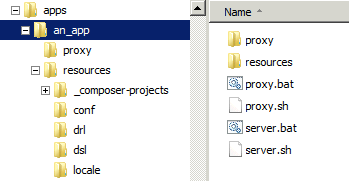Creating an Application
You must create an application to run Genesys Web Engagement — see Application Development for details about the workflow for creating and deploying an application.
Complete the procedures on this page to create an application and then define its monitoring domains.
Creating a New Application
In this procedure you'll run the create script (create.bat on Windows and create.sh on Linux) to create your project structure. This script creates all the files required to run Genesys Web Engagement on your website.
Start
- Navigate to the GWE_installation_directory and type the following command:
create your_application_name.
End
Note: To request debug-level logs while this command is executed, use the -v parameter. For example:
create myApp -v
Result
A folder named your_application_name is created in GWE_installation_directory/apps.
This folder contains all the materials used to build and deploy your application:
- proxy contains the proxy configuration files used for testing purposes.
- resources contains the resources used by the app, including:
- _composer_project, which contains all the SCXML default templates for the routing strategies and GRS rule template project. In addition, it contains the source code for the Browser Tier Widgets used for engagements.
- conf, which contains an environment property file.
- drl contains your application's rules.
- dsl contains your application's DSL.
- The rest of the resources, including the locale folder, are widget-specific.
Next Steps