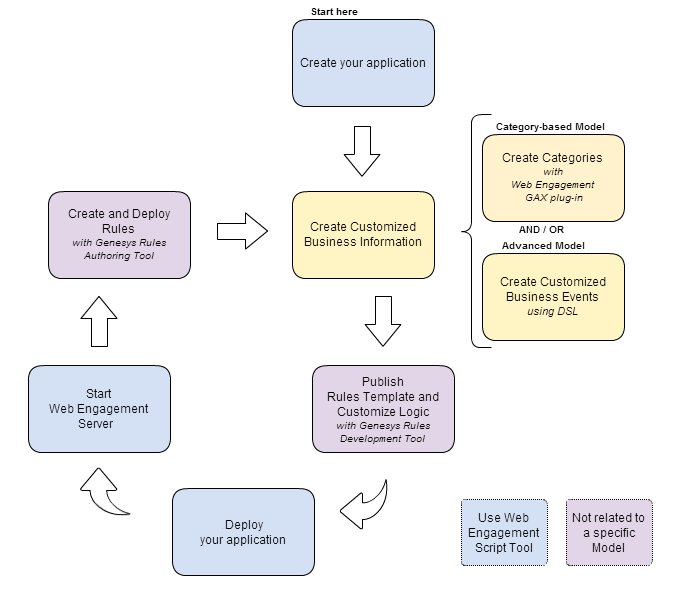Application Development
Contents
Overview
Developing an application for Genesys Web Engagement is the process of defining all the components deployed through the Web Engagement Servers to implement Web Engagement features in your Genesys contact center, and to add Web Engagement to your website.
When you create and configure your application, you create all the materials that are used to generate the actionable events: customized business information, conditions, and engagement strategies. As a result of an actionable event, the Web Engagement servers engage the visitor with a chat or a web callback invite. Your application also contains the widgets for managing these invites, including a registration form submitted to anonymous customers who accept the invitation.
The provided script tools create your application in the apps folder where Web Engagement is installed. Your newly created application includes all the default rule templates, logic (SCXML), and events (DSL), in addition to web-specific data and engagement widgets. You can customize the data and widgets, and then deploy your application so all changes take effect.
Your new application can be adapted to work with two different engagement models:
- Simple Engagement Model — This type of engagement model works with default Web Engagement capabilities, and provides customization through categories and rules.
- Advanced Engagement Model — This type of engagement model works with the same set of entities as the simple engagement model, but also uses customer-specific business events (that are defined in your DSL) and event-based capabilities to implement rules.
Application Development Workflow
The following diagram describes the development workflow for a Web Engagement application.
- Create your application
- Tool: Web Engagement Scripts
- Description: For each application you must use script tools to create and configure your customized Web Engagement application.
- Create Customized Business Information
Depending on the engagement model that you implement, you must define business information specific to your web pages that will be used to submit actionable events and web contexts to the Genesys Solution.- Create categories (Simple Model)
- Tool: Web Engagement Plug-in for Genesys Administrator Extension
- Description: The categories contain business-related information to link your application with your web pages. They are used as parameters to set up conditions on events and generate actionable items. You can modify category information at run-time. The monitoring agent requests a list of categories from the Web Engagement Server every time a new web page is loaded or reloaded.
- Create Business Events. (Advanced Model)
- Tool: Text editor / Chromium InTools
- Description: You can create your own business events as lists of DSL items, which are loaded by the monitoring agent. Then, these events are sent to the Web Engagement Server and processed in the same manner as regular system events. To apply the DSL changes, you need to redeploy the application with the modified DSL into the Web Engagement Server. You can also test the changes at run-time with Chromium InTools.
- Create categories (Simple Model)
- Publish Rules Template and Customize Logic
- Tool: Genesys Rules Development Tool / Composer
- Description: You must publish a Web Engagement rules template before you can create rules. If you want to, you can also customize your logic by Customizing the SCXML Strategies, and you can also customize both the Browser Tier Widgets and the Chat Routing Strategy.
- Deploy your application
- Tool: Web Engagement Scripts
- Description: If you create a new application or modify the SCXML, the DSL, or the logic of your application, you must deploy or redeploy your application. Note that your Web Engagement Servers should be switched off during the deployment procedure.
- Start the Web Engagement Servers
- Tool: Web Engagement Scripts.
- Description: To enable your application, you must start or restart the Web Engagement Servers.
- Create and Deploy Rules
- Tool: Genesys Rules Authoring
- Description: You must create rules to optimize the event flow and create complex conditions to generate actionable events sent to the Genesys Solution. These rules link with the categories containing the business information. You can deploy rules only if the Web Engagement servers are started.
Application Development Tasks
You must complete the following steps to create a Genesys Web Engagement application:
- Before developing an application, you must first install and configure Genesys Web Engagement and its components in a lab environment. See the Standalone Deployment Scenario for details and step-by-step instructions.
- Creating an Application
- Generating and Configuring the Instrumentation Script
- Customizing an Application
- Deploying an Application
- Starting the Web Engagement Servers
- Creating a Rules Package
- Testing with ZAP Proxy
- Once you are satisfied with your application and are ready to deploy it to production, you should return to the Deployment Guide and deploy and configure the Web Engagement Cluster. See the Cluster Deployment Scenario for details and step-by-step instructions.