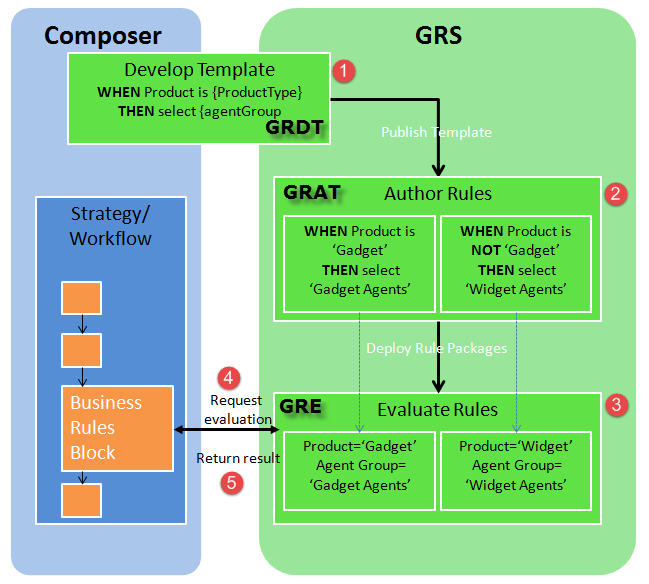GRS/Composer Process Flow
Basic Relationships and Flow
![]() Create a template using the GRDT.
Create a template using the GRDT.
![]() Create a rule package in GRAT and deploy it to the GRE.
Create a rule package in GRAT and deploy it to the GRE.
![]() The deployed rule package arrives to GRE and awaits evaluation requests from Composer's Business Rules block.
The deployed rule package arrives to GRE and awaits evaluation requests from Composer's Business Rules block.
![]() Composer's Business Rules block sends evaluation requests to GRE.
Composer's Business Rules block sends evaluation requests to GRE.
![]() GRE returns the results in a variable to Composer's Business Rule block.
GRE returns the results in a variable to Composer's Business Rule block.
Variations
It is possible to:
- Create a template from scratch in GRDT and publish to GRAT.
- Import a template project into GRDT, optionally make some modifications, publish to GRAT (for example, the sample from Genesys Proactive Engagement).
- Import a template XML file into GRAT (eg, sample from Conversation Rules or iWD) and use it directly. If you want to modify the template, you can import into GRDT using the GRS Server Explorer window, modify, the publish it to GRAT.
This page was last edited on April 28, 2017, at 08:34.
Comments or questions about this documentation? Contact us for support!