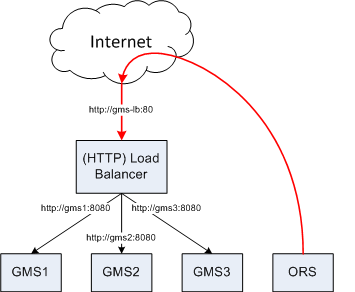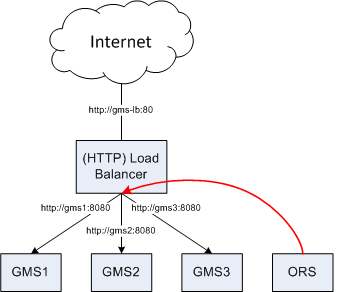Configure DFMs in Load Balancing Deployment
Included in your Installation Package (IP) are special configuration files, called DFMs, which are required for Orchestration Server-based services. These files define Genesys Mobile Services-specific SCXML constructs that are required for the execution of SCXML applications used within Orchestration Server-based services.
Important
Starting 8.5.104, you must update the DFM files deployed locally with the latest version provided in the GMS Admin UI.Contents
Important
Using a load balancer address external to the company network implies extra hops to the Internet. Longer access times and security policies that allow ORS to go outside of the network might create downturns.
Important
ORS is not designed as a soft load balancer, thus does not handle GMS node failure in an optimal way. In addition, you must modify DFM files again, in case additional GMS nodes are added to the cluster, it does not make sense to use only a partial GMS cluster in the DFM configuration.
Modifying URL in HTTP transports
You might need to modify the url parameter of various HTTP transports if you use an external load balancer that is configured to “hide” the GMS Admin UI (/genesys/admin) part of the URL.
<transport name='HTTP_GET' conntype='HTTP_round_robin'>
<param name='method' expr='GET'/>
<param name='enctype' expr='application/x-www-form-urlencoded'/>
<param name='url' expr='/genesys/1/service/'/>
</transport> This page was last edited on April 13, 2017, at 13:01.
Comments or questions about this documentation? Contact us for support!