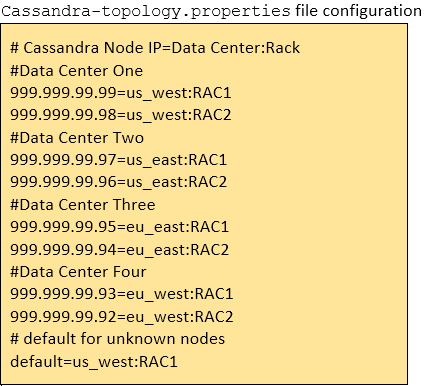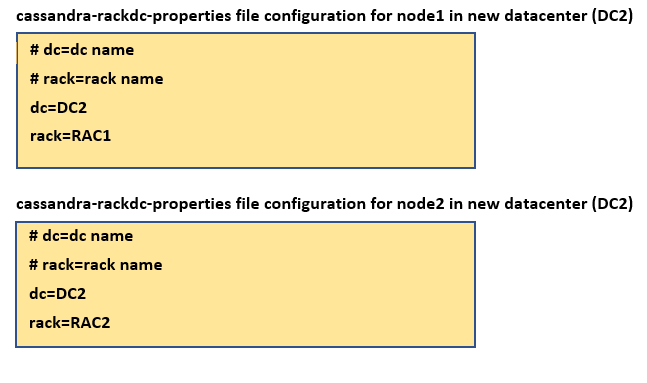Contents
Appendix: Add new Datacenter when running Feature Server with Embedded Cassandra
If your Cassandra Cluster of Feature Servers already meets the prerequisites, then follow the steps to add a new data center to the cluster.
Prerequisites
Important
This is not a to-do list; these actions must have been completed before (or when) enabling your Cassandra Cluster. You cannot do them "now".- All Feature Servers must be installed in Standalone mode with embedded Cassandra cluster.
- The Cassandra cluster must be using Network Topology Strategy.
The replicationStrategyClassName option in the TServer/Cassandra section of the master, Feature Server must have been set to NetworkTopologyStrategy before the schema was created (before the first/initial start of the 'master' Feature Server). - The Cassandra cluster must be using the PropertyFileSnitch type or the GossipingPropertyFileSnitch type of the endpoint snitch.
You define this option in the cassandra.yaml configuration file(s) of all the Feature Servers in the cluster. See the Cassandra documentation for details.
Do this only when the new data center is created:
- Set one of the new data center's Feature Server nodes to confSync.
Using PropertyFileSnitch
- Deploy new Feature Server nodes for the new data center. Use this process but ignore the instructions for single data centers.
- Update Cassandra topology in the cassandra-topology.properties file on every Feature Server within the Cassandra Cluster that includes the new nodes.
[+] Read instructions: - Restart the existing Feature Server nodes.
- Change the value of the endpoint_snitch type to PropertyFileSnitch in newly deployed Feature Servers, then start the new Feature Server nodes using these instructions.
- Change the Cassandra cluster's keyspace replication options to accommodate the added new data center: specify the replication factor. Be certain that you understand the Cassandra Keyspace Properties documentation before undertaking this action.
- The replication options change in the previous step automatically triggers the rebuild process for each new Feature Server/node.
This process:- Runs automatically on all new nodes that you configured in step 2.
- Streams data for the new nodes from existing nodes.
Using GossipingPropertyFileSnitch
- Deploy new Feature Server nodes for the new data center.
- Add cassandra-rackdc.properties files to the new Feature Server nodes with data center and rack information specific to that node as mentioned in the example below.
Example: The figure depicts cassandra-rackdc.properties files for two Feature Server nodes in a new data center (DC2) to be placed in the Feature Server nodes. - Configure endpoint_snitch type to GossipingPropertyFileSnitch in the cassandra.yaml file on the newly deployed Feature Server nodes.
- Modify the replicationOptions option to accommodate the newly added data center in the [Cassandra] section of the Feature Server application. Be certain that you understand the Cassandra Keyspace Properties documentation before undertaking this action.
Important
When adding a new node to an existing Cassandra cluster:
- Add only one node at a time.
- New nodes must be in the same snitch as the existing nodes snitch. Genesys does not recommend using mixed snitch mode clusters.
This page was last edited on May 29, 2024, at 18:16.
Comments or questions about this documentation? Contact us for support!