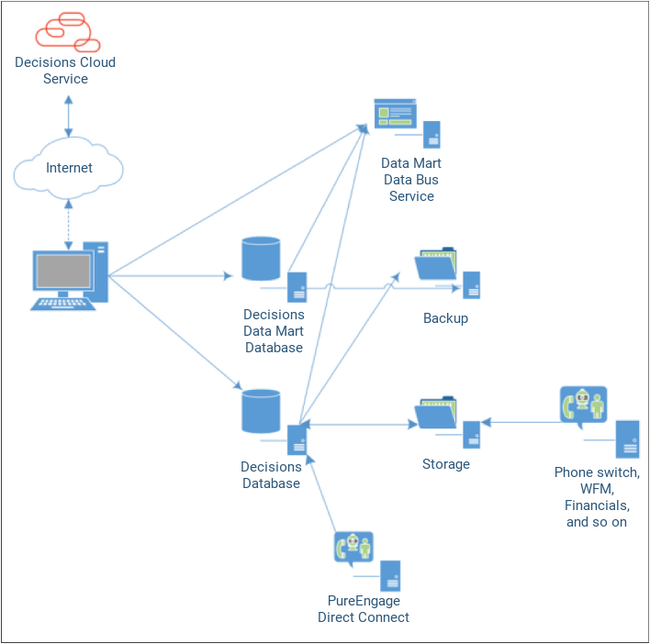Contents
System Requirements and Architecture
This page provides information about the hardware and software requirements for Genesys Decisions software deployment. You can also find information about the typical Decisions deployment architecture.
This page contains the following topics:
Prerequisites: Hardware and Software Requirements
This section provides information about the hardware and software that you require to deploy the Genesys Decisions applications.
In general terms, you will need:
- Client PCs
- At least one server. Also review additional information about the Data Bus service server.
- File and data storage space
- At least one database
- If you use the Decisions Forecast module, then you require access to the Decisions Cloud Service.
In addition, you need to ensure your network is set up for communication amongst the Decisions components. For visual representations of typical Genesys Decisions deployment scenarios, see Genesys Decisions Architecture.
Client PC Requirements
You need the following to successfully install or upgrade Genesys Decisions software:
- 4 processor cores are required, but Genesys recommends that you use 6 processor cores
- 2.0 GHz processor speed or greater
- 200 Mb free disk space
- 4 GB system memory
- Windows 7, 8, 10, or 11 (x86 or x64)
- .NET Framework version 4.5 or later
- A desktop (physical or virtual) for each client application instance in your enterprise
Server Requirements
Demand and storage requirements are largely dependent on after‐deployment configuration of the Decisions product. The two configurations described in this section are not necessarily minimum requirements, but they are the configurations that Genesys recommends. During your planning phase, determine which of the following configurations will work best in your enterprise:
- Both OLTP and Data Mart are on the same server with the Data Bus service
- Separate servers for OLTP and Data Mart
- Although backup systems are not part of the sizing information provided for the two recommended configurations (see below), Genesys recommends that you always deploy backup systems. Be sure to add backup systems to the configuration plan for your enterprise.
- Genesys Decisions runs on Windows Server 2008+/MS SQL 2008+. See the Decisions page in the Genesys Supported Operating Environment Reference Guide for detailed information about the supported operating environments, including requirements, supported versions, and any conditions or limitations.
- Genesys Decisions uses an OLTP system, which is the database used for Decisions transactions. The OLTP system serves the Decisions user and administrative applications.
- Genesys Decisions Data Mart is the reporting database.
Configuration 1 – Both OLTP and Data Mart are on the same server with the Data Bus service
SQL Database server:
- Windows Server 2012 R2 (or higher)
- MS SQL 2012 SP2 (or higher)
- 4 CPU
- 16 GB RAM
- Binaries: 5 GB required for the Data Bus service (mostly room for logs)
- Data: 100 GB
- Logs: 20 GB. Flexible depending on your SQL Server policies
Configuration 2 – Separate servers for OLTP and Data Mart
SQL Database server – Decisions OLTP system:
- Windows Server 2012 R2 (or higher)
- MS SQL 2012 SP2 (or higher)
- 2 CPU
- 8 GB RAM
- Binaries: No additional storage requirement
- Data: 50 GB
- Logs: 10 GB. Flexible depending on your SQL Server policies
SQL Database server – Decisions Data Mart with the Data Bus service:
- Windows Server 2012 R2 (or higher)
- MS SQL 2012 SP2 (or higher)
- 2-4 CPU
- 16 GB RAM
- Binaries: 5 GB required for the Data Bus service (mostly room for logs)
- Data: 50 GB
- Logs: 10 GB. Flexible depending on your SQL Server policies
Forecasting Requirements
The Decisions Forecasting module requires access to the Decisions Cloud Service. Genesys provides an encrypted file that contains connection information that allows you to access the Forecasting Service. The encrypted file that you receive is unique to your organization. Ensure that the file is in the folder where the database deployment wizard is stored; the wizard reads the file from this location during deployment.
Storage Requirements
- The Decisions database resides on a SQL server, and is initially 2 GB in size. Data size grows in the order of hundreds of megabytes each year.
- The Decisions scenarios reside on a file share and each one consumes approximately 20 MB of disk space.
- The historical data files reside on a file share and consume approximately 10-20 MB each week.
Database Requirements
Genesys provides an installation package that deploys or upgrades the Decisions applications and the Decisions Data Mart databases on the selected server(s). The Decisions database and Data Mart database must both reside in a Microsoft SQL Server instance. Both databases can be in the same instance.
Decisions databases
The Decisions database stores the following:
- configuration and mapping information
- historical data
The Decisions Data Mart database is an open schema that contains the following:
- Decisions historical data
- published scenario data
MS SQL Server
Decisions supports the following Microsoft SQL Server versions. For Microsoft products with sub-versions such as R1/R2, all versions are supported unless noted otherwise.
- Microsoft SQL Server 2008 Standard/Enterprise
- Microsoft SQL Server 2012 Standard/Enterprise
- Microsoft SQL Server 2014 Standard/Enterprise
- Microsoft SQL Server 2016 Standard/Enterprise
- Microsoft SQL Server 2019 Standard/Enterprise
Backup Requirements
Use the normal database backup procedures as described in your Microsoft SQL Server documentation. Genesys recommends daily backups of the Decisions database and Decisions Data Mart database with a 14-day retention period for backup files.
Network Requirements
The Decisions client application needs to communicate with the SQL database server. The appropriate ports need to be opened in the firewall.
To accommodate scenario publishing, you must assign an open port to the Data Bus so that the client application can communicate with the Data Bus service. The Data Bus service listens for publication requests. You can configure it to listen on any port. You will require this port number when installing the Decisions Administration and User applications, as well as the Data Bus service.
- Decisions users create planning scenario files (*.cbg format) that can be saved locally or on network drives.
- During installation, the option of setting up a nonstandard port for SQL server is available.
Network bandwidth is very low. Upon starting the application, it reads in the configuration information from the database as well as monthly and weekly history back for a maximum of one (1) year. Additionally, when a user wishes to “publish” a scenario to the Data Mart, the application will contact the Data Bus windows service to transfer the data. It transfers weekly and monthly information and the typical scenario length is 12-18 months.
Data Bus Requirements
The following operating systems are supported for the Data Bus service server:
- Microsoft Windows 7, 8, 10, 11, Server 2008, 2012, 2012 R2, or 2019
The Data Bus is a service that synchronizes historical data from the Decisions database into the Decisions Data Mart and publishes data from client application scenarios into the Decisions Data Mart.
The Data Bus service can be configured to write to only one Data Mart database, so you will need a new installation of the service for your production instance. Once installed, the Data Bus Service will synchronize the data from the production Decisions Database into the production Data Mart.
Genesys uses Windows Communication Foundation (WCF) to connect the Decisions user and administration applications to the Data Bus service. There are many combinations of settings available to make these connections secure, but the default configurations should work for almost all installations.
Genesys Decisions Architecture
The Decisions application can connect directly to Genesys Info Mart and the Genesys Workforce Management (WFM) API to pull historical data directly into Decisions. Deployments can gather historical data from flat files, or through the Genesys Engage Direct Connect Adapter. For information about the Genesys Engage Adapter, see Using the Genesys Engage Adapter.
The Decisions Forecast module requires access to the Decisions Cloud Service. For more information, see Forecasting Requirements on this page. For information about using the Forecasting module, see the Decisions Forecasting documentation.
The following figure illustrates the Genesys Decisions architecture and data flow.