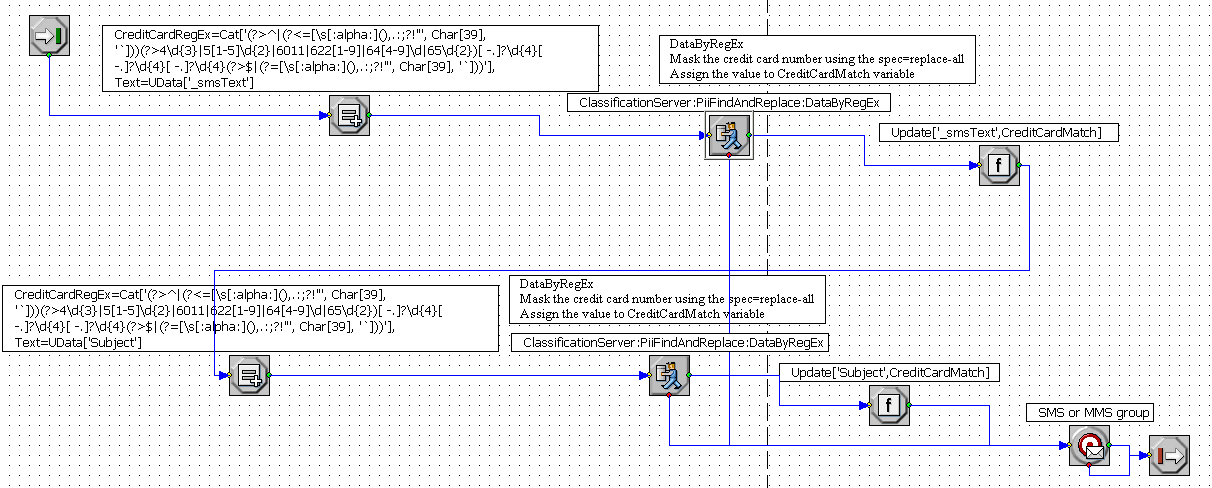External Services Protocol
Also known as an ESP. Used by Interaction Server to communicate with servers that perform a specific service, when it is requested to do so. Such servers are called ESP servers. Classification Server is an ESP server, as is E-mail Server Java (when it generates an acknowledgment or autoresponse; when E-mail Server Java processes incoming or outgoing e-mail messages, it is a media server). You can create custom ESP servers by using the Genesys Open Media Platform SDK.
Glossary
x-smpp-tls-certificate-password
Section: channel-any_name_for_sms
Default Value: No default value
Valid Values: Not empty string
Changes Take Effect: After restart
Password of certificate in PKCS#12 file
x-smpp-tls-certificate-file-password
Section: channel-any_name_for_sms
Default Value: No default value
Valid Values: Not empty string
Changes Take Effect: After restart
Password to access PKCS#12 file
x-smpp-tls-path-to-certificate
Section: channel-any_name_for_sms
Default Value: No default value
Valid Values: Not empty string
Changes Take Effect: After restart
Path to PKCS#12 file containing TLS certificates.
x-smpp-tls-version
Section: channel-any_name_for_sms
Default Value: 1.2
Valid Values:
- 1.1: TLS version 1.1
- 1.2: TLS version 1.2
Changes Take Effect: After restart
Specifies the version of TLS protocol used by SMS driver to communicate with SMSC.
x-smpp-tls-mode
Section: channel-any_name_for_sms
Default Value: off
Valid Values:
- off: SMS driver will not use TLS to communicate with SMSC.
- single: SMS driver checks SMSC's certificate for connection.
- mutual: SMS driver checks SMSC's certificate and sends its own certificate to SMSC
Changes Take Effect: After restart
Specifies SMS driver's security mode used to communicate with SMSC.
x-smpp-tls-certificate-password
Section: channel-any_name_for_sms
Default Value: No default value
Valid Values: Not empty string
Changes Take Effect: After restart
Password of certificate in PKCS#12 file
x-smpp-tls-certificate-file-password
Section: channel-any_name_for_sms
Default Value: No default value
Valid Values: Not empty string
Changes Take Effect: After restart
Password to access PKCS#12 file
x-smpp-tls-path-to-certificate
Section: channel-any_name_for_sms
Default Value: No default value
Valid Values: Not empty string
Changes Take Effect: After restart
Path to PKCS#12 file containing TLS certificates.
x-smpp-tls-version
Section: channel-any_name_for_sms
Default Value: 1.2
Valid Values:
- 1.1: TLS version 1.1
- 1.2: TLS version 1.2
Changes Take Effect: After restart
Specifies the version of TLS protocol used by SMS driver to communicate with SMSC.
x-smpp-tls-mode
Section: channel-any_name_for_sms
Default Value: off
Valid Values:
- off: SMS driver will not use TLS to communicate with SMSC.
- single: SMS driver checks SMSC's certificate for connection.
- mutual: SMS driver checks SMSC's certificate and sends its own certificate to SMSC
Changes Take Effect: After restart
Specifies SMS driver's security mode used to communicate with SMSC.
x-smpp-tls-version
Section: channel-any_name_for_sms
Default Value: 1.2
Valid Values:
- 1.1: TLS version 1.1
- 1.2: TLS version 1.2
Changes Take Effect: After restart
Specifies the version of TLS protocol used by SMS driver to communicate with SMSC.
x-smpp-tls-mode
Section: channel-any_name_for_sms
Default Value: off
Valid Values:
- off: SMS driver will not use TLS to communicate with SMSC.
- single: SMS driver checks SMSC's certificate for connection.
- mutual: SMS driver checks SMSC's certificate and sends its own certificate to SMSC
Changes Take Effect: After restart
Specifies SMS driver's security mode used to communicate with SMSC.
x-smpp-tls-certificate-password
Section: channel-any_name_for_sms
Default Value: No default value
Valid Values: Not empty string
Changes Take Effect: After restart
Password of certificate in PKCS#12 file
x-smpp-tls-certificate-file-password
Section: channel-any_name_for_sms
Default Value: No default value
Valid Values: Not empty string
Changes Take Effect: After restart
Password to access PKCS#12 file
x-smpp-tls-path-to-certificate
Section: channel-any_name_for_sms
Default Value: No default value
Valid Values: Not empty string
Changes Take Effect: After restart
Path to PKCS#12 file containing TLS certificates.
x-smpp-tls-version
Section: channel-any_name_for_sms
Default Value: 1.2
Valid Values:
- 1.1: TLS version 1.1
- 1.2: TLS version 1.2
Changes Take Effect: After restart
Specifies the version of TLS protocol used by SMS driver to communicate with SMSC.
x-smpp-tls-mode
Section: channel-any_name_for_sms
Default Value: off
Valid Values:
- off: SMS driver will not use TLS to communicate with SMSC.
- single: SMS driver checks SMSC's certificate for connection.
- mutual: SMS driver checks SMSC's certificate and sends its own certificate to SMSC
Changes Take Effect: After restart
Specifies SMS driver's security mode used to communicate with SMSC.
x-smpp-tls-mode
Section: channel-any_name_for_sms
Default Value: off
Valid Values:
- off: SMS driver will not use TLS to communicate with SMSC.
- single: SMS driver checks SMSC's certificate for connection.
- mutual: SMS driver checks SMSC's certificate and sends its own certificate to SMSC
Changes Take Effect: After restart
Specifies SMS driver's security mode used to communicate with SMSC.
Security and Privacy
This page contains the following information on configuring security and privacy settings for Genesys Driver for SMS and MMS.
Configuring security
By default, the driver connects to the SMSC (Short Message Service Center) without any security. However, the driver can use TLS (Transport Layer Security) to connect to the SMSC.
The following section documents how to set up a host certificate.
Configuring the TLS connection
You must add or edit the following options at the channel level:
- x-smpp-tls-mode
- ImportantThe SMSC and the driver must use the same x-smpp-tls-mode setting.
- x-smpp-tls-version
- x-smpp-tls-path-to-certificate
- x-smpp-tls-certificate-file-password
- x-smpp-tls-certificate-password
Use cases
TLS mode 'single'
- Default Java key store is used (file is in <JRE_folder>\lib\security\cacerts):
- x-smpp-tls-mode = single
- x-smpp-tls-version = Set as needed
- Your private key store is used (only certificates from this key store are available for the driver):
- x-smpp-tls-mode = single
- x-smpp-tls-version = Set as needed
- x-smpp-tls-path-to-certificate = Set to the location of the PKCS#12 file that contains the SMSC’s host certificate with related certificate chains
- x-smpp-tls-certificate-file-password
- x-smpp-tls-certificate-password
TLS mode 'mutual'
- Your private key store is used (only certificates from this key store are available for the driver):
- x-smpp-tls-mode = mutual
- x-smpp-tls-version = Set as needed
- x-smpp-tls-path-to-certificate = Set to the location of the PKCS#12 file that contains the SMSC’s host certificate with related certificate chains and private key of the driver's certificate
- x-smpp-tls-certificate-file-password
- x-smpp-tls-certificate-password
Possible problems
This section documents some common problems that you might encounter and samples of accompanying log errors.
Certificate file is not trusted by SMSC
17:20:06.852 Std 43009 (channel-opensmpp).(oSmpp.openAndBind): error... failed to send bind request: sun.security.validator.ValidatorException: No trusted certificate found
17:20:06.854 Std 43011 (channel-opensmpp).(oSmpp.openAndBind): exception caught and processed...
*** Start of Trace ***
javax.net.ssl.SSLHandshakeException: sun.security.validator.ValidatorException: No trusted certificate found
at sun.security.ssl.Alerts.getSSLException(Alerts.java:192)
at sun.security.ssl.SSLSocketImpl.fatal(SSLSocketImpl.java:1949)
at sun.security.ssl.Handshaker.fatalSE(Handshaker.java:302)SMSC is not trusted certificate for your certificate:
17:24:36.800 Std 43009 (channel-opensmpp).(oSmpp.openAndBind): error... SMSC close socket connection. Maybe SMSC don't trust your certificate
17:24:36.802 Std 43011 (channel-opensmpp).(oSmpp.openAndBind): exception caught and processed...
*** Start of Trace ***
java.lang.Exception: SMSC close socket connection. Maybe SMSC don't trust your certificate
at com.genesyslab.mcr.smserver.channel.sms_mms.opensmpp.SmppDriver.handleExceptionForTLS(SmppDriver.java:612)
at com.genesyslab.mcr.smserver.channel.sms_mms.opensmpp.SmppDriver.openAndBind(SmppDriver.java:450)Password for certificate file is invalid
17:26:23.207 Std 43010 (channel-opensmpp).(oSmpp.initialize): error... failed to initialize ssl context: keystore password was incorrect
17:26:23.208 Std 42403 (PU channel-opensmpp).(<init>): exception caught and processed...
*** Start of Trace ***
java.lang.Exception: channel driver initiaization failed
at com.genesyslab.mcr.smserver.channel.sms_mms.opensmpp.SmppDriver.initialize(SmppDriver.java:178)
at com.genesyslab.mcr.smserver.channel.ChannelPU.<init>(ChannelPU.java:123)
at com.genesyslab.mcr.smserver.channel.ChannelConnectors.processChannelSection(ChannelConnectors.java:302)
at com.genesyslab.mcr.smserver.channel.ChannelConnectors.configure(ChannelConnectors.java:185)
at com.genesyslab.mcr.smserver.SmServer.initServer(SmServer.java:245)
at com.genesyslab.mcr.smserver.SmServer.main(SmServer.java:130)
*** End of Trace ***Password for your certificate is invalid
17:28:06.713 Std 43010 (channel-opensmpp).(oSmpp.initialize): error... failed to initialize ssl context: Get Key failed: Given final block not properly padded
17:28:06.715 Std 42403 (PU channel-opensmpp).(<init>): exception caught and processed...
*** Start of Trace ***
java.lang.Exception: channel driver initiaization failed
at com.genesyslab.mcr.smserver.channel.sms_mms.opensmpp.SmppDriver.initialize(SmppDriver.java:178)
at com.genesyslab.mcr.smserver.channel.ChannelPU.<init>(ChannelPU.java:123)
at com.genesyslab.mcr.smserver.channel.ChannelConnectors.processChannelSection(ChannelConnectors.java:302)
at com.genesyslab.mcr.smserver.channel.ChannelConnectors.configure(ChannelConnectors.java:185)
at com.genesyslab.mcr.smserver.SmServer.initServer(SmServer.java:245)
at com.genesyslab.mcr.smserver.SmServer.main(SmServer.java:130)
*** End of Trace ***Configuring privacy
Session mode
SMS sessions are implemented via chat sessions in Chat Server. Therefore, filtering and masking of PII (personally identifiable information) happens in Chat Server.
Chat Server reads PII rules from Universal Contact Server (UCS) and then applies these rules to messages within chat transcripts. Refer to the Masking Sensitive Data page in the Chat Server Administration Guide for more information. Also, refer to the Privacy Manager Guide for more information on using Privacy Manager to configure PII rules.
Page mode
For page mode, you must send PII requests from the business process. You can use the following ESP requests from the strategy:
- DataByGroup
- DataByRule
- DataByRegEx
The following is a sample: