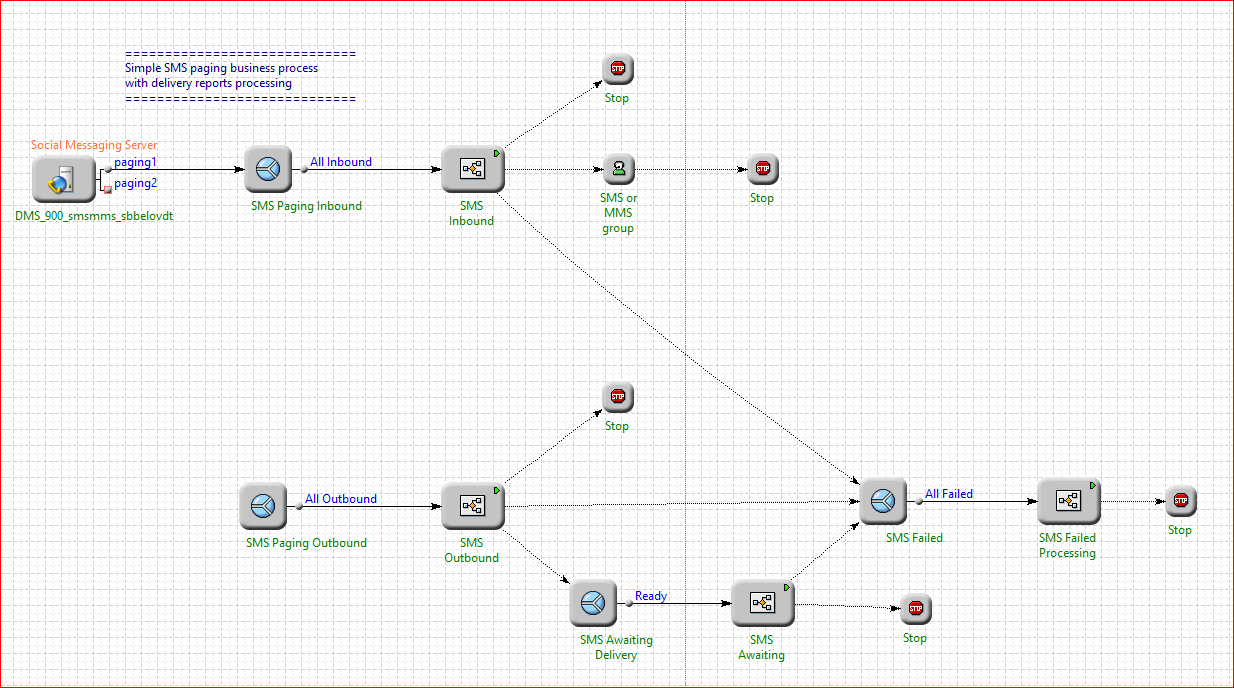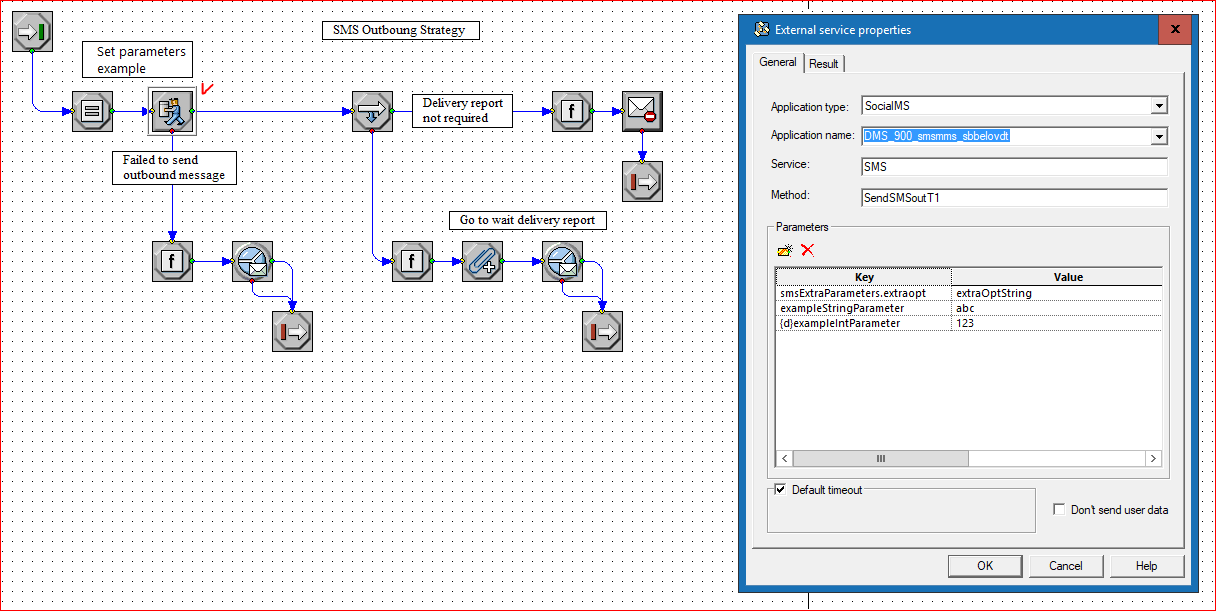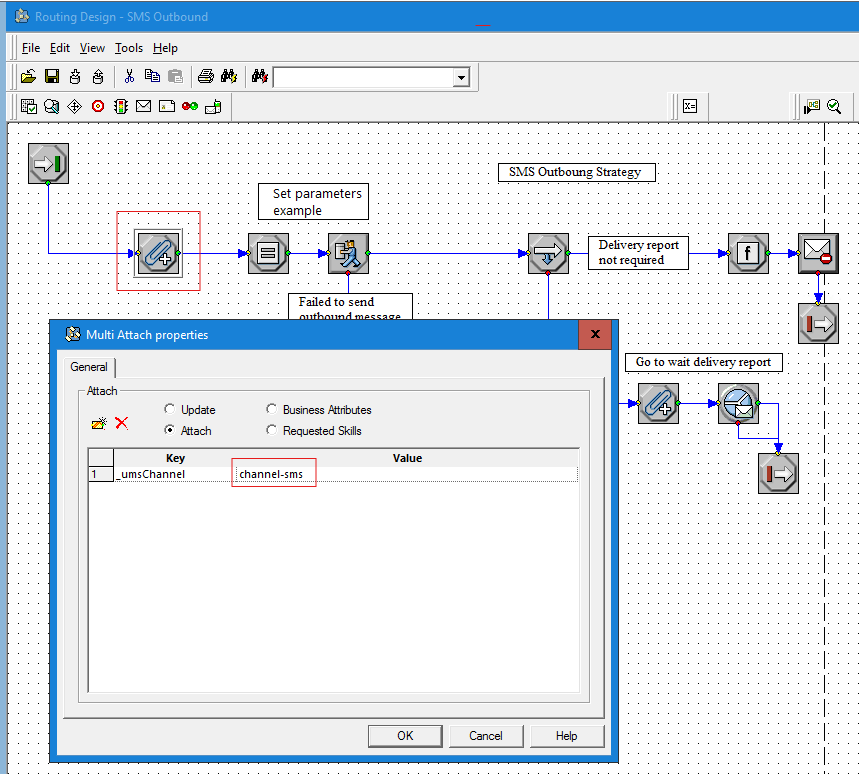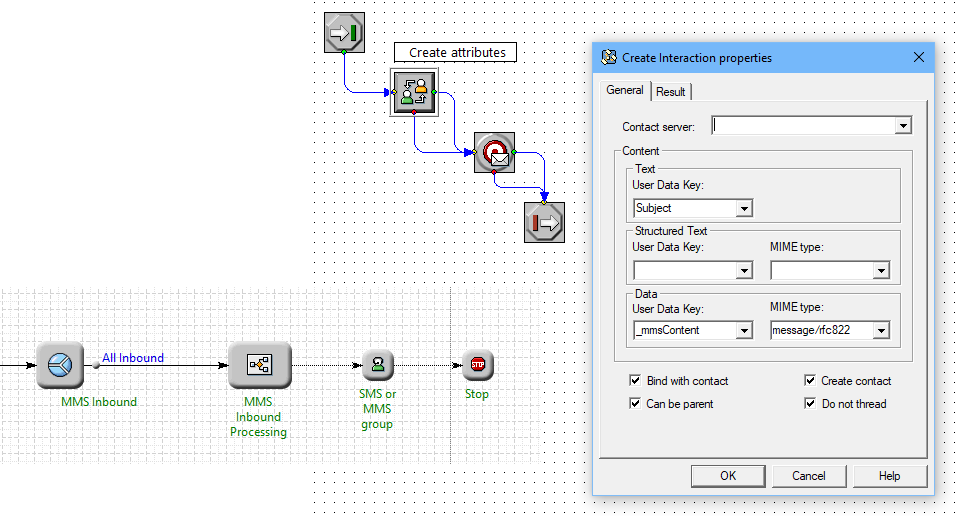Contents
Sample Business Processes
Genesys Driver for SMS and MMS includes the following sample business processes in the following folder: <DMS_folder>/media-channel-drivers/channel-smsmms/Business Process Examples.
Simple SMS Paging
The Simple SMS Paging business process shows how to receive and send SMS messages, and how to process SMS delivery reports. This business process uses a generic object to initiate the SendSMS request to an SMS driver/DMS pair. This generic object serves as an example on how to specify the ESP request.
SMS Inbound
SMS Outbound
This business process uses the "External Service" IRD object to send outbound messages.
How to enable outbound paging messages: To enable outbound paging messages, please add MultiAttach block into strategy, as show on the screenshot below. Specify _umsChannel = <sms channel name>; use the channel name exactly as it appears in Digital Messaging Server settings.
Simple MMS
This business process shows how to receive MMS messages.