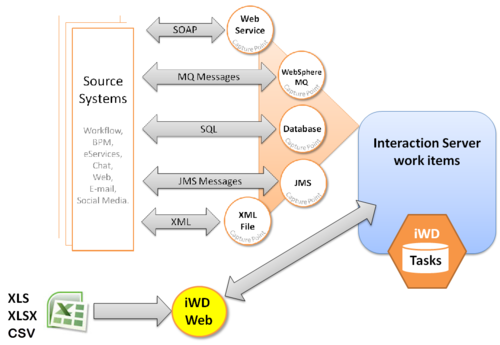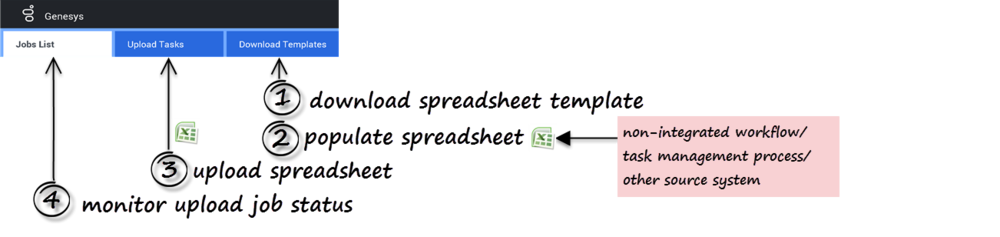iWD Web Help
What's New in iWD Web?
Background
iWD accepts work, in electronic format, from a broad range of applications like customer relationship management (CRM), workflow, document management, legacy/host systems as well as e-mail, chat, SMS and social media servers from the Genesys eServices suite. Once work items are captured, the capture adapter sends them to Genesys Interaction Server for processing.
Before iWD Web, capturing work items has always been handled either by out-of-the-box capture adapters like a Web service interface, XML and IBM WebSphere MQ adapters, or by Genesys eServices equivalents.
What's new?
iWD Web is a web-based, easy-to-deploy workload management solution. It enables organizations to automate and optimize the distribution and handling of tasks and increase workforce efficiency. Purpose-built to deliver rapid time to value, it provides the capability to upload task lists without the need to connect to other source systems, such as CRM, ERP, and legacy systems, leveraging export functionality commonly available to business users.
Instead of having to rely on manual task distribution to your team via spreadsheets (and also CSV files,) or team members having to pick their next work item manually from a CRM, ERP, or legacy system, iWD Web enables you to create new lists with task definitions based on data that business or operations managers can upload from .CSV, .XLS and .XLSX files. You can use your CRM, ERP, or legacy system's export to spreadsheet/CSV file feature to download a list of work items that your team needs to work on and import that file to iWD Web, which reads and treats every line of your spreadsheet as a task to be analyzed and properly distributed to your available team members.
Basic process for creating/uploading a spreadsheet
- Create and download a spreadsheet template that defines the attributes (column headings in the spreadsheet) of the tasks you will later upload.
- Populate the spreadsheet with tasks from your non-Genesys-integrated external business systems.
- Upload the spreadsheets containing tasks directly to Genesys Interaction Server and iWD.
- Monitor the status of the task upload jobs.